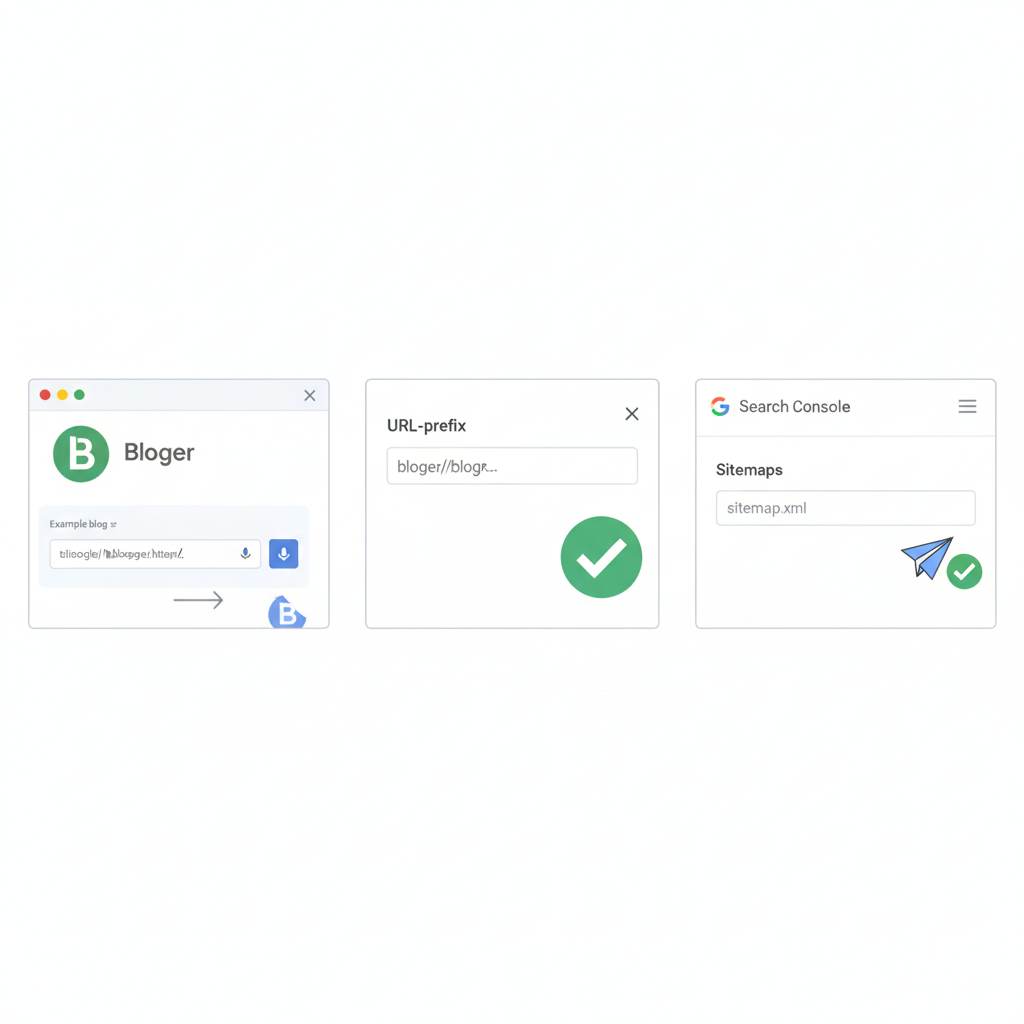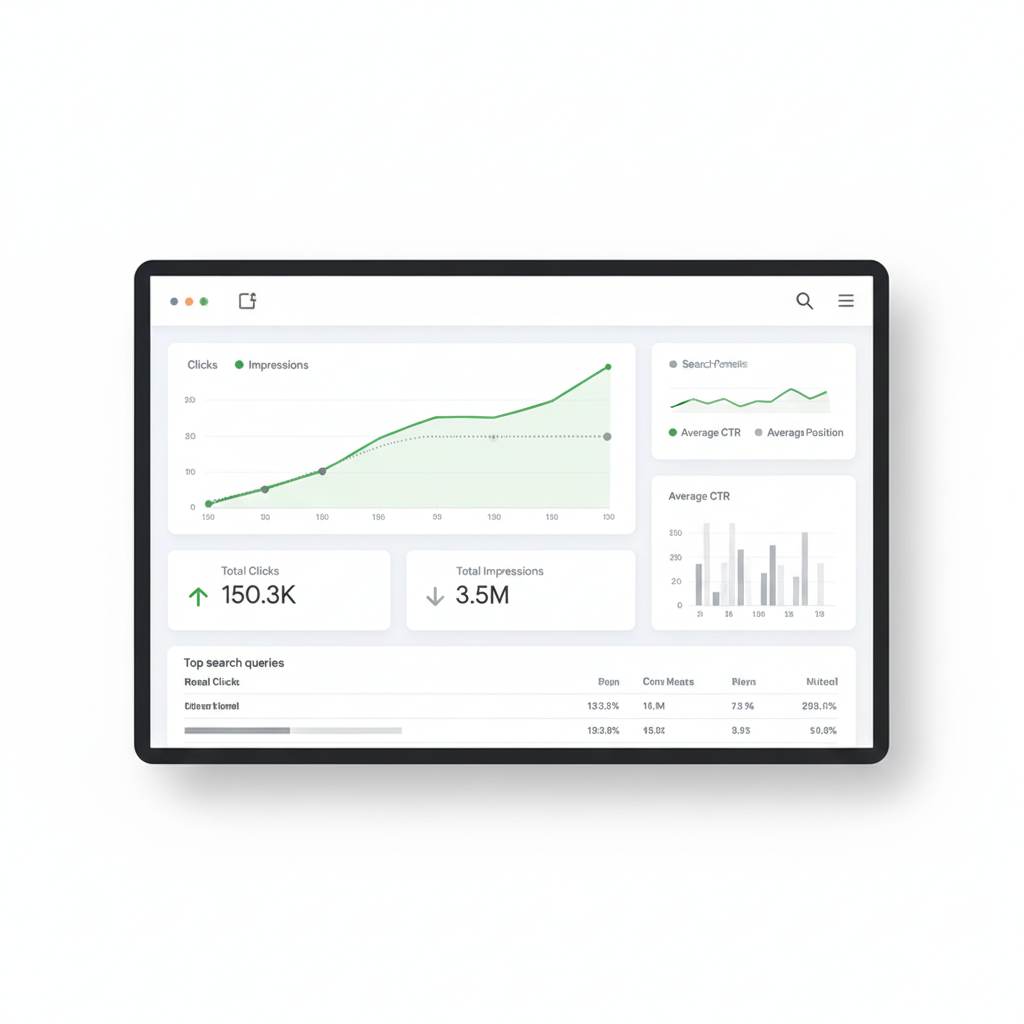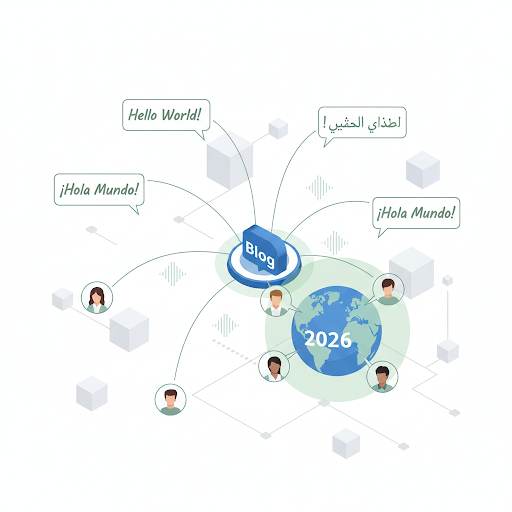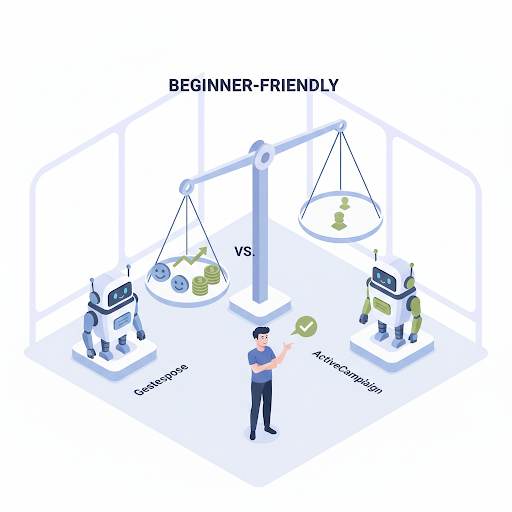If you’re using Blogger in 2026 and you’re not leveraging Google Search Console (GSC) — you’re leaving traffic, visibility, and SEO performance on the table.
This guide will walk you through everything you need to know, from setup to insights, so you can grow your blog the smart way.
✅ What Is Google Search Console for Blogger?

Google Search Console is a free tool provided by Google that allows you to monitor, troubleshoot, and optimize how your website appears in search results.
For Blogger users, it acts like a control panel for your blog’s performance on Google.
Think of it as your blog’s personal assistant that tells you how Google sees your site — and what you can do to improve it.
🚀 Why Blogger Users Should Use GSC in 2026.
- It’s 100% free and beginner-friendly
- Itshows what keywords bring you traffic
- It alerts you about indexing issues.
- You can fix problems before they affect your SEO.
- It helps you grow your blog by making data-driven decisions
Google Search Console is not just for advanced users — it’s for any serious blogger who wants to grow.
🛠️ How to Connect Blogger to Google Search Console (Step-by-Step)
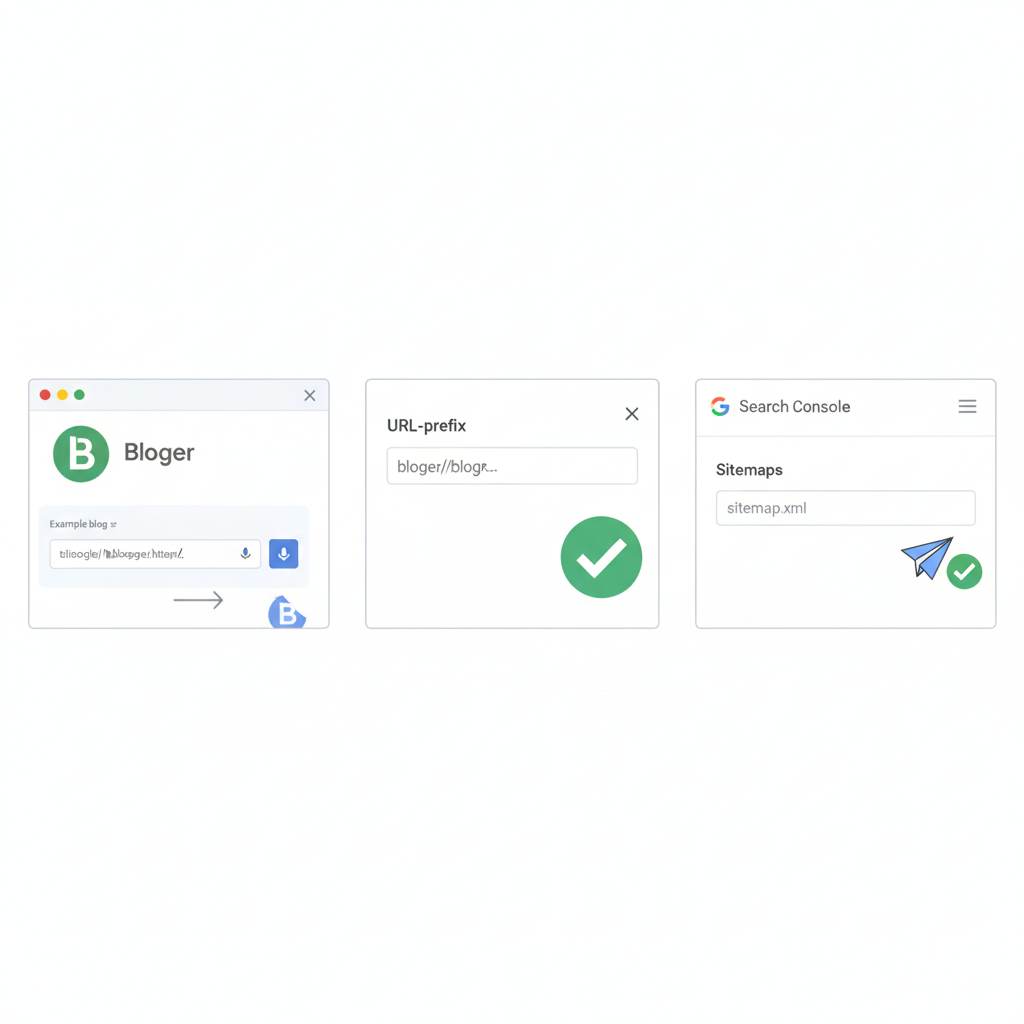
Step 1: Sign in to GSC
Go to: https://search.google.com/search-console
Step 2: Add Your Blog URL
Choose the URL prefix option and enter your full Blogger address (e.g., https://yourblog.blogspot.com).
Step 3: Automatic Verification
Blogger is a Google product, so most blogs are verified instantly.
If not, follow the simple HTML tag method.
Step 4: Submit Your Sitemap
Visit GSC > Sitemaps > Add sitemap.xml and submit.
This helps Google crawl all your posts.
📈 What You’ll See Inside Google Search Console
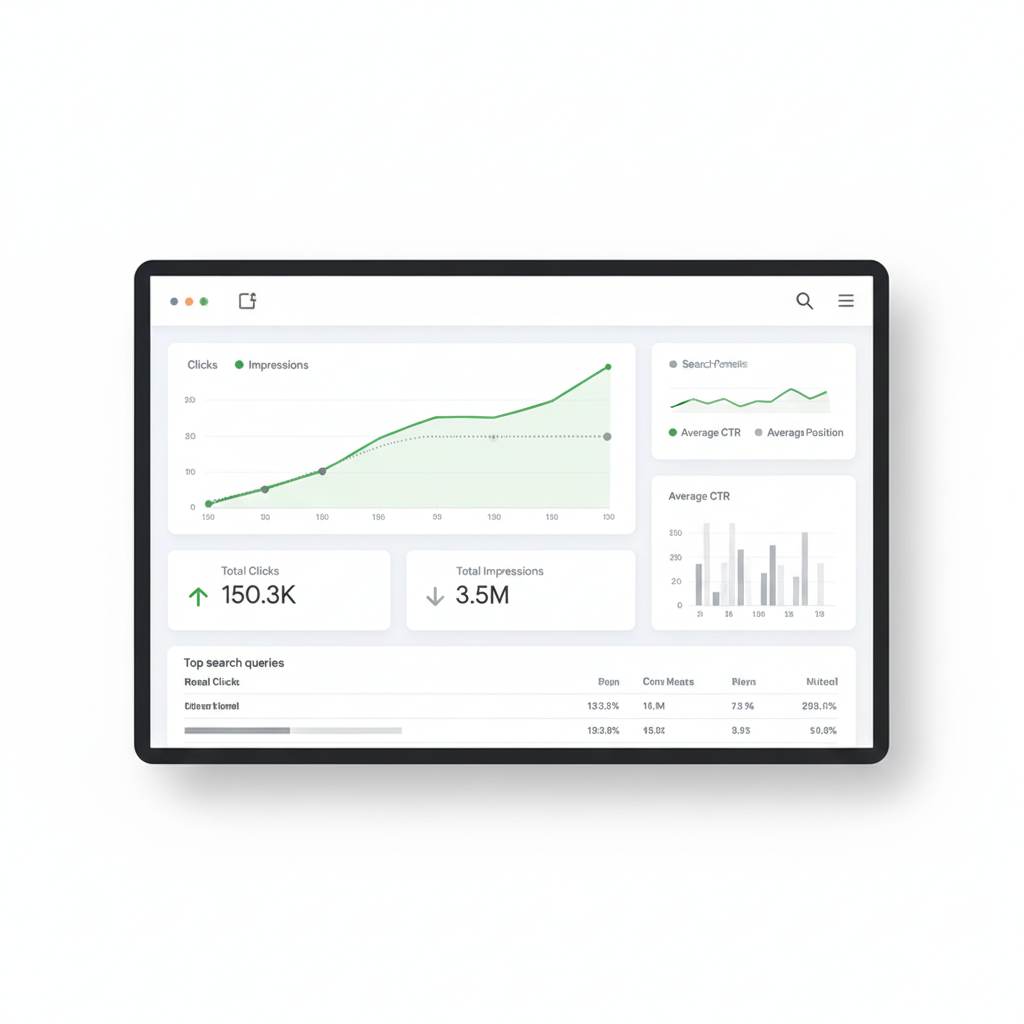
1. Performance Tab.
- Search Queries – What keywords people use to find your blog.
- Impressions & Clicks – How often your pages appear and get clicked CTR
- (Click-Through Rate) – How attractive your snippets are.
- Average Position – Your ranking in Google results
2. Coverage Tab.
Shows which pages are indexed and which have errors Tells you if Google has issues crawling your blog
3. Enhancements Tab.
Mobile usability issues Core Web Vitals (speed and user experience)
4. URL Inspection Tool.
Check if a blog post is indexed Request indexing for new or updated posts
🧠 Pro Tips to Get the Most Out of GSC.
- Use performance data to update low-CTR blog posts.
- Identify top-performing keywords and write more related content.
- Submit your new posts manually to index faster.
- Monitor the coverage tab weekly for crawl or error issues.
- Track mobile usability to ensure your blog works on all devices
⚠️ Common Mistakes Blogger Beginners
Make.
- Not submitting a sitemap Ignoring mobile usability errors.
- Expecting instant indexing (it can take days).
- Forgetting to fix crawl errors in Coverage tab.
- Never checking which keywords bring in traffic.
- Not adding a custom domain properly (if used)
🔍 Real FAQs from Beginners
Q: Is Google Search Console only for WordPress sites?
No. It works perfectly with Blogger and is officially supported by Google.
Q: How long does it take for my blog to show up on Google?
It can take a few days to a few weeks, depending on indexing and authority.
Q: Why isn’t my blog showing on Google at all?
Check GSC for coverage issues or make sure your privacy settings in Blogger allow search engines to index your site.
Q: Do I need a custom domain to use GSC?
No, you can use it with your free .blogspot.com domain.
🧰 Recommended Tools to Pair with GSC.
SEO Minion – Free Chrome extension to analyze your search snippets.
ChatGPT – Use AI to improve low-CTR pages and title tags.
💡 Final Thoughts: Start Smart, Grow Smarter.
Google Search Console for Blogger is like having a direct line to Google’s brain.
It’s free. It’s powerful. And it’s easy enough for beginners to use.
If you’re serious about growing your Blogger site in 2026 — don’t guess what’s working.
Use the data. Learn. Optimize. Grow.
Start today by logging into Search Console, connecting your blog, and uncovering the real performance of your content.
The sooner you act, the faster you grow.