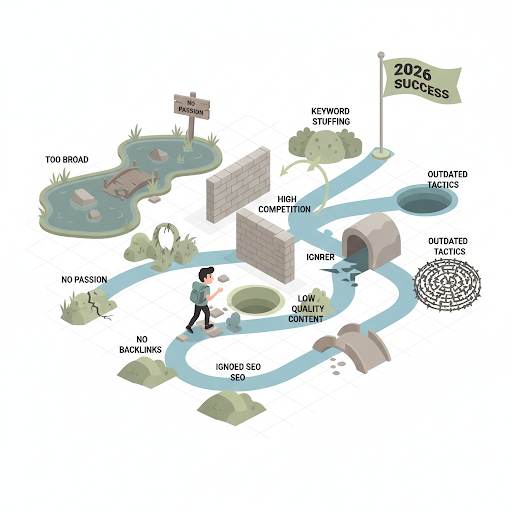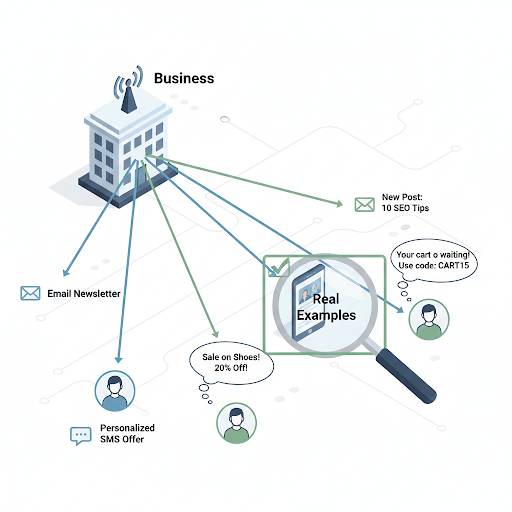Audience Engagement Metrics Made Simple (For Beginners)

Are your readers just visiting… or truly connecting?
That’s the big question behind audience engagement metrics — and today, I’m going to break it all down for you.
Whether you’ve never heard the term before or you’ve been blogging for a while but not sure what’s working, this guide is for you.
Let’s talk real talk — just clear info to help you grow your blog or online business.
What Are Audience Engagement Metrics?
Now, would you rather have 100 guests who barely talk… or 20 guests who laugh, chat, stay late, and ask when the next party is?
That’s exactly what audience engagement is — it’s not about how many people land on your site.
It’s about how interested, involved, and active they are once they get there.
And the metrics?
Those are simply the numbers that help you track how well your content connects with your audience.
Why Do Audience Engagement Metrics Matter?
Here’s the truth: traffic means nothing if your audience doesn’t care.
You could get 10,000 visits a month, but if no one’s reading to the end, clicking, commenting, or subscribing, you’re not building a real community.
And without that engagement, you’ll struggle to grow, sell, or build trust.
Understanding your engagement helps you:
- Write better content
- Know what’s working (and what’s not)
- Get more shares, comments, and returning visitors
- Make smart decisions that grow your brand
Before we dive into the key metrics, here’s a quick video that unlocks the power of blog metrics and essential stats to track for better engagement
Key Metrics to Track (Without Getting Overwhelmed)
1. Average Time on Page
How long are people actually staying on your blog posts?
If they’re leaving after 10 seconds…
something’s off.
2. Bounce Rate
Are they reading just one page and leaving?
A high bounce rate might mean the content isn’t engaging — or you’re attracting the wrong visitors.
3. Pages per Session
Do they read just one post, or explore more?
More pages = more interest.
4. Comments & Shares
Are people reacting, asking questions, or sharing your post on social media?
That’s real engagement.
5. Click-Through Rate (CTR)
If you mention links or offer lead magnets, are readers clicking?
Low CTR?
It’s time to test better CTAs or more compelling headlines.
6. Scroll Depth
Are readers actually making it to the bottom of your post, or dropping off halfway?
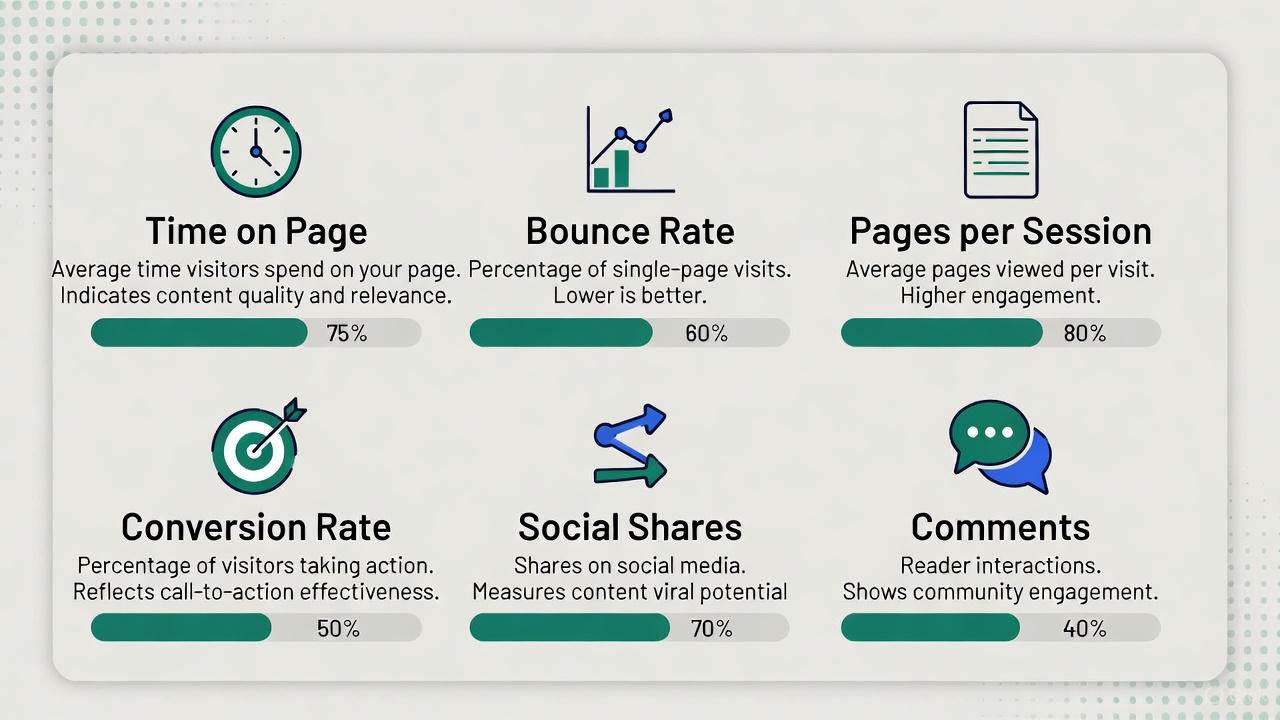
Tools to Help You Track Engagement
These tools can do the heavy lifting:
- Google Analytics (Free and powerful. Check your time on page, bounce rate, and more.)
- Social media platforms (Look at likes, comments, saves — each platform gives insights.)
Common Mistakes Beginners Make (So You Can Avoid Them)
Here are the classic errors to steer clear of:
- Focusing only on traffic and ignoring how people interact
- Writing for Google, not humans
- No clear CTA (Call to Action) — if you don’t ask, people don’t engage
- No storytelling — facts don’t connect people, stories do
So… How Do You Improve Engagement?
Start with these tips:
- Write like you’re talking to a friend (like I’m doing right now!)
- Make your content easy to skim — use subheadings, short paragraphs, bold text
- Ask questions in your posts — invite comments
- Link to other helpful posts so readers stay longer
(Like this one → How to Do Keyword Research (Even If You’re a Total Beginner)
And this → Long Tail Keywords: The Easiest Way to Get Google Traffic)
End with a strong CTA — ask readers to share, comment, or read the next post
Focus on giving value — always leave the reader better than you found them
Final Thoughts
They show you what’s working, what your audience loves, and how to serve them better.
Don’t get caught up in numbers just for the sake of it.
Focus on real connection.
- They subscribe.
- They share.
- They trust you.
What’s next?
Check your blog. Look at one post. Ask:
- Is it skimmable?
- Is there a clear CTA?
- Would you stay and read it all?
Start there. One post at a time.
You’ve got this.