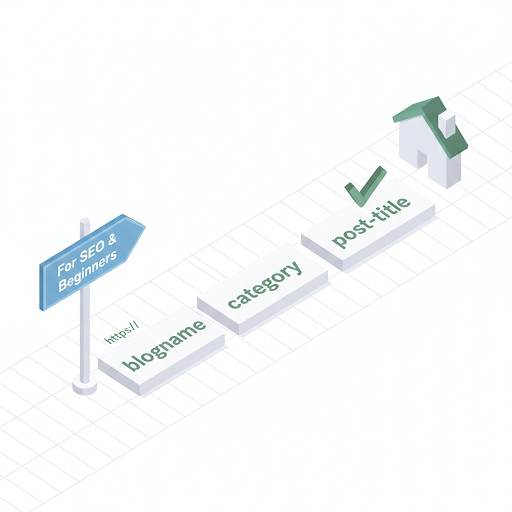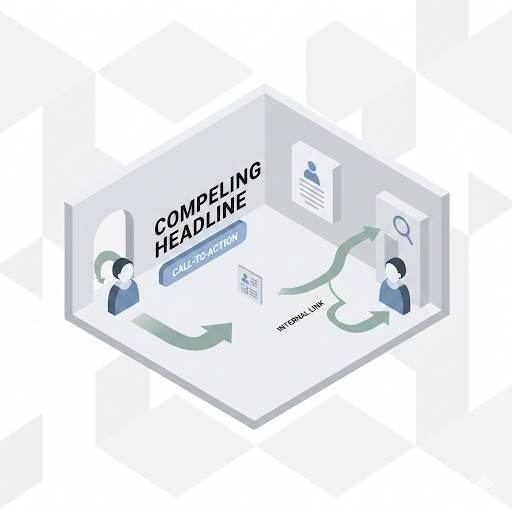On-Page SEO vs Technical SEO: What’s the Difference & Why It Matters

If you’re just getting into SEO, you’ve probably seen the terms On-Page SEO and Technical SEO pop up everywhere.
And if you’re wondering:
- > “Wait… aren’t they the same thing?
- Do I need to worry about both?”
- What each one means
- Why they matter
- What to do first
- And how to avoid beginner mistakes
Let’s get into it.
So… What Is On-Page SEO?
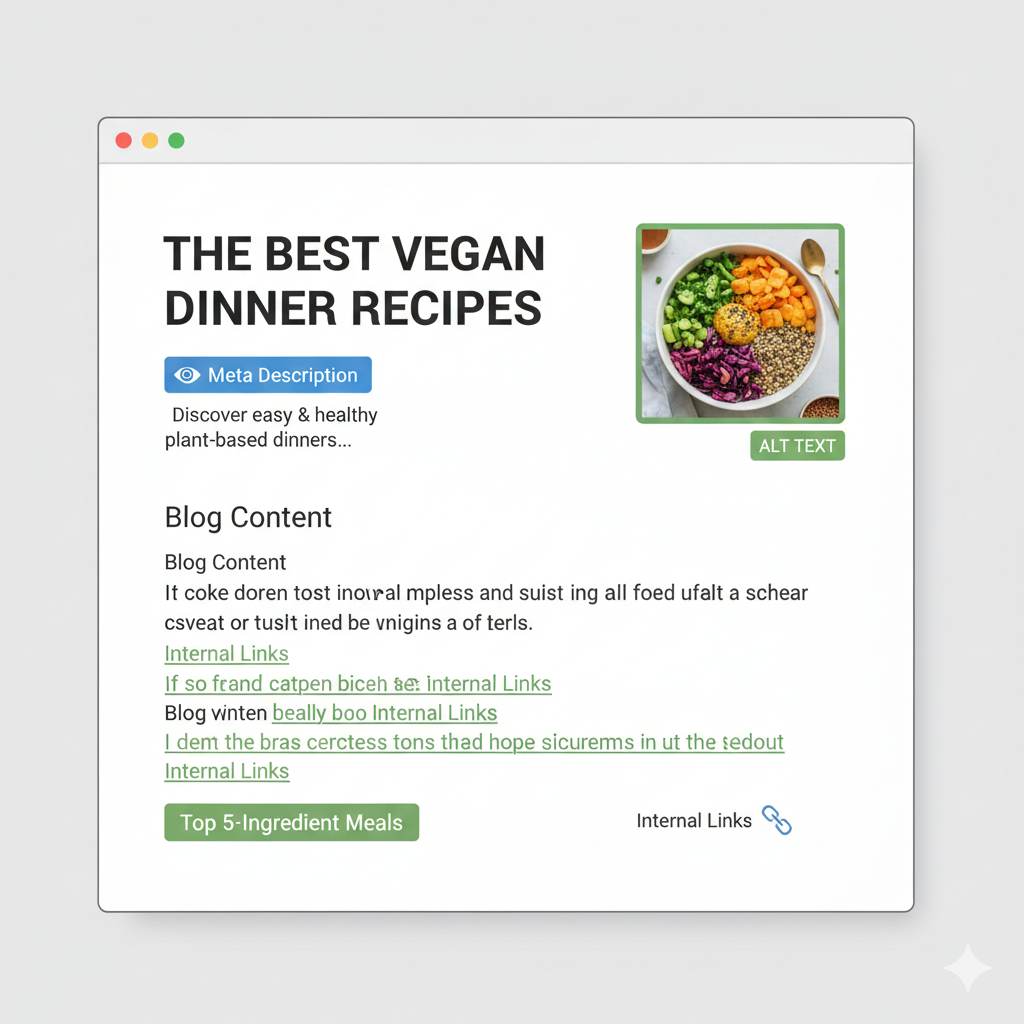
Think of On-Page SEO as everything you do on your blog or website page to help Google understand your content.
It’s how you tell Google, “Hey, this is what my page is about — show it to people looking for this!”
On-Page SEO includes things like:
- Writing helpful blog posts using the right keywords
- Creating titles and URLs that make sense
- Using headers (like H1, H2) to organize your content
- Adding keywords naturally (not stuffing!)
- Writing a clear meta description
- Adding images with proper alt text
- Linking to other pages on your site
Simple, right?
What Is Technical SEO?
Now, Technical SEO is what happens behind the scenes.
It’s the stuff that helps your website run smoothly, load fast, and be easy for Google to crawl (which means “read” or explore your site).
Think of it like this:
- On-Page SEO is your content.
- Technical SEO is your website’s engine.
Technical SEO includes:
- Making sure your site loads fast
- Mobile-friendliness (your site works well on phones)
- Securing your site with HTTPS
- Submitting your sitemap to Google
- Fixing broken links or pages that don’t load
- Making sure Google can find your pages
It may sound technical (because, well, it is), but don’t worry — you don’t need to be a developer to understand the basics.

Which One Should You Focus on First?
Start with On-Page SEO.
Why? Because you control it.
1. Pick a topic your audience cares about
2. Use one main keyword
3. Write helpful, clear content
4. Add your keyword in the title, first paragraph, and a few times naturally
5. Use headers to break up the content
6. Add one or two images with alt text
7. Link to another related post on your site
Boom — you’ve already done solid On-Page SEO.
Why You Need Both (Not Just One)
A big mistake beginners make is thinking one type of SEO is enough.
> You can have amazing content, but if your website loads like a snail, no one’s going to wait for it.
And you can have a fast, clean website — but if the content is weak, there’s nothing for Google to rank.On-Page SEO + Technical SEO = Real SEO successThey work together.
Common Beginner Mistakes to Avoid
Let’s save you some time (and headaches).
On-Page SEO Mistakes:
- Using the keyword too many times (keyword stuffing)
- Not adding internal links
- Skipping the meta description
- Using the same title on multiple pages
- Writing for Google instead of real people
Technical SEO Mistakes:
- Not using HTTPS (your site isn’t secure)
- Slow site speed due to large images or too many features
- Broken links or error pages
- Not submitting your sitemap to Google Search Console
- Accidentally blocking pages from search engine
The good news?
Free Tools to Help You Out
You don’t need to pay for expensive tools to get started.
- Google Search Console – See how Google views your site
- PageSpeed Insights – Test your website speed
- Ubersuggest (free plan) – Find keywords and see what’s working
- Screaming Frog (free version) – Spot broken links and SEO issues
- Yoast SEO (if you’re on WordPress) – Helps you with On-Page SEO
If you’re using Blogger, you can still do almost everything manually — just focus on fast loading, proper titles, and good content.
Final Thoughts
Here’s the big idea:
> SEO isn’t magic.
- Write helpful content people want to read (On-Page SEO)
- Make sure your site is fast, mobile-friendly, and secure (Technical SEO)
- Keep it simple.
- Keep learning.
- Keep improving.