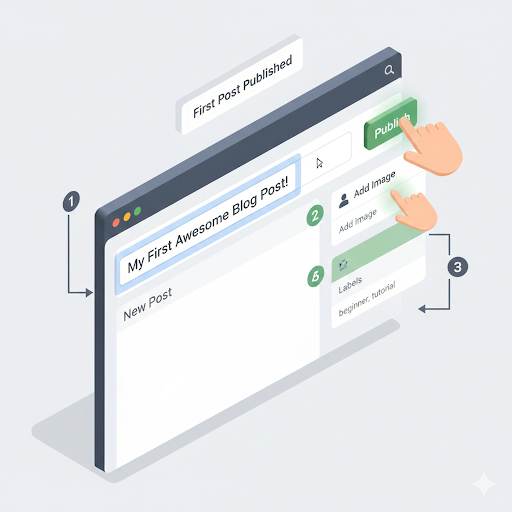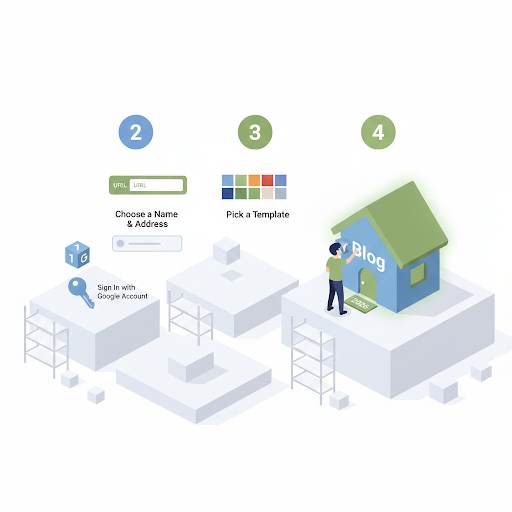How to Increase Website Speed in Blogger (Beginner-Friendly Guide)
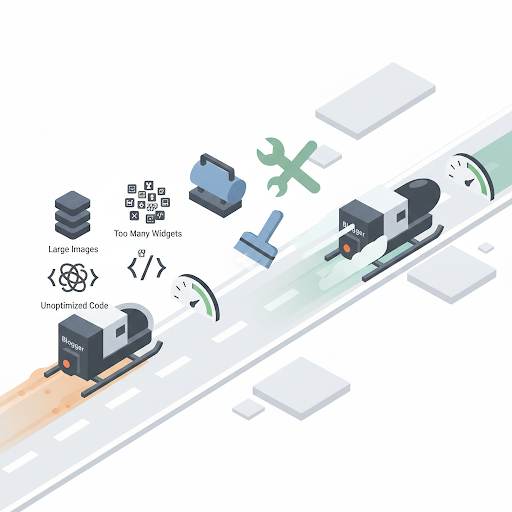
Why Website Speed Even Matters

- Visitors won’t wait — If your blog takes more than a few seconds to load, they’re gone.
- Google won’t rank you — Site speed is a real ranking factor.
- You’ll lose trust — Slow blogs look outdated and unprofessional.
Bottom line?
First: How to Check Your Blog Speed

1. Go to PageSpeed Insights
2. Paste your blog URL
3. Click “Analyze”
4. Focus on the mobile score
You’ll see a number out of 100, plus some tips.
Don’t stress about the technical stuff — I’ll walk you through what actually helps.
1. Use a Fast, Simple Template
What you should do:
- Use a clean, mobile-friendly template
- Avoid too many animations or effects
Stick with Blogger’s built-in themes like Contempo, Emporio, or any minimal third-party theme
👉 Less design = more speed.
And it still looks great.
2. Optimize Your Images
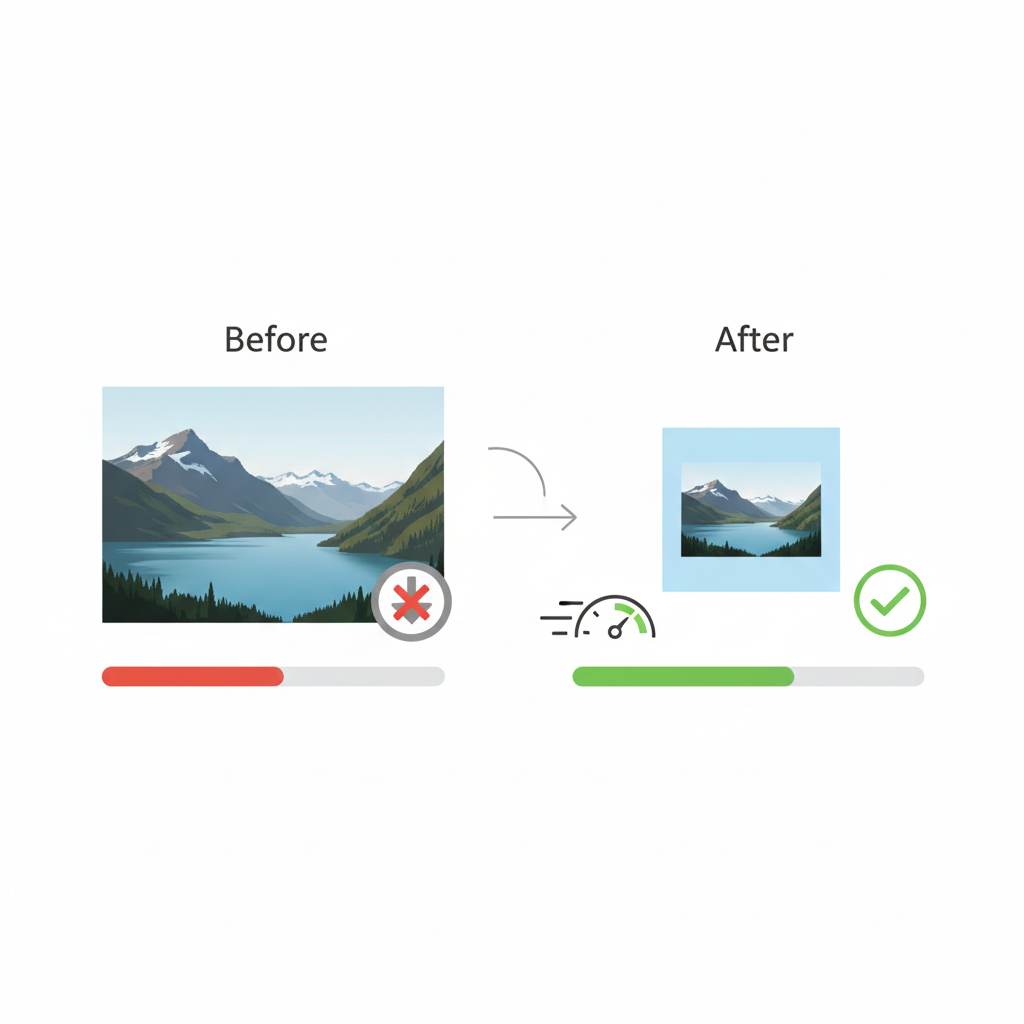
Here’s how to fix it:
- Resize images before uploading (you don’t need huge images)
💡 Small images = faster blog.
And your visitors won’t even notice the difference in quality.
3. Delete Extra Gadgets and Widgets
Be honest — do you really need:
- A live visitor counter?
- Five social share buttons?
- A weather widget?
Nope.
Every extra widget slows down your blog.
Clean it up.
✅ Keep only what’s useful to your readers.
Simpler is always better.
4. Don’t Add Too Many Scripts
- Google Fonts
- Email forms
- Ads
- Social media buttons
They can seriously slow things down if you use too many.
What to do:
- Use just one font style (not 3-4 different ones)
- Limit how many sharing buttons or plugins you add
- Only include tools you actually need
5. Use Lazy Loading for Images
Lazy loading = images load only when the reader scrolls to them.
This helps your blog open faster — especially on mobile.
How to do it:
If your template supports it, great.
If not, you can manually add:
<img src=”image.jpg” loading=”lazy” alt=”image description”>
It’s a small trick with a big impact.
6. Minify Your Blog’s Code (Optional)
This step is for those who want to go the extra mile.
Minifying means cleaning up your blog’s code to make it load faster (by removing extra spaces, lines, etc).
You can use tools like:
⚠️ Always backup your theme before making changes.
7. Keep an Eye on Speed Over Time
Here’s how to stay on top of it:
- Run a speed test every few weeks
- Clean up old images or widgets
- Avoid overloading posts with media or ads
Consistency wins. Small changes add up.
Common Mistakes That Slow You Down
🚫 “It loads fine for me”
→ That doesn’t mean it loads fast for others — especially on mobile or slow internet.
🚫 “I’ll worry about speed later”
→ Bad move. Slow blogs hurt your SEO and user experience from day one.
🚫 “More design = better blog”
→ Not true. Speed and simplicity win every time.
Quick Recap: How to Increase Website Speed in Blogger
Here’s what to focus on:
- ✅ Use a fast, simple theme
- ✅ Compress and resize your images
- ✅ Remove unnecessary widgets
- ✅ Limit external tools and scripts
- ✅ Use lazy loading for images
- ✅ Minify code (if you’re comfortable)
- ✅ Keep testing and improving