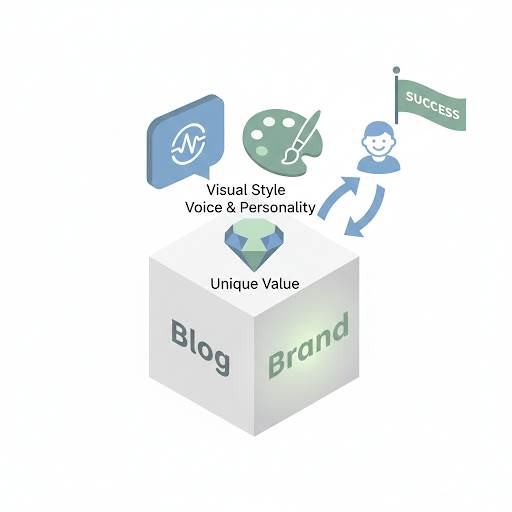Blogging Tools for Beginners: Simple Tools That Actually Matter in 2026

- “What tools do I even need to blog properly?”
- “Do I have to buy stuff?”
- “Is my laptop and Wi-Fi enough to get started?”
- > “Best blogging tools for beginners”
- “Do I need SEO tools?”
- “What are real bloggers actually using?”
First: What Are Blogging Tools, Anyway?
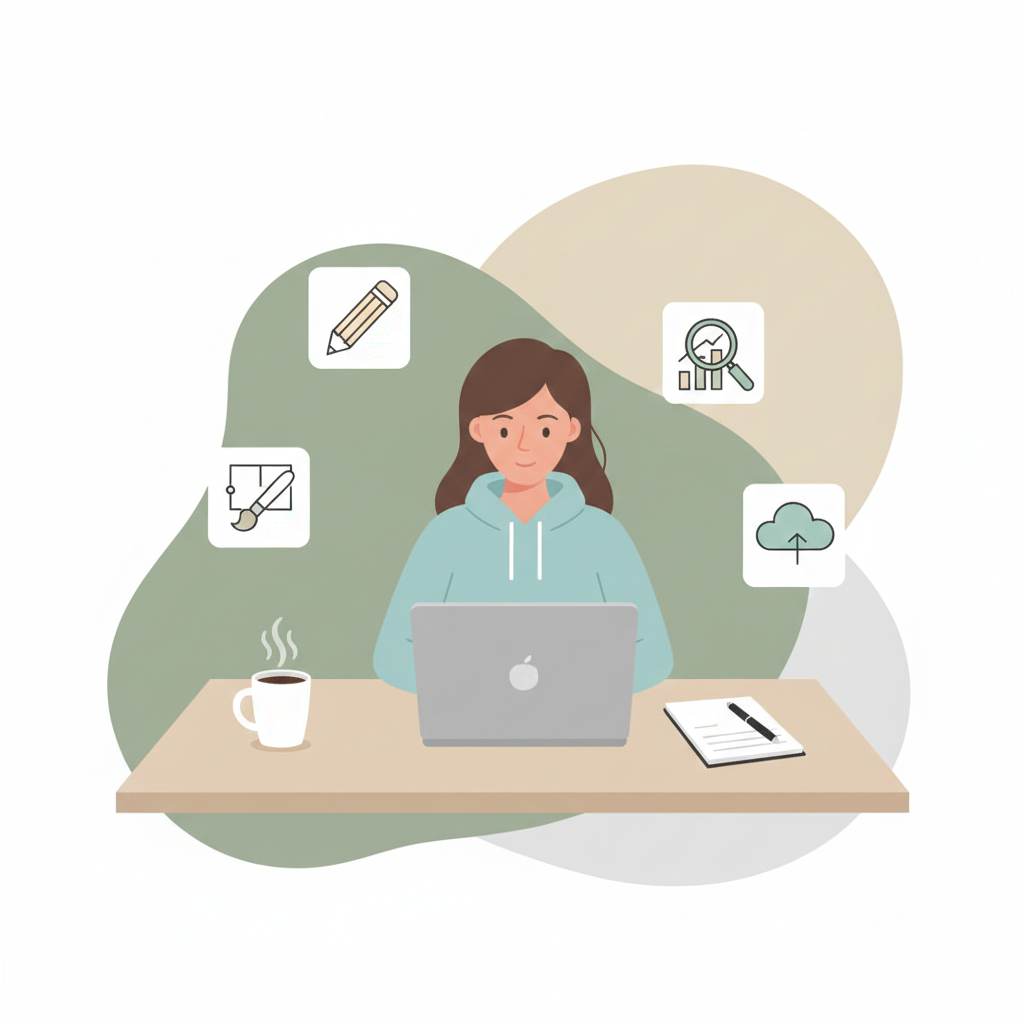
They help you to:
- Write content
- Fix mistakes
- Find topics people care about
- Create graphics
- Track how your blog is doing
1. Start with a Blogging Platform (Your Blog’s Home)
The two best options for beginners:
- Blogger – Free, super simple, and owned by Google.
- WordPress.org – A little more advanced, but gives you full control and flexibility.
2. A Clean, Distraction-Free Writing Space
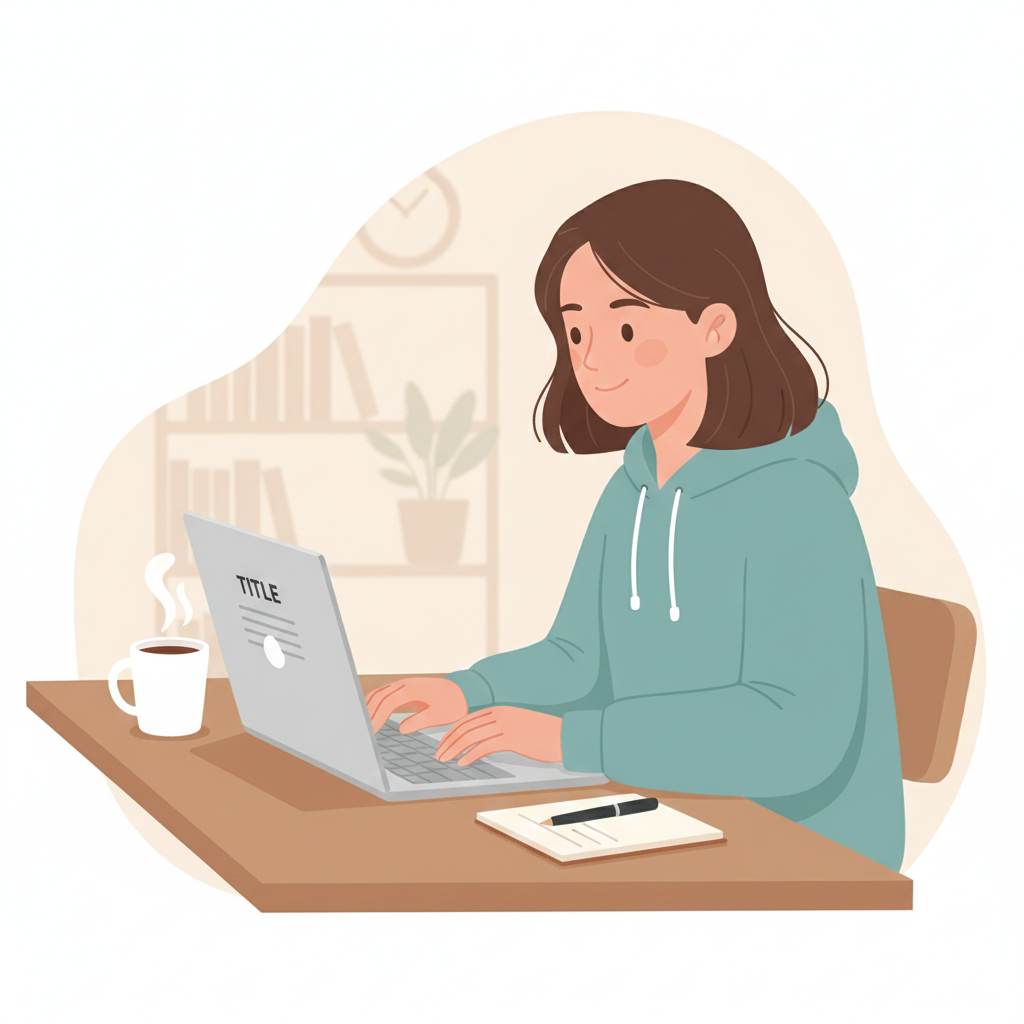
- Google Docs – My go-to. Free, autosaves everything, and works on any device.
- Notion – Great if you like organizing your ideas visually.
- Microsoft Word – Old school, but totally fine.
- Pick one.
- Start writing.
- You’ll improve with practice.
3. A Friendly Grammar Checker (Because We All Miss Stuff)
But tools like these catch what your eyes might skip:
- Grammarly – Catches grammar, punctuation, and even tone issues.
- Hemingway App – Helps you write clearly and simply (and shows when you’re being too wordy).
4. Keyword Tools That Help People Find You
Just try one of these:
- Ubersuggest – Easy to use and free for beginners.
- AnswerThePublic – Shows real questions people are searching for.
- Google Keyword Planner – A bit more advanced, but powerful.
5. Design Tools to Make Your Blog Look Good (Even If You’re Not a Designer)
Start with:
- Canva – Easy drag-and-drop design. You can make blog banners, pins, and social media graphics in minutes.
- Pexels / Pixabay – Free, high-quality images that you can use legally.
6. Track What’s Working (and What’s Not)
- Are people reading them?
- How did they find you?
- Which posts are getting attention?
That’s where these tools help:
- Google Analytics – Tells you how many people visited, where they came from, and what they clicked.
- Google Search Console – Shows what keywords your blog ranks for on Google.
7. Optional: Start Collecting Emails Early
A simple email list lets you:
- Stay in touch with readers
- Share updates or new posts
- Promote your own offers down the line
Two beginner-friendly options:
- Systeme.io – Free and simple to start.
- Mailchimp – Another solid choice with automation tools.
Don’t Get Stuck in the “Tool Trap“

Here’s something I wish I knew earlier:
> Tools won’t make your blog successful.
- Pick your tools.
- Keep it simple.
- Focus on creating value.
3 Tool-Related Mistakes Beginners Should Avoid
1. Using too many tools
- You don’t need a whole toolbox.
- You just need a pen.
2. Thinking tools will do the work
They won’t.
3. Getting stuck in decision mode.
- Pick a tool.
- Try it for a week.
- Adjust later if needed.
Here’s Your Starter Checklist
- ✅ Pick your blogging platform (Blogger or WordPress)
- ✅ Write your first post in Google Docs
- ✅ Add Grammarly to your browser
- ✅ Make a header or image using Canva
- ✅ Do quick keyword research with Ubersuggest
- ✅ Set up Google Search Console
- ✅ Publish something helpful
Final Thoughts: Start with Tools That Help You Start
But here’s the truth:
- Start small.
- Use tools that remove friction, not add it.
- And above all, keep showing up.
- Your blog doesn’t have to be perfect.
- It just has to be real.