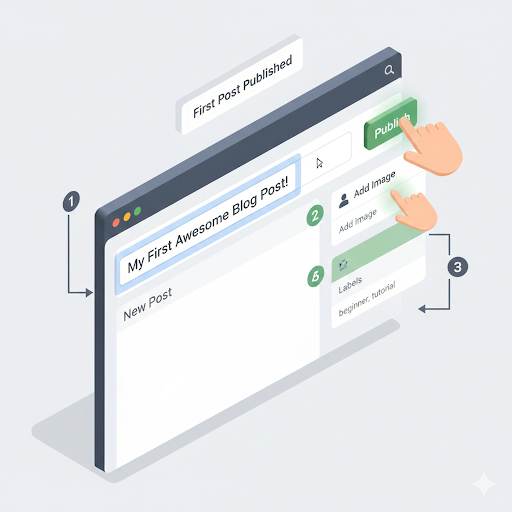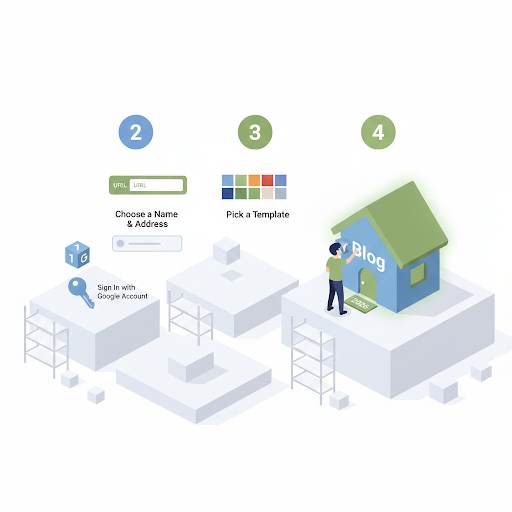About Us Page for Blogger: How to Write One That Builds Trust (Beginner Guide)

✅ What Is an About Us Page on Blogger?

It’s where you tell visitors:
- Who you are
- What your blog is about
- Why you started it
- What they’ll get out of it
It doesn’t have to be long or perfect.
Just honest and clear.
🤔 Why Do You Even Need One?
Here’s why your About Us page on Blogger is a big deal:
- Trust: People want to know there’s a real person behind the words.
- Connection: It helps readers feel like they know you.
- Google loves it: It shows your blog is legit and boosts credibility.
- Brands look at it: If you ever want to collaborate or get sponsored, this is the page they’ll check.
🚫 What Most Beginners Get Wrong

Here are common mistakes to avoid:
- Writing too much fluff without saying anything real
- Using too much “I” without focusing on the reader
- Skipping it altogether (yep, happens a lot!)
- Trying to sound too “fancy” instead of being yourself
🛠️ How to Write a Great About Us Page on Blogger (Step-by-Step)
Step 1: Tell them who you are.
Start with your name and something simple like:
“Hi, I’m [Your Name], and welcome to my blog!”
Step 2: Share what your blog is about.
- What topics do you cover?
- What’s your mission or goal?
Step 3: Share your story.
- Why did you start this blog?
- What inspired you?
Step 4: Focus on your readers.
- What can they expect to learn?
- Why should they come back?
Step 5: End with a friendly invitation.
Ask them to explore your blog, follow you, or say hi.
Add a contact link if possible.
💡 Pro Tip: Keep It Human
Write like you’re talking to one person, not the whole internet.
Don’t overthink it.
Just be honest, clear, and a little personal.
🔗 Want to See Real Examples?
Here are a few helpful links to guide you further:
- How to Install a Blogger Template (Even If You’re New)
- How to Earn from Blogger (Even If You’re Just Starting Out)
Each one will help you build a better, more trusted blog.