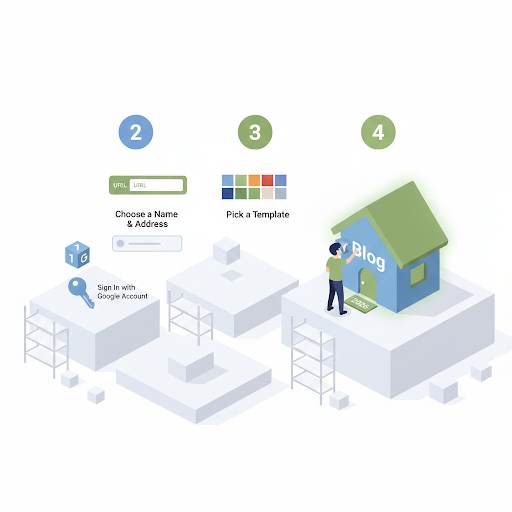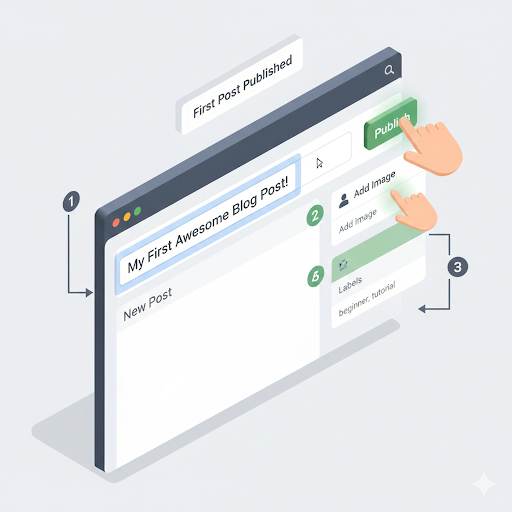How to Start a Blog on Blogger (Step-by-Step Beginner Guide)

💡 What Is Blogger?

✅ Why Start a Blog on Blogger?
- It’s completely free
- You don’t need technical skills
- It’s owned by Google, so it’s reliable
- Easy to set up in less than 10 minutes
- Great for beginners
🛠️ How to Start a Blog on Blogger (Step-by-Step)
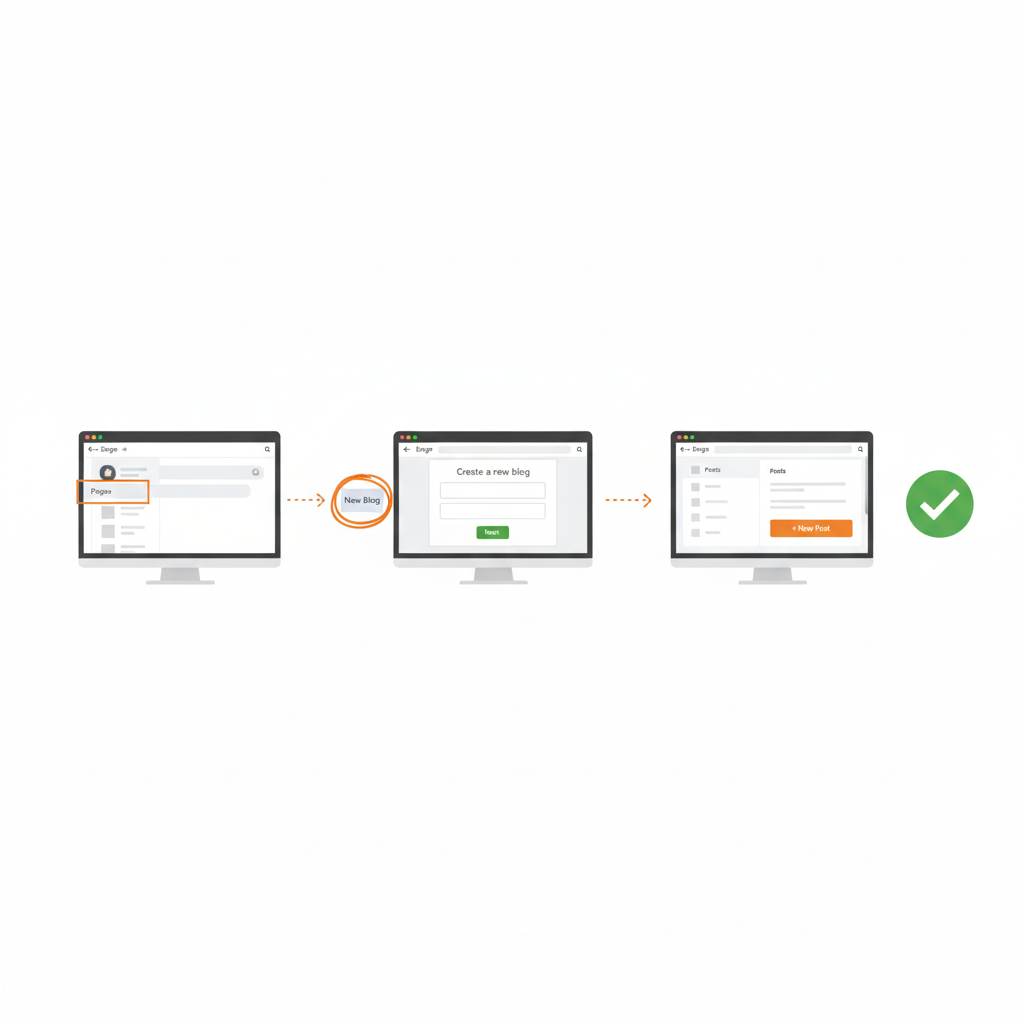
1. Go to Blogger.com
Visit Blogger.com and sign in using your Google account.
2. Click “Create New Blog”
Once you’re in, click the orange “Create New Blog” button.
3. Pick a Blog Name
Choose something short and clear.
For example: “Easy Cooking Tips” or “Travel with Sarah”
Don’t overthink it — you can always change it later.
4. Choose a Blog URL
This is your web address (like mycoolblog.blogspot.com).
Try to keep it simple, relevant, and easy to remember.
If it says “Not available,” try a small change or add a word.
5. Pick a Template
You’ll see a list of simple themes.
Just pick one you like — you can always change it later.
👉 Need help with templates?
I wrote a full guide here:
👉 How to Install Blogger Template (Even If You’re New)
6. Create Your First Post
Give it a title and some text — don’t worry about making it perfect.
Just get started.
✍️ What Should You Blog About?

You can blog about anything you love:
- Travel
- Food
- Personal stories
- Tech reviews
- Fashion
- Books
- Life tips
Just write in your voice, be honest, and stay consistent.
Still not sure?
Ask yourself:
> “What could I talk about for hours and not get bored?”
💸 Can You Earn Money from Blogger?
- Show ads with Google AdSense
- Promote products with affiliate marketing
- Sell digital products or services
I break down how to make money here:
👉 How to Earn from Blogger (Even If You’re Just Starting Out)
🙋 Common Beginner Questions
> ❓ Do I need to know coding?
No. Blogger does the hard work for you.
> ❓ Is Blogger good for SEO?
Yes — and if you set it up right, Google can rank your posts.
Check out my guide:
👉 How to Create a Blog on Blogger (Beginner-Friendly 2026 Guide)
> ❓ Can I move from Blogger later?
Yes. If you outgrow Blogger, you can move to WordPress or another platform.
🚫 Beginner Mistakes to Avoid
- Overthinking the design — focus on writing first
- Ignoring SEO — even basic SEO helps a lot
- Publishing once and disappearing — blogging takes consistency
- Writing for everyone — speak to one person (like we’re doing now)
🧠 Final Thoughts
And who knows? That little blog might change your life.
If you get stuck or need help, browse DigitalBulid — I’ve got your back every step of the way.