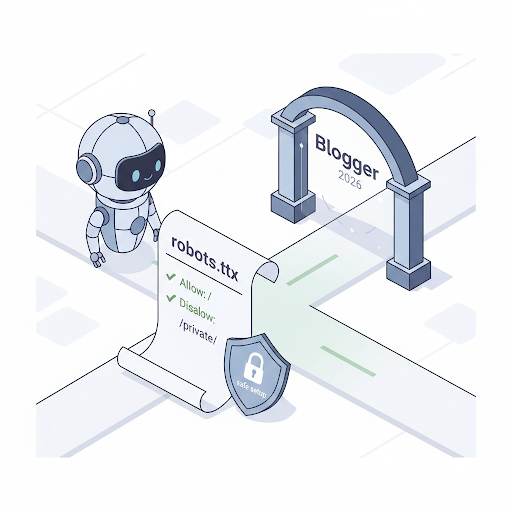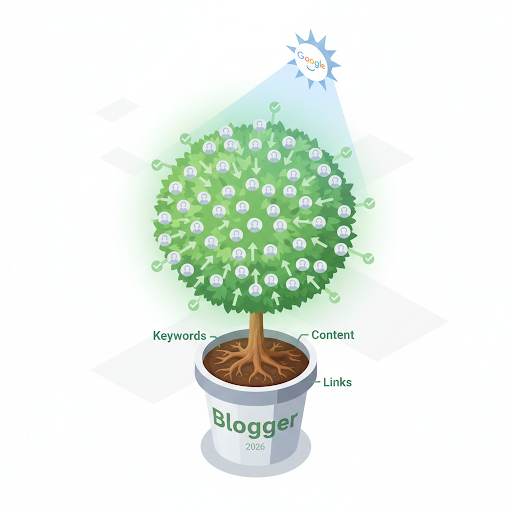Internal Linking Made Simple: The Easy Way to Boost Your Blog SEO for 2026

If you’ve ever wondered why some blog posts rank higher on Google, stay popular for months, and keep readers clicking from page to page.
there’s a good chance internal linking had something to do with it.
But what is internal linking exactly?
In this guide, I’ll break it down in the simplest way possible.
Whether you’re completely new to blogging or just starting to care about SEO, I’ll show you what internal linking is, why it’s super important, and how to do it the right way.
even if you’re using Blogger.
Let’s make your blog stronger from the inside out.
💡 What Is Internal Linking?
Internal linking is when you add a link inside one of your blog posts that points to another page or post on your own website.
That’s it. Nothing fancy.
It’s like saying:
“Hey, if you liked this post, check this other one too—it’s related.”
These links help both your readers and Google understand how your content connects.
🧠 Why Internal Linking Matters
Here’s what internal linking does for your blog:
Boosts SEO: Google follows links to find and understand your content. The more smart internal links you have, the better your chances of ranking.
Keeps People on Your Site: When readers find useful links to more related info, they stay longer.
Organizes Your Blog: Links create structure and show which topics are most important.
Shares Link Power: If one of your posts is strong in SEO, linking from it to other posts passes on some of that strength.
❌ Common Beginner Mistakes
If you’re just starting, avoid these:
- Adding too many links: Makes your content feel spammy.
- Using the same anchor text every time: It’s better to use natural, different phrases.
- Linking to random stuff: Always ask, “Is this link helpful for the reader right now?”
- Forgetting old posts: Go back and add links to new posts in older articles.
- No linking plan: Random links = weak SEO. Be strategic.
🛠️ How to Do Internal Linking (Step-by-Step)
1. Write helpful content first
Internal links only matter if your blog posts are useful.
2. Group related posts
Link between posts that cover similar topics.
For example, if you write about SEO, you might also link to this guide on how to add Google Analytics on Blogger.
3. Use natural anchor text
Anchor text = the words you use for the link. Instead of writing “click here,” use a clear, helpful phrase like:
“Learn how to reduce your bounce rate with this guide on Bounce Rate in Google Analytics.”
4. Update your older posts
Don’t leave your old posts behind.
Go back and add new internal links to them.
This keeps your content fresh in Google’s eyes.
5. Think like a reader
Ask:
> “What would I want to read next if I were brand new to this topic?”
Then link to that.
👀 What a Good Internal Link Looks Like
If someone is reading a post about growing blog traffic, you might link to:
- A post about SEO basics
- A guide to writing better titles
- A tutorial on creating good content
These are all related and helpful.
That’s what internal linking is all about—being helpful and making your site easier to explore.
✅ Final Tips to Do It Right
- Add at least 2–5 links in every blog post (more if the post is long).
- Always ask yourself: Is this link useful for the reader?
- Don’t force it—internal links should feel natural, not robotic.
- Make it a habit every time you publish a new post.
🎯 Wrap-Up
Internal linking is one of the easiest ways to improve your blog’s SEO—without spending money, hiring anyone, or learning complicated stuff.
It helps Google, helps your readers, and helps you build a stronger blog overall.
So next time you hit publish, don’t stop there.
Go back.
Link smart.
Help your readers take the next step.
Because when your blog connects better—everything works better.