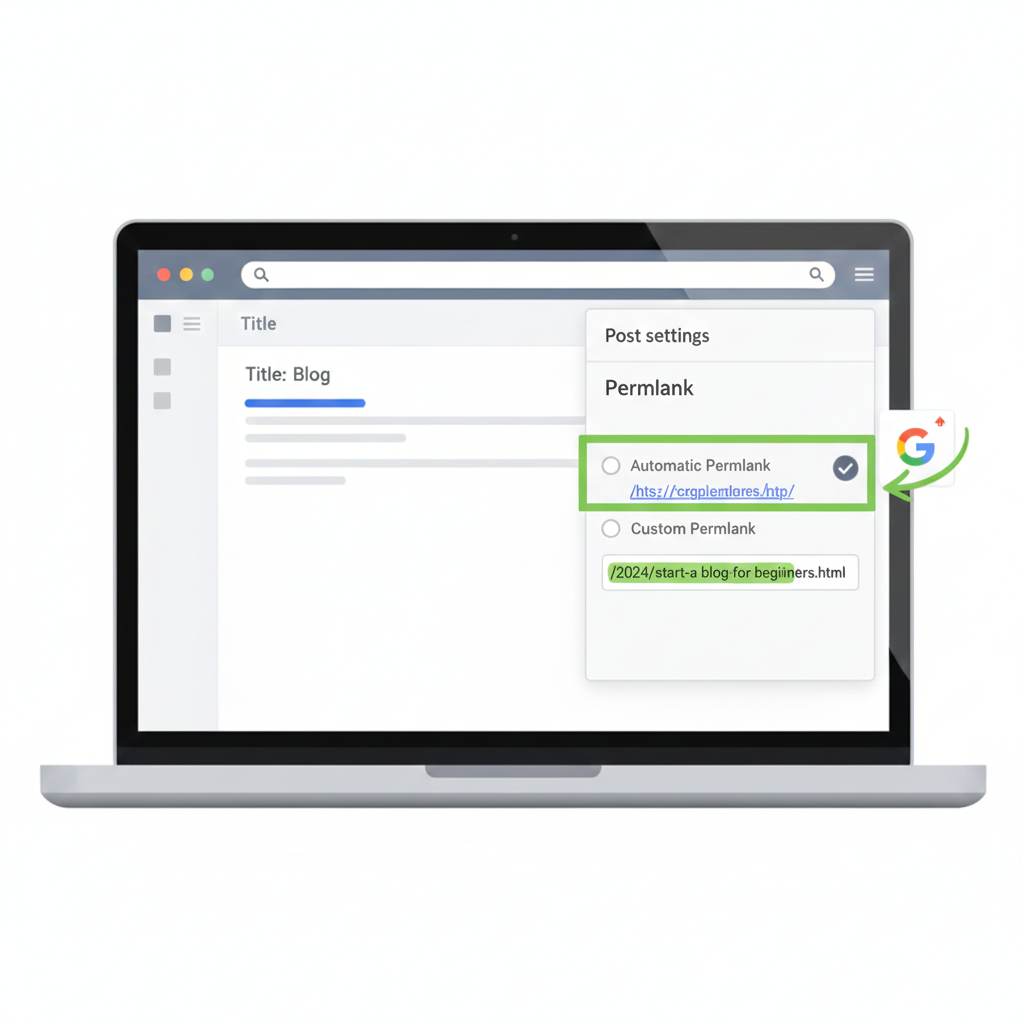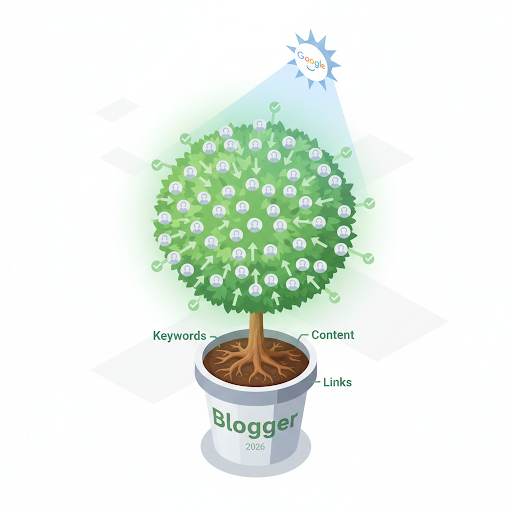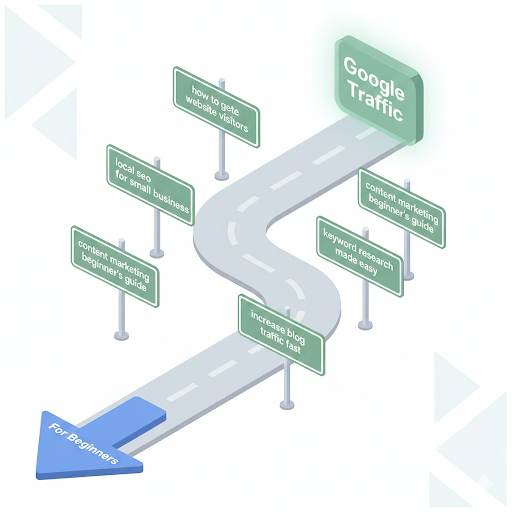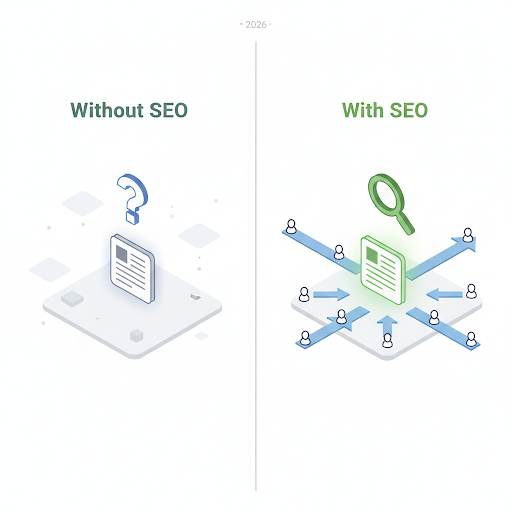If you’re new to blogging on Blogger, you’ve probably seen the word “permalink” pop up — but what does it actually mean? And why should you care?
Let me break it down for you.
👉 What Is a Permalink in Blogger?

A permalink is just a fancy word for your blog post’s URL — the permanent link that people (and Google) use to find your content.
It’s what shows up in the address bar when someone clicks on your post.
For example:
https://yourblog.blogspot.com/2026/07/my-first-blog-post.html
That’s a permalink.
👉 Why Your Permalink Matters for SEO
Here’s the thing — your permalink helps Google understand what your blog post is about.
It also gives your readers a quick idea before they even click.
If your URL is clean and includes your main keyword, it boosts your chances of ranking on Google.
If it’s messy or full of random words and numbers, it can actually hurt your SEO.
So yeah, it’s a small detail — but it matters. A lot.
🔧 How to Set the Permalink in Blogger
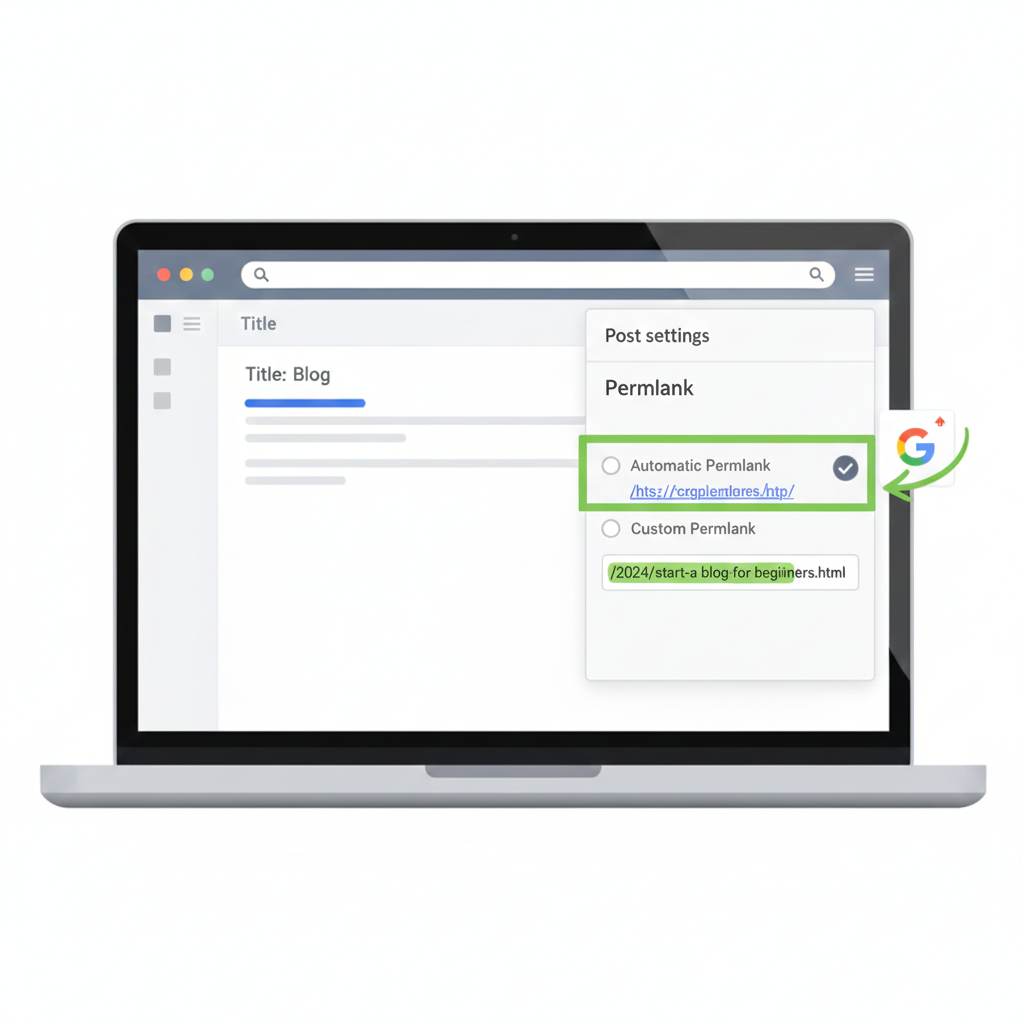
When you write a new post in Blogger, the platform creates a default permalink based on your title.
But you also have the option to customize it — and you should.
Here’s how to do it:
1. Open your post in the Blogger editor.
2. On the right-hand side, click on “Permalink”.
3. Choose “Custom Permalink”.
4. Type in a short version of your title (with hyphens instead of spaces).
5. Use lowercase letters and include your keyword.
6. Click “Done” — and that’s it!
✅ Example:
Let’s say your blog title is:
“10 Blogging Mistakes Every Newbie Makes”
Your permalink could be:
/blogging-mistakes-for-beginners
Simple. Clean. SEO-friendly.
🙅♂️ Common Permalink Mistakes to Avoid

If you’re just starting out, it’s easy to overlook permalinks — or mess them up.
Here are a few things to avoid:
- ❌ Leaving it too long (Google prefers short URLs)
- ❌ Including stop words like “the,” “and,” “of”
- ❌ Using capital letters or special characters
- ❌ Changing your permalink after publishing (this can break your link unless you know how to redirect)
💡 Quick Tips to Nail Your Permalinks
- Stick to hyphens, not underscores
Write it like you’re explaining what the post is about — in 3–5 words max
🤔 Still Confused? You’re Not Alone
A lot of beginner bloggers don’t even realize how important permalinks are.
But now that you know, you’ve got an edge.
It may seem small, but trust me — SEO is all about the little things adding up.
A clean permalink shows Google you know what you’re doing.
It also looks better to your readers.
🟢 Final Words
So the next time you’re about to hit “publish,” pause for a second.
Look at the permalink.
If it’s messy, fix it.
If it’s clean and keyword-rich — awesome.
Hit that publish button with confidence.
Remember: You don’t need to be an expert to get this right.
Just follow these simple steps, and you’re ahead of the game.
This post was designed to help you understand and master it — even if you’re starting from zero.
If this helped, share it with another beginner.
You never know who might need it.