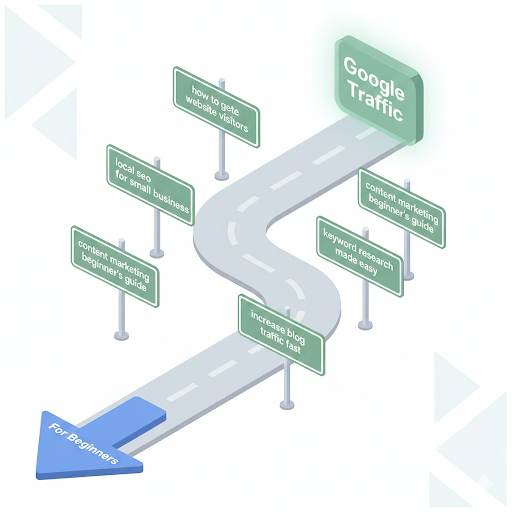SEO Checklist for Beginners: A Simple Step-by-Step Guide to Get Started

So you’ve heard about SEO, maybe from a YouTube video or a blog post.
What Is SEO, and Why Should You Care?
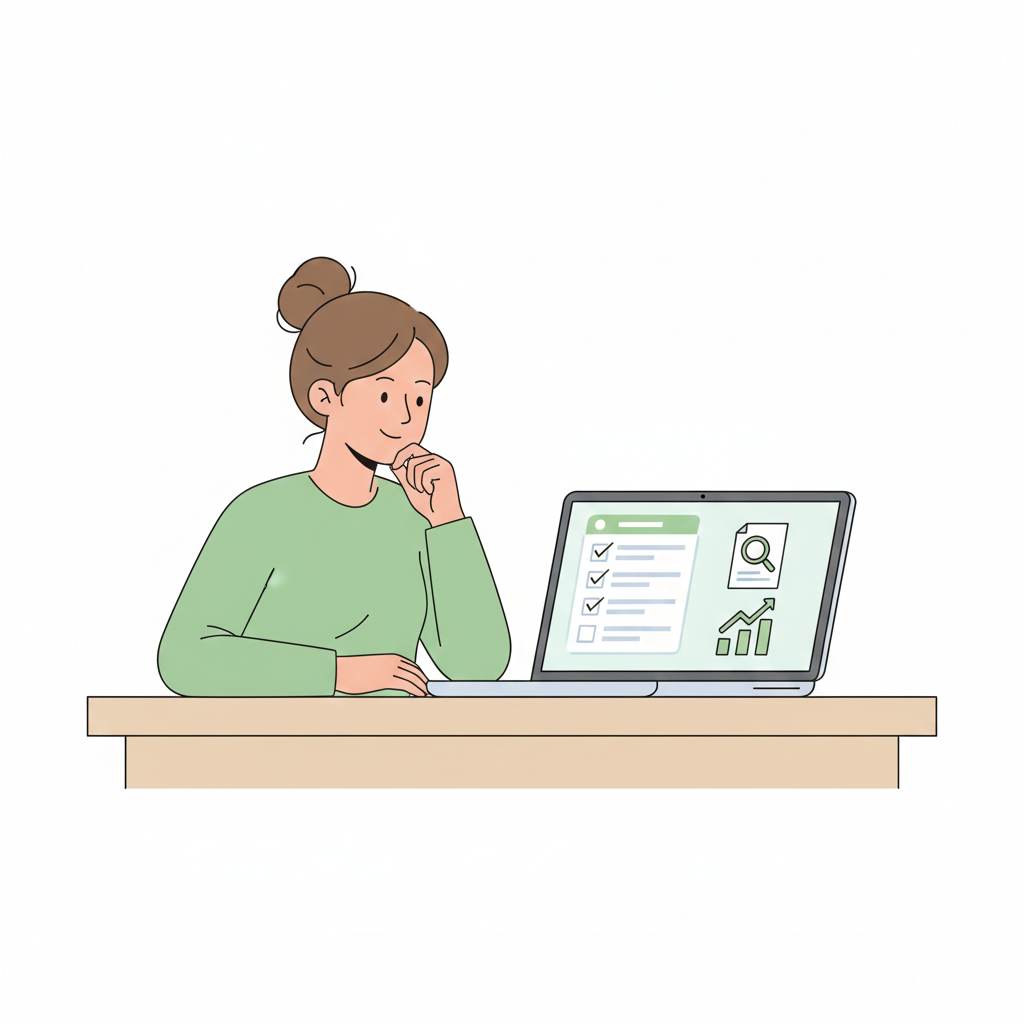
SEO stands for Search Engine Optimization.
✅ The Beginner-Friendly SEO Checklist
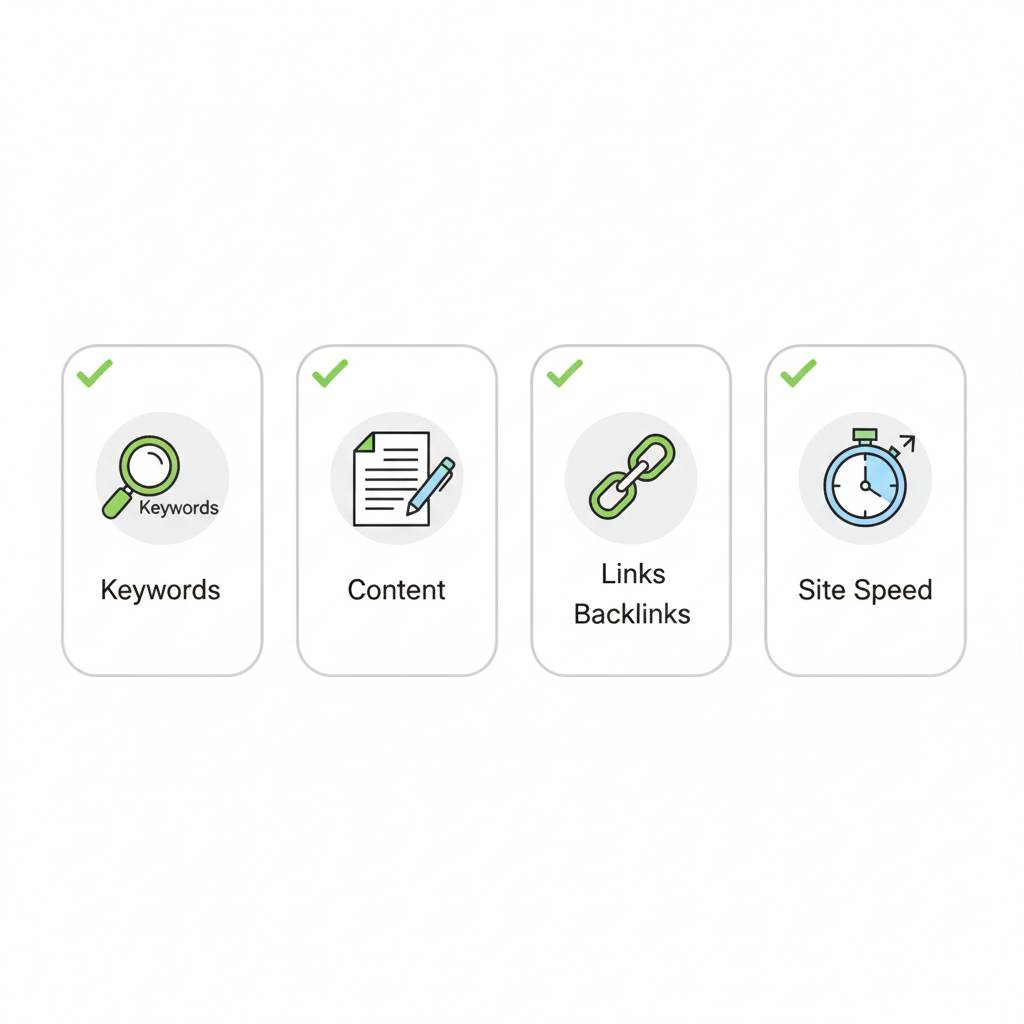
Let’s break down everything you need to do, step by step.
1. Start With the Right Keywords
Keywords are the words people type into Google.
Think: What would someone search if they were looking for your blog post?
Use a free tool like Ubersuggest or Google Trends to find beginner-friendly keywords.
2. Use That Keyword in the Right Places
Once you’ve chosen your keyword, place it naturally in:
- Your blog post title
- The URL (link) of the post
- Your first 100 words
- At least one subheading (like an H2)
- A few times in the body (without stuffing it)
- The meta description
Don’t force it — just make sure Google understands what your post is about.
3. Write for Humans First, Google Second
Don’t write like a robot.
- Use simple language.
- Short paragraphs.
- Clear explanations.
4. Create a Great Title That Gets Clicks
Your title is the first thing people see on Google.
- Instead of: SEO Tips for Beginners — try: “SEO Checklist for Beginners: Simple Steps to Rank on Google”
- Use power words like “simple,” “ultimate,” “step-by-step,” or “complete.” And make sure it promises real value.
5. Add Internal Links to Your Other Posts
Whenever possible, link to other useful articles on your blog.
This helps Google understand your site better, and it keeps visitors engaged longer.
👉 For example, if you write a post about blogging tools, you can link to this SEO checklist!
6. Make Your Site Mobile-Friendly
Most people read blogs on their phones.
Good news: If you’re using Blogger or a modern template, you’re probably fine.
7. Use Image Alt Text
When you add images, always include an “alt text” that describes what the image shows — using your keyword when it fits naturally.
This helps with Google image search and makes your site more accessible.
8. Improve Your Page Speed
If your blog loads slowly, people will leave before reading anything.
You can speed things up by:
- Compressing images before uploading
- Removing unnecessary widgets
- Using fewer large files (like auto-play videos)
Google’s free tool PageSpeed Insights can tell you what to fix.
9. Create a Simple, Clear Meta Description
This is the short text that appears below your title on Google.
Make it around 150 characters, include your main keyword, and tell the reader what they’ll learn if they click.
Example: “Want to learn SEO from scratch? This beginner-friendly checklist gives you the exact steps to start ranking your blog on Google.”
10. Be Consistent & Keep Learning
SEO isn’t a one-time task.
- Stick with it.
- Improve with every post.
- And never stop learning.
🚫 Common Beginner Mistakes to Avoid
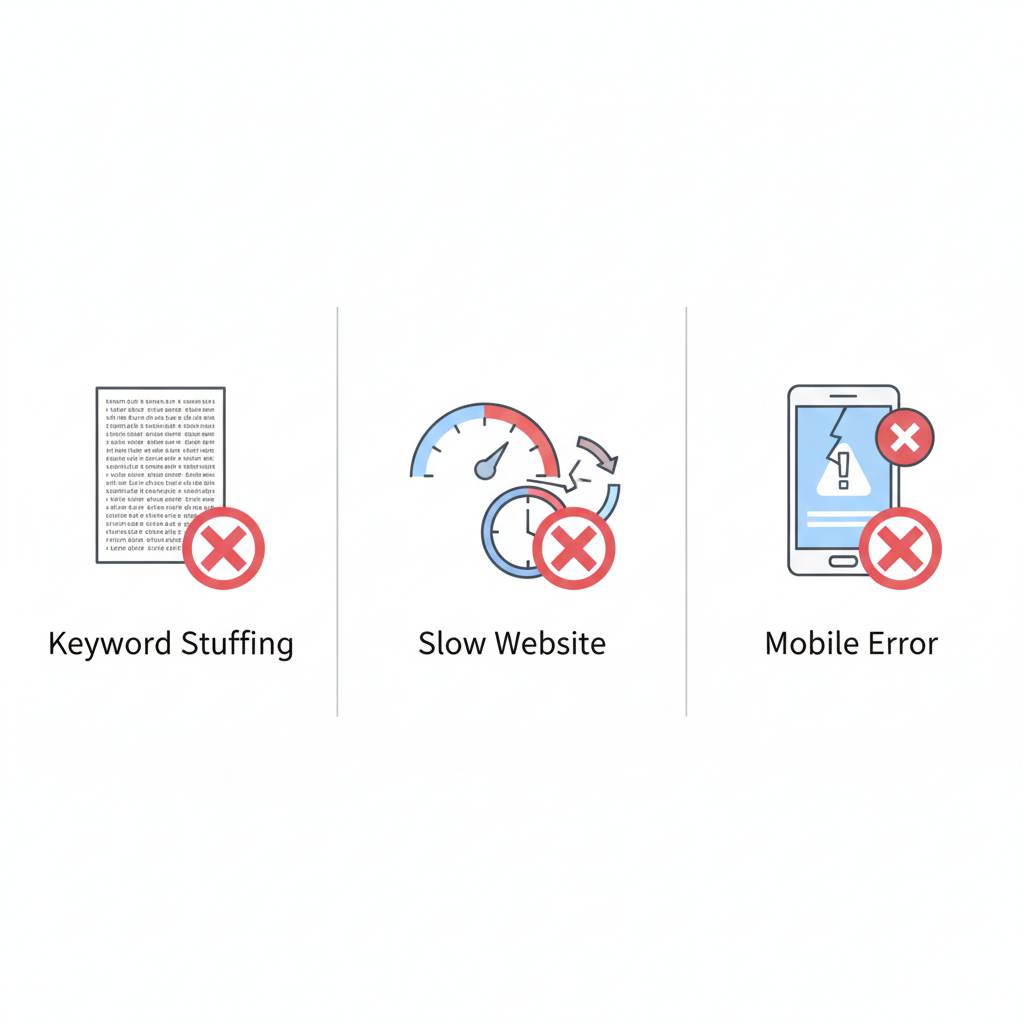
- Stuffing too many keywords in one post
- Copying content from other blogs
- Ignoring mobile usability
- Writing for Google only (not for humans)
- Using random images without compression
- Not linking to other posts
Final Thoughts: You Don’t Need to Be an Expert to Get Results
Listen — you don’t need to be an SEO expert to start getting traffic.
Just follow this SEO checklist for beginners every time you write a post.
- Need help optimizing your next blog post?
- Or want me to review your checklist?