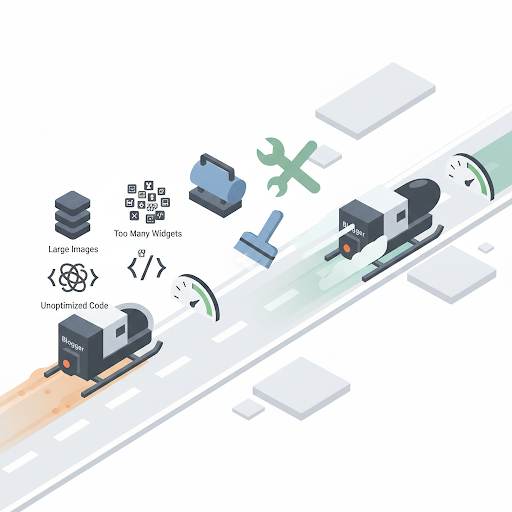Blogger New Post: How to Write Your First Blog Post (Step-by-Step)
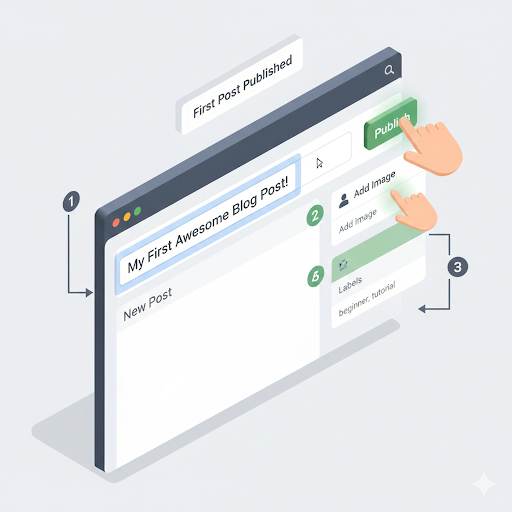
🧠 What Is a “Blogger New Post” Anyway?

It could be a tutorial, a story, a review, a list — anything you want to share with your readers.
✍️ What Should You Write About?
Here’s a quick way to decide:
- What do you know that others might want to learn?
- What have you experienced that others could relate to?
- What do you enjoy talking about?
If you’re stuck, here are a few beginner-friendly blog ideas:
- “5 Things I Learned Starting My First Blog”
- “How I Created My Blogger Blog in One Day”
- “My Favorite Free Tools for Bloggers”
- “Why I Started Blogging (And You Should Too)”
💡 Tip: Your first post doesn’t have to be perfect. It just has to be real.
🛠 How to Create a New Post on Blogger (Step-by-Step)

1. Log in to Blogger
2. Click “New Post” on the left menu
3. Add a title — something catchy that tells readers what it’s about
4. Write your content in the big editor box
5. Use headings to break your ideas into sections
6. Add images to make it more visual
7. On the right panel, choose:
- Labels (your categories)
- Permalink (keep it short and clear)
- Search description (short summary for Google)
8. Click “Publish”
✅ Beginner Mistakes to Avoid
If you’re just getting started, watch out for these common errors:
- Writing like a robot: Just be yourself. Talk like you’d explain something to a friend.
- No structure: Use headings to keep things clean and easy to read.
- Too much text: Break it up. Short paragraphs, bullet points, and spacing help.
- No images: Add at least one image. It makes your post more interesting.
- Ignoring SEO: Use simple keywords like “how to start a blog” or “Blogger new post” naturally.
🔎 How to Make Your Post Show Up on Google

You don’t need to be an expert to get your post found online.
Just follow these tips:
- Use your main keyword (“Blogger new post”) in the title, first paragraph, and maybe once or twice later
- Write a short and clear meta description (you’ll find it under “Search Description”)
- Make your URL clean (e.g. yourblog.blogspot.com/blogger-new-post)
- Share your post on social media and forums to get a few readers
🎯 Final Thoughts: Just Start Writing
You don’t need fancy tools.
You just need to share something real — and take that first step.
Every blogger started exactly where you are right now.
Want to learn how to write better posts?
Check out this helpful guide I wrote:
👉 What Makes Content “High-Quality”? (And How You Can Easily Create It Too)
Bonus Tip:
It builds momentum and makes blogging easier over time.
Ready to create your Blogger new post?