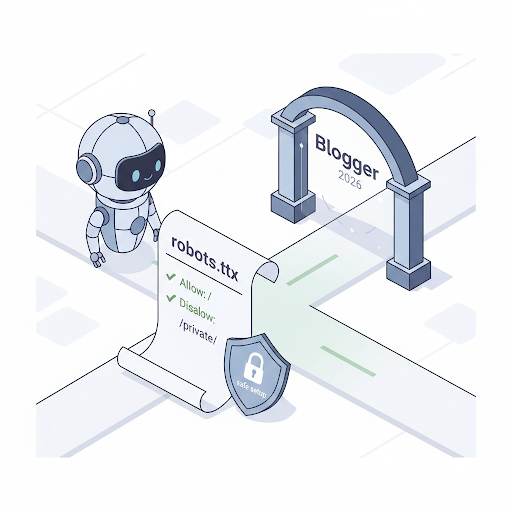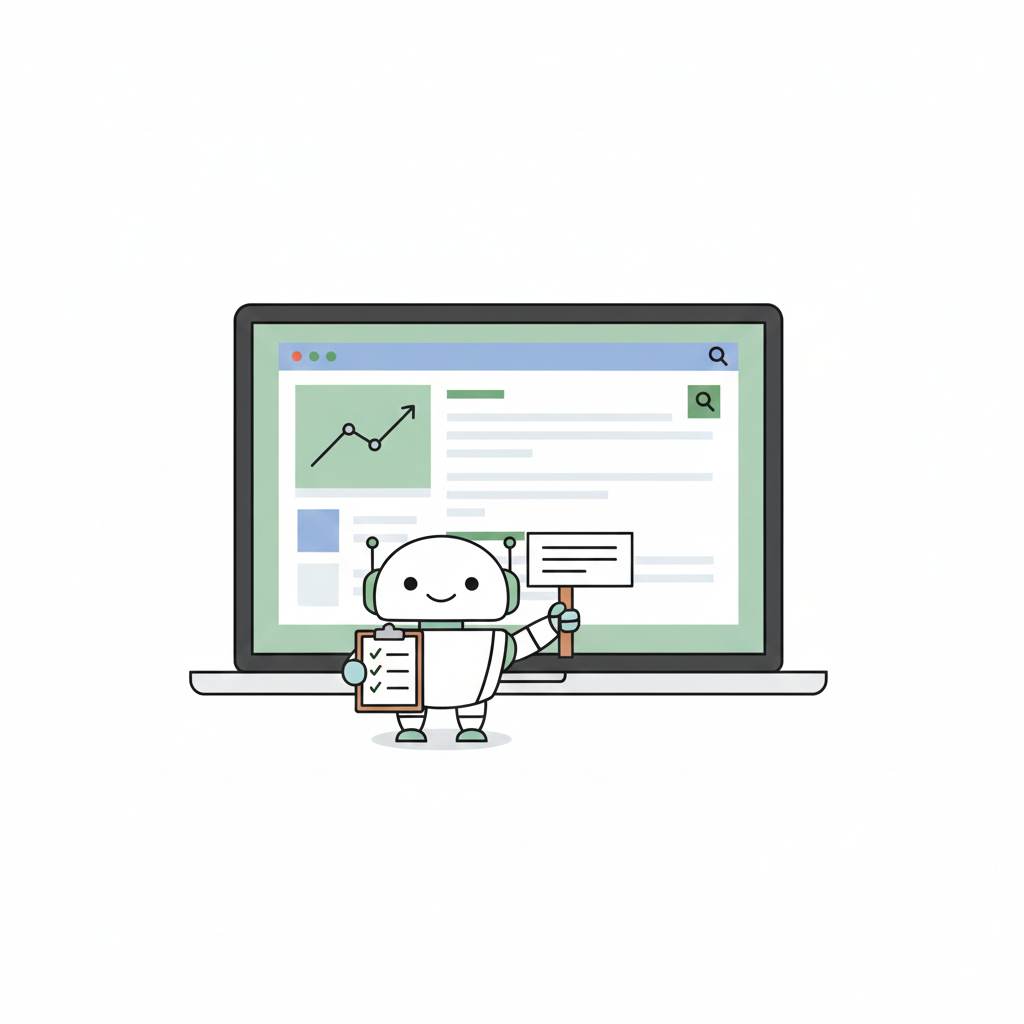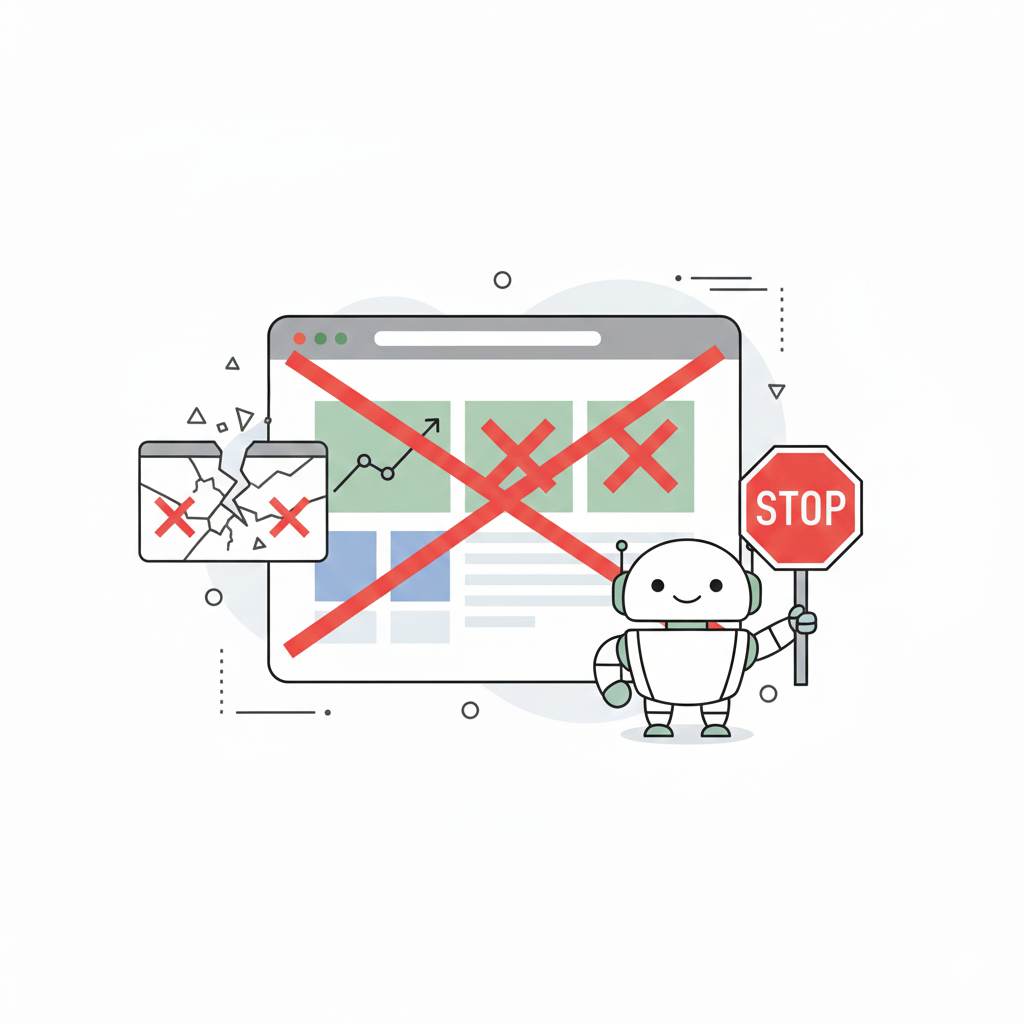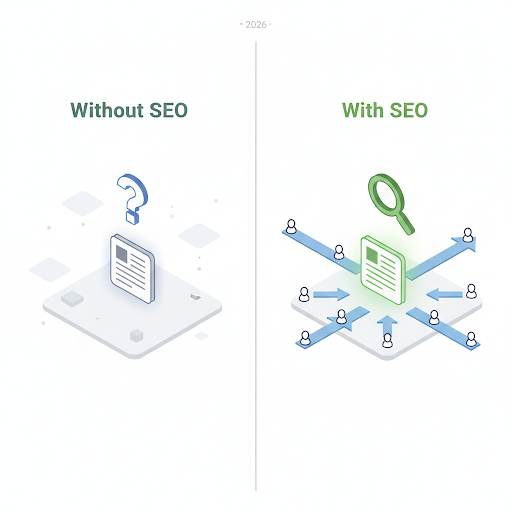Thinking about growing your blog on Blogger but not sure what “robots.txt” means?
Don’t worry — you’re not alone.
It sounds technical, but it’s actually pretty simple once you get the hang of it.
In this guide, I’ll explain robots.txt on Blogger , show you why it matters, and walk you through how to set it up the right way.
even if you’ve never touched anything like this before.
Let’s jump in.
🤖 What Is robots.txt on Blogger?
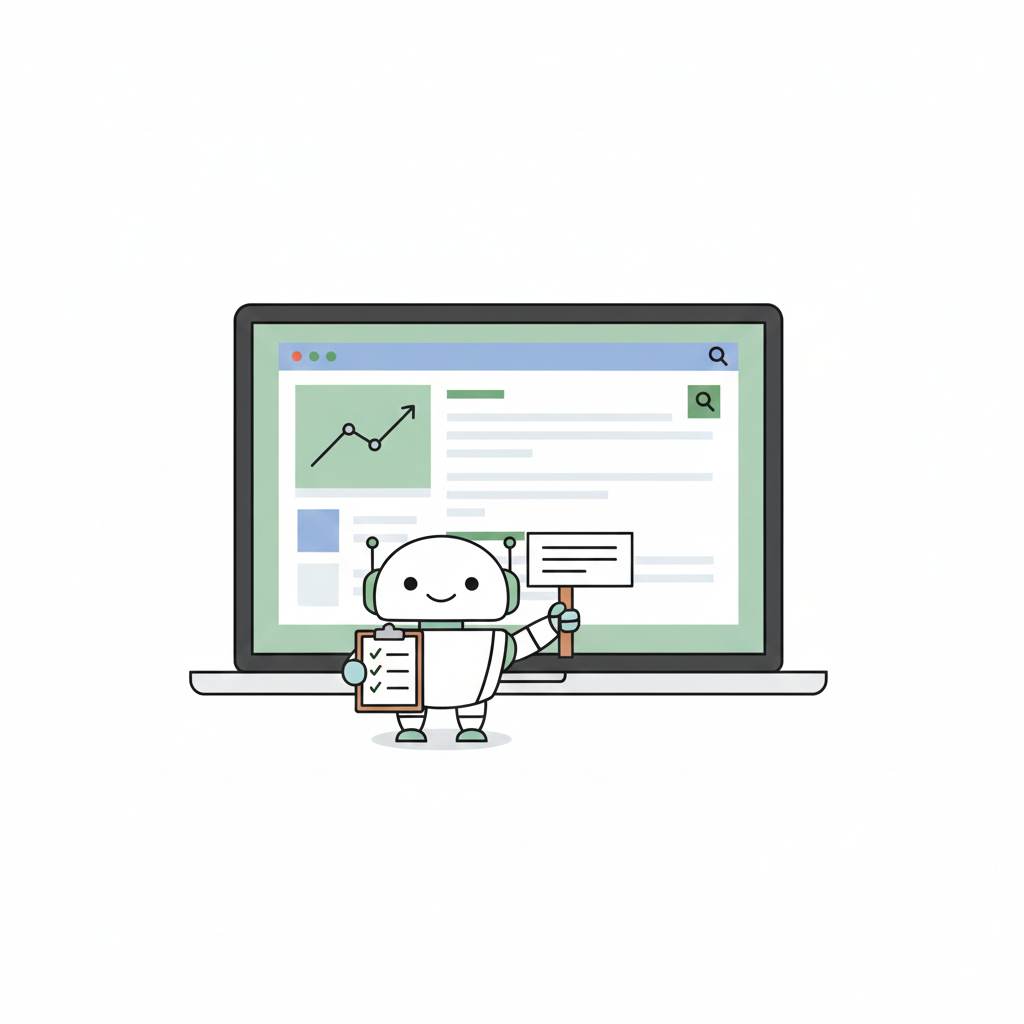
robots.txt is a small file that tells search engines (like Google) what they should or shouldn’t look at on your blog.
Imagine your blog is a house.
robots.txt is like a polite sign on the door that says:
“Come in and check out the living room and kitchen!”
“Please don’t peek into the closet or basement.”
Why does this matter?
Because it helps Google focus on the most important parts of your blog — like your actual posts — instead of wasting time on less useful pages (like search results or tag pages).
🧠 Why Most New Bloggers Ignore This
Most beginners don’t even know it exists — and that’s okay.
When you’re starting out, you’re busy writing posts, choosing a design, or setting up AdSense.
But if you care about SEO (how people find your blog on Google), setting up your robots.txt file can give you a small but powerful boost.
It’s easy to do, and you only need to set it up once.
🛠️ How to Enable robots.txt on Blogger (Step-by-Step)

Here’s how to turn it on and customize it in your Blogger dashboard:
1. Log into Blogger.com
2. Go to Settings
3. Scroll down to Crawlers and indexing
4. Turn on Enable custom robots.txt
5. Click on Custom robots.txt and paste your code
Done. Now let’s look at what code to use.
📄 The Best robots.txt Code for Blogger (Safe for 2026)
Use this clean and simple code if you’re just getting started:
User-agent: *
Disallow: /search
Allow: /
Sitemap: https://yourblogname.blogspot.com/sitemap.xml
👉 Just replace
yourblogname.blogspot.com with your actual blog URL.
What this does:
- Stops search engines from indexing your search pages
- Allows them to crawl everything else (like your posts and pages)
- Tells Google where your sitemap is — so it finds your content faster
This setup is beginner-friendly, safe, and great for SEO.
🧪 How to Check If It’s Working
After saving your code, you can test it.
Go to:
https://yourblogname.blogspot.com/robots.txt
(Replace with your real blog address)
You should see the exact code you added.
If so — it’s working!
❌ Common robots.txt Mistakes to Avoid
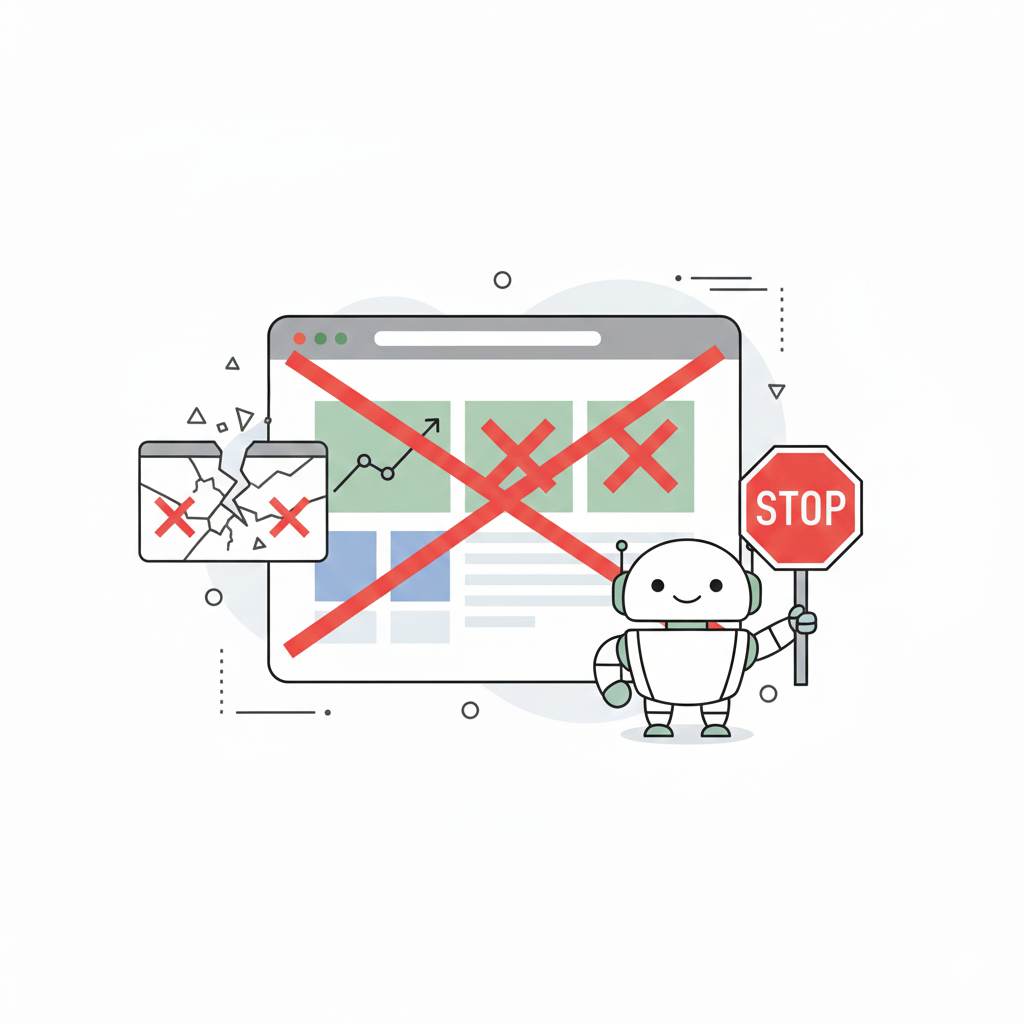
Don’t worry — this part is quick, but important:
- Don’t block everything – Some bloggers mess up the code and hide their entire site from Google.
- Don’t delete the sitemap line – It helps Google find your content.
- Don’t copy random code online without knowing what it does – Use the version above to stay safe.
- Don’t forget to save – Easy to miss, but your changes won’t work unless saved.
💡 Bonus: Want to Block AI Bots Too?
More bloggers are starting to block bots used by AI tools (like ChatGPT) from scanning their content.
Want to do the same?
Just add this to the end of your robots.txt file:
User-agent: GPTBot
Disallow: /
User-agent: ClaudeBot
Disallow: /
Totally optional — but it gives you more control over who sees your blog’s content.
Blocking AI bots does not affect Google rankings — it only controls who can crawl your content.
📈 Will This Help My Blog Grow?
Yes — not directly like magic, but it helps in a smart way.
By blocking unnecessary pages and focusing search engines on your main content, you:
- Clean up your site’s structure
- Help Google understand your blog better
- Avoid duplicate or low-value pages showing up in search
Think of it as giving Google a cleaner map of your blog.
That always helps.
💬 Final Thoughts
If you’re serious about growing your blog, even just a little, then setting up robots.txt on Blogger is a smart move.
It’s quick, easy, and sets your blog up for better SEO right from the start.
Most beginners never touch this — but now, you’ve got the edge.
So go ahead.
Open up your Blogger settings, paste the code, and you’re done.
And if you ever need help reviewing your setup or fixing an error — feel free to reach out. You’ve got this.