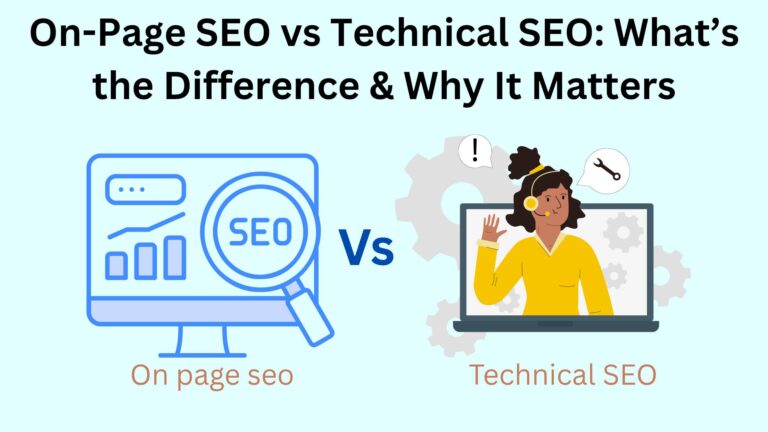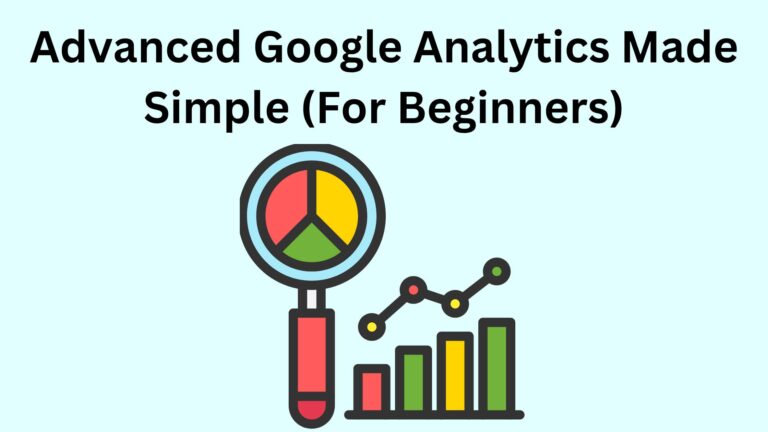Google Business Profile: What It Is & Why You Shouldn’t Ignore It

Google Business Profile: What It Is & Why You Shouldn’t Ignore It
What Is Google Business Profile?
Why Should You Even Care?
- Helps people find you easily on Google and Maps
- Shows your phone number, website, location, hours, and more
- Builds trust with customer reviews
- Lets you share updates, events, or offers
- Brings in local customers — even if you don’t have a website
- It’s free.
- It’s simple.
- And it works.
- Even for small businesses or freelancers.
Who Can Use It?
- You run a local shop, cafe, or salon
- You work from home but offer services in your area
- You deliver or meet clients locally (photographers, tutors, cleaners, etc.)
How to Set Up Google Business Profile (Step-by-Step)
1. Go to google.com/business
2. Click “Manage now”
3. Type your business name
4. Choose the right category (like “hair salon” or “graphic designer”)
5. Add your address or select your service area
6. Enter your phone number and website (if you have one)
7. Finish and verify your business (Google usually sends a postcard or email)
What Makes a Great Profile?
- Photos of your place, your work, or your team
- A short description of what you do and who you help
- Your hours (and keep them updated!)
- Posts — updates, offers, tips, or anything new
- Respond to reviews — even the bad ones (keep it friendly!)
Beginner Mistakes to Avoid
- Skipping important info like hours or photos
- Choosing the wrong business category
- Ignoring reviews (especially if they’re negative)
- Not verifying your profile
- Adding fake locations or fake reviews (Google will catch you)
- Forgetting to update your profile regularly
Keep It Fresh (So You Keep Showing Up)
- Post weekly updates or photos
- Ask happy customers to leave reviews
- Reply to reviews (shows you care)
- Update your hours during holidays or special days
- Use the insights to see how people are finding you
Final Thoughts: Just Start
- Even if you’re new.
- Even if your business is small.
- Even if you’re working from home.
- It’s free.
- It’s powerful.
- And it only takes a few minutes to set up.
So go ahead. Set it up here.
Show up where your customers are already looking.