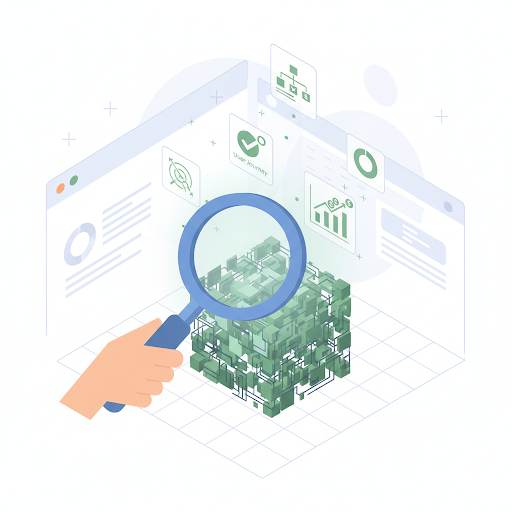What’s a Custom 404 Page? (And Why Your Blog Needs One)

🤔 So, What Is a 404 Page?
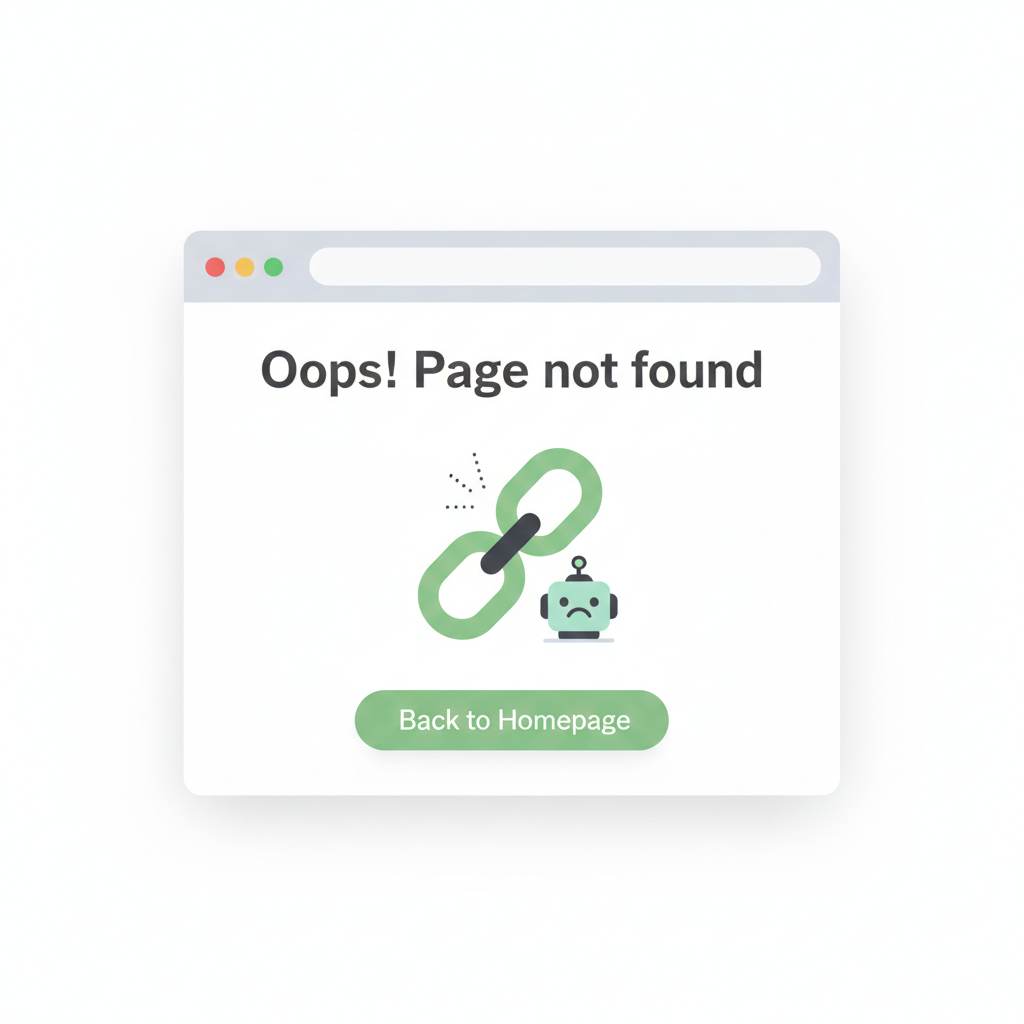
This can happen when:
- You delete a blog post.
- You change a link.
- Someone types the URL wrong.
- Google still shows an old link.
Instead of leaving people confused or annoyed, you can create a custom 404 page that guides them back to the right place.
Think of it like a friendly “Oops, wrong turn!” with a map to help them get back on track.
👀 Why Should You Bother?
Here’s the truth:
- A default 404 page is boring.
- It makes your site feel broken.
A custom one?
- Keeps visitors on your site longer.
- Shows you care about their experience.
- Can even boost your SEO (because people don’t leave right away).
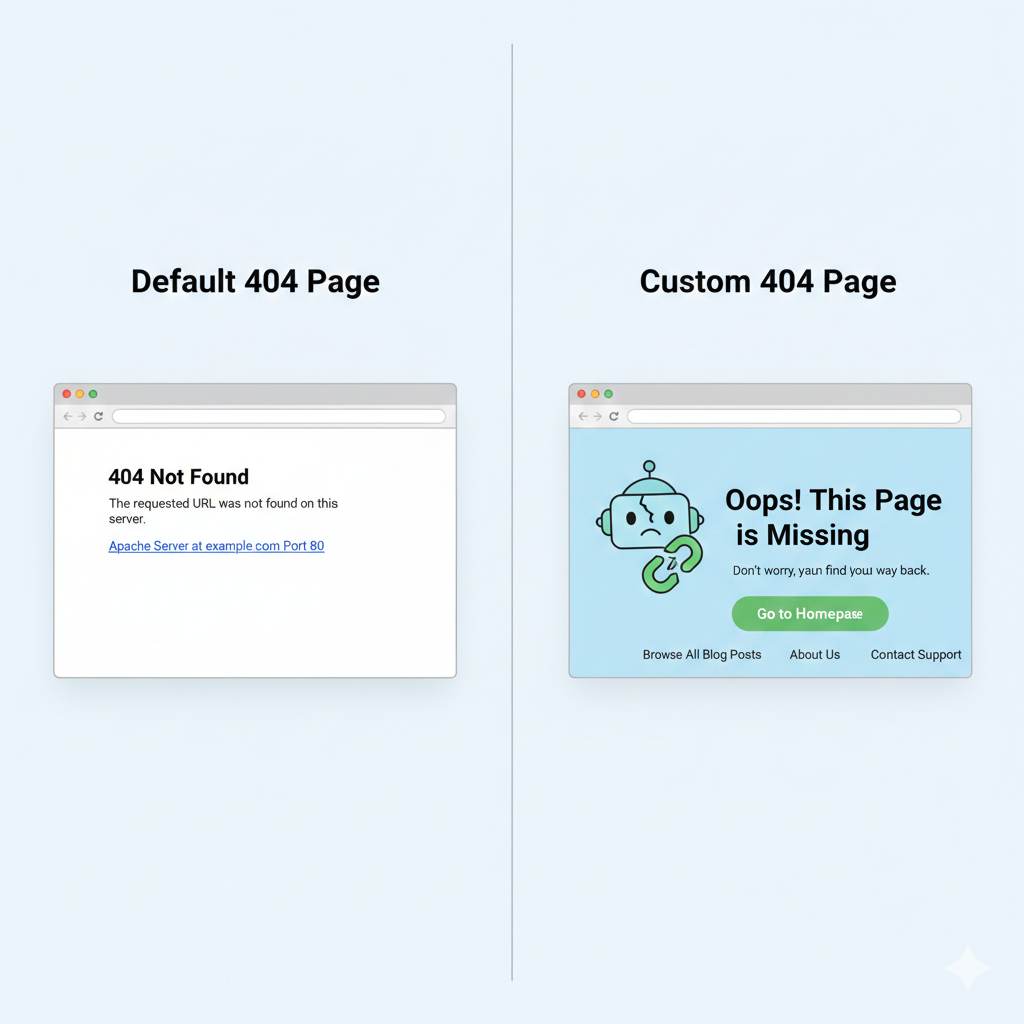
❌ Some Common Misunderstandings
“404 errors will hurt my site.”
- Every website has them.
- What matters is how you handle them.
“I need to delete 404 pages.”
You just need to manage them properly.
“I have to know code.”
Most blogging platforms (like Blogger) let you create one in a few minutes.
👍 What a Good Custom 404 Page Looks Like
Just make sure it:
- Has a simple, friendly message.
- Gives people a way to keep exploring (like a button or link to your homepage).
- Maybe adds a personal touch — a smiley, joke, or short apology works great.
The goal is to say:
“Hey, sorry about that.
Here’s where you can go instead.”
🛠 How to Set It Up on Blogger (It’s Easy)
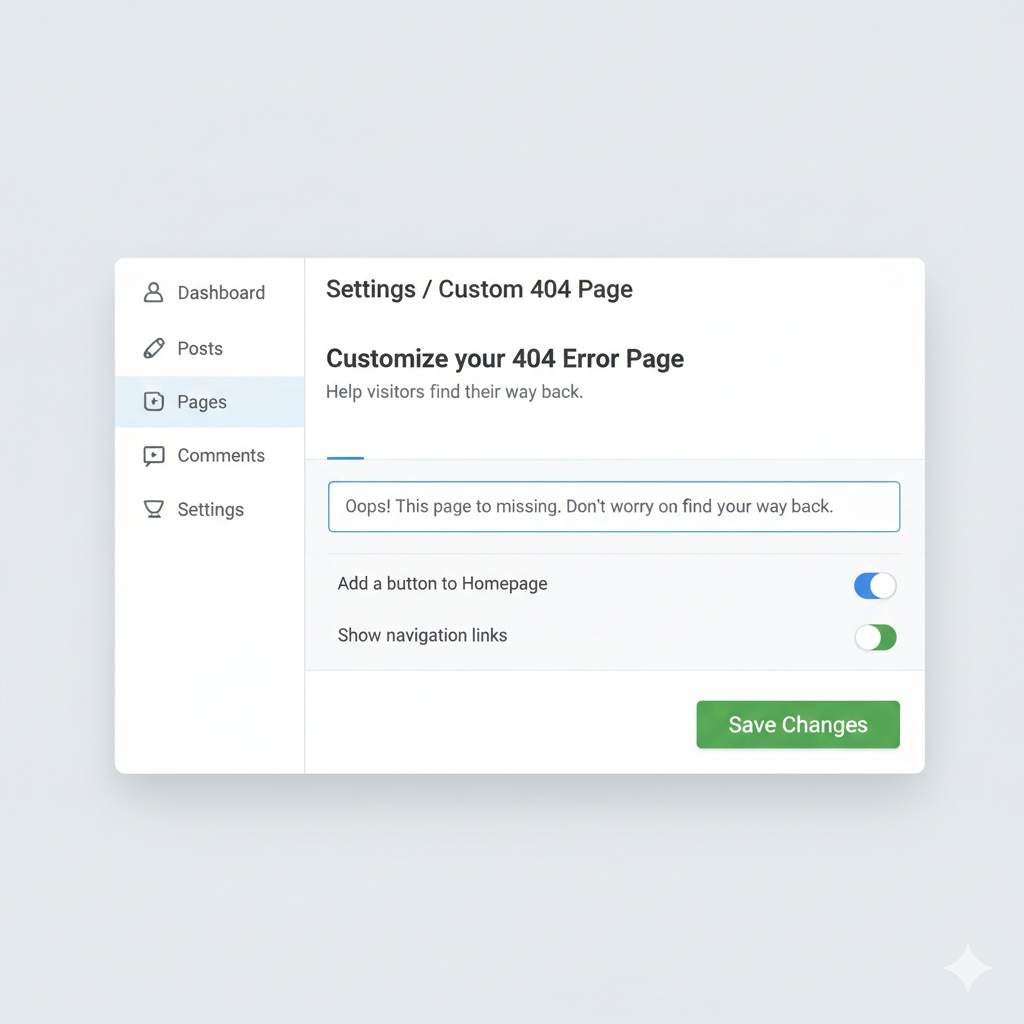
1. Go to your Blogger dashboard.
2. Click on Settings → scroll to Errors and redirects.
3. Under Custom Page Not Found, write your message.
Example:
“Oops! Looks like this page is gone.
But don’t worry — click here to find something helpful!”
4. Save your changes — that’s it!
You can use plain text or add a little HTML if you’re comfortable.
🙅♂️ Mistakes to Avoid
- Leaving the default page. It’s cold and unhelpful.
- Not adding a link. People need a way back.
- Making it too serious. Keep it light and friendly.
- Forgetting to test it. Try clicking a broken link to make sure it works.
💡 Pro Tip
✨ Final Thoughts
- It shows you care.
- It keeps people on your blog.
- And it just feels more professional.
Take 10 minutes today and set yours up — you’ll be glad you did.