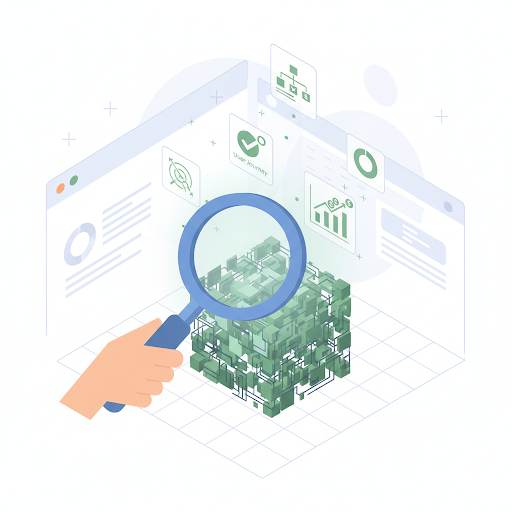User Experience (UX) Explained: What It Is, Why It Matters & How to Improve It (2026)

If you’re building a blog, launching a website, or growing a brand online, there’s one thing you simply can’t ignore in 2026: which is User Experience, also known as UX.
Let’s be real for a bit — even if your blog content is amazing, visitors will leave in seconds if your site feels confusing, slow, or frustrating.
And once they’re gone, they’re not coming back.
That’s why understanding user experience is no longer optional — it’s a core part of how people interact with your site content, trust your brand, and take action.
In this 2026 guide, I’m going to walk you through exactly what UX is, why it’s crucial for beginners, and how you can start improving it on your blog or website — even if you’re not a designer or developer.
🧠 What Is User Experience (UX), Really?
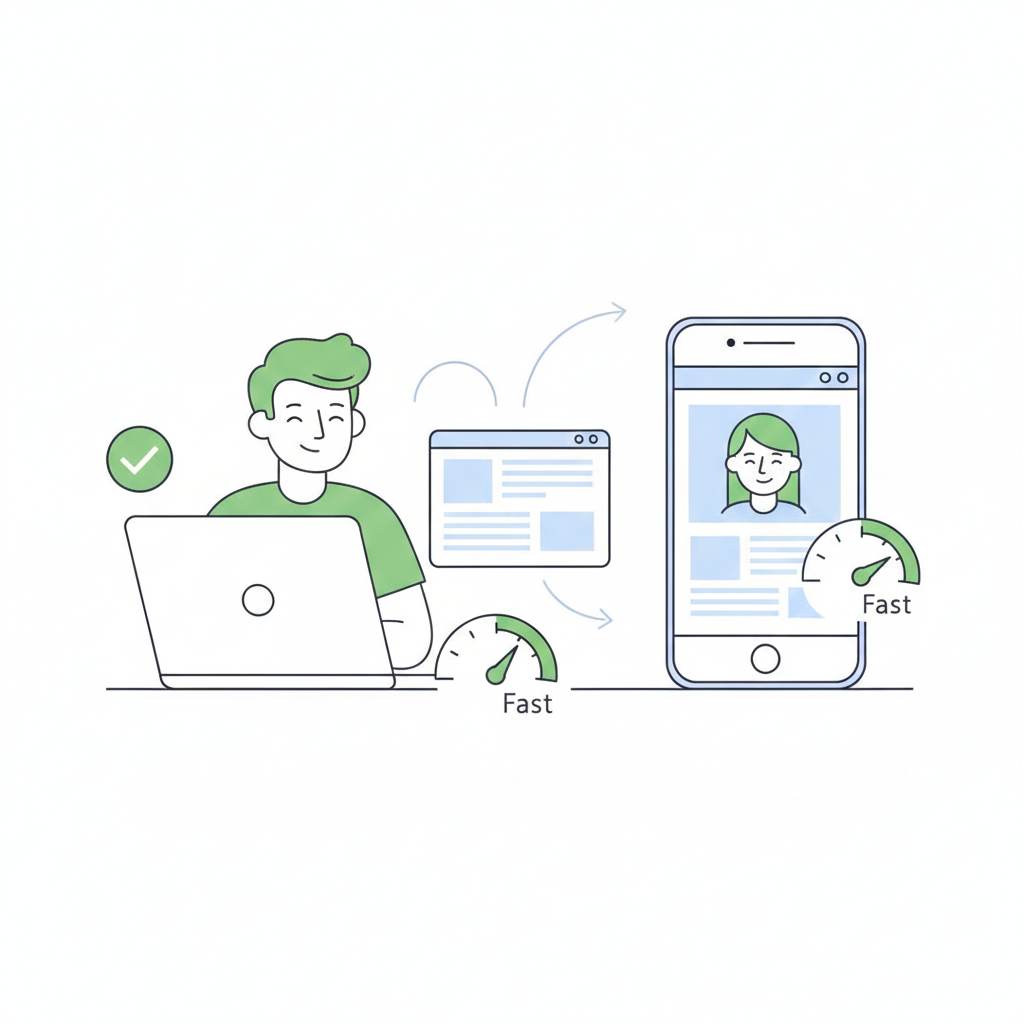
User Experience is simply how a person feels when they use your website, app, or platform.
- Is it easy to navigate?
- Does it load fast?
- Can they find what they’re looking for without confusion?
- Do they leave feeling satisfied — or frustrated?
That’s UX in action.
It’s about clarity, simplicity, and flow — making sure every visitor has a smooth, pleasant experience from start to finish.
🚀 Why UX Matters (Even If You’re Just Starting)
You might be thinking, “I’m not a UX designer.
Because good UX can:
- Keep people on your site longer
- Increase engagement, clicks, and conversions
- Make your site content feel more professional
- Boost your search engine rankings (yes, Google loves great UX!)
- Build trust with new readers and future customers
In 2026, attention spans are short.
If your site is hard to use, people will leave — and they won’t come back.
👀 What Makes a Website’s UX “Good”?
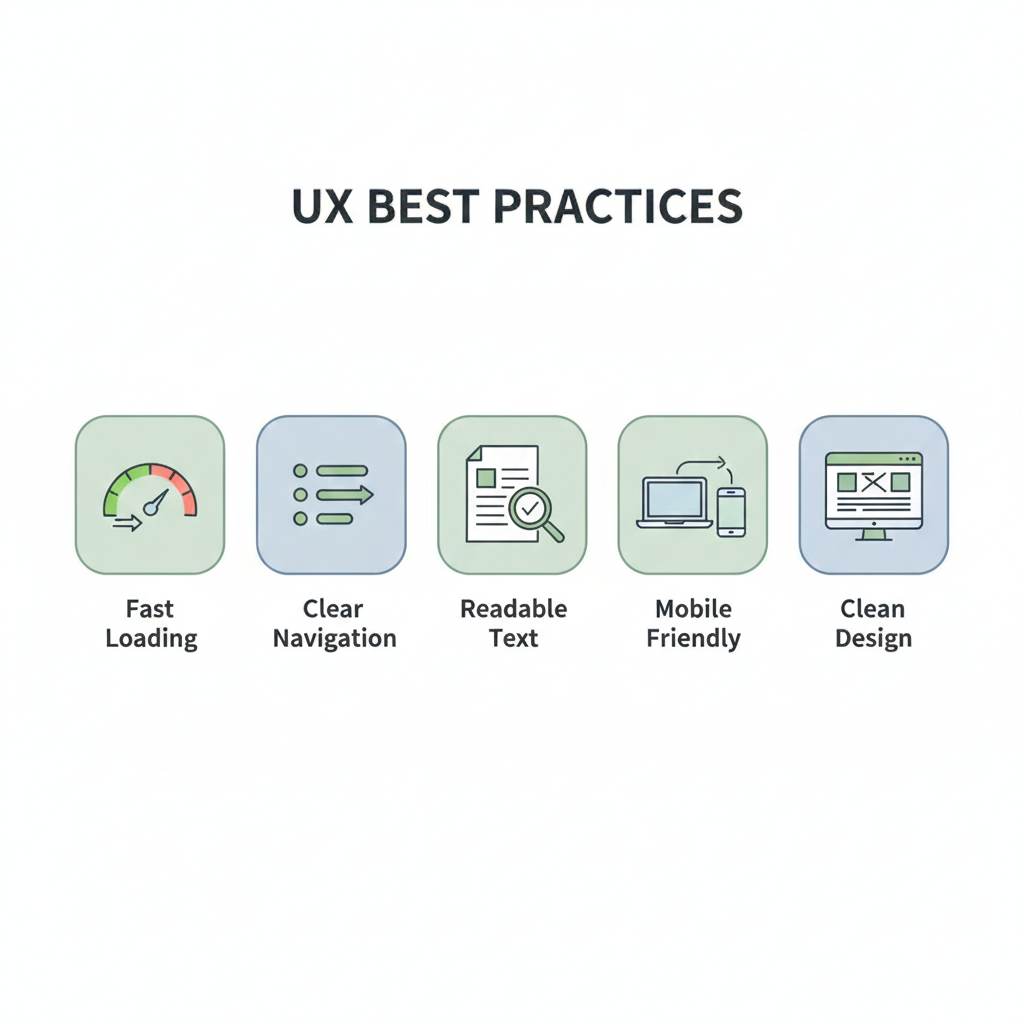
Here’s what real users care about when visiting your site:
- Fast loading time (under 3 seconds)
- Clear and simple navigation
- Readable content (no tiny fonts or overwhelming layouts)
- Mobile-friendliness (over 60% of traffic is mobile!)
- No annoying popups or confusing ads
- Helpful, well-organized information
The goal is to make people feel like your blog “just works.” No stress. No guessing. Just results.
🧭 How to Improve User Experience (Even as a Beginner)
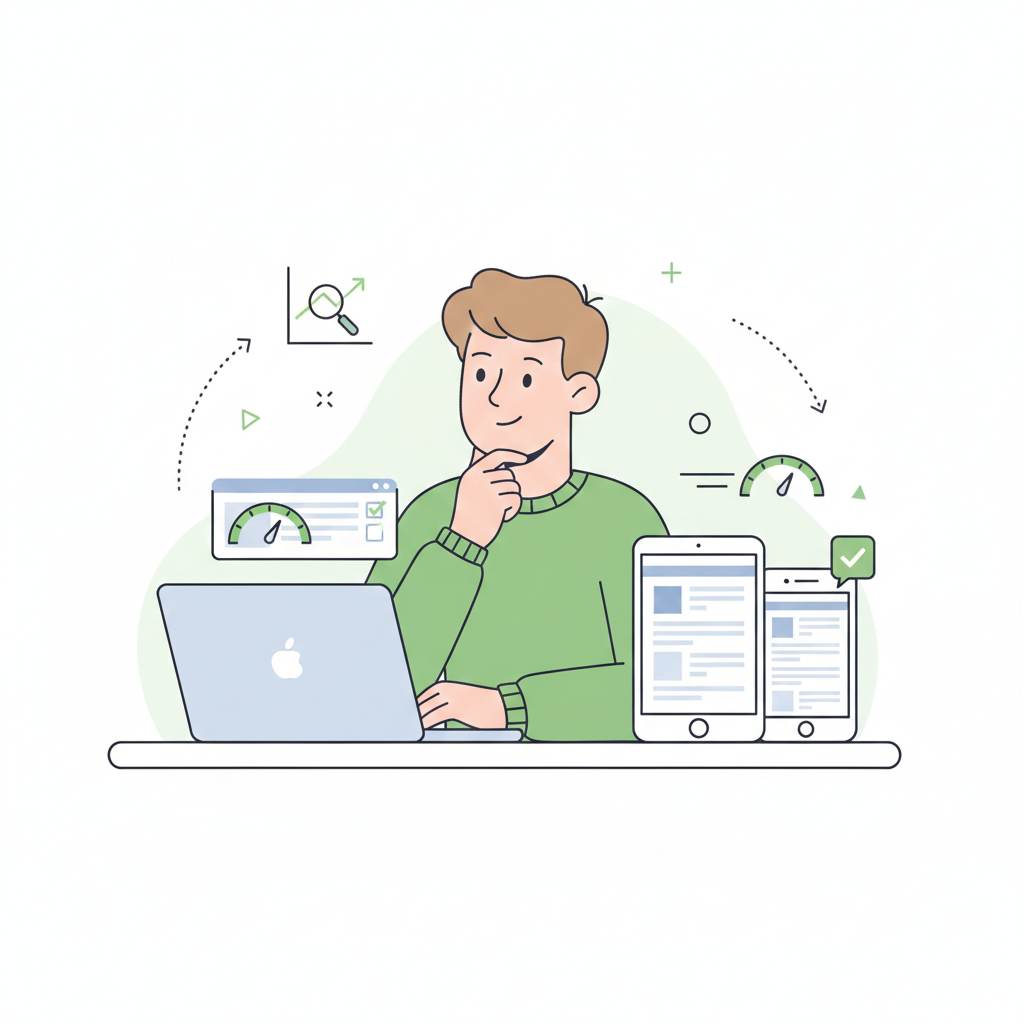
You don’t need to be a designer.
1. Look at Your Blog Like a Stranger
Pretend it’s your first time landing on your homepage.
- Is it clear what your site is about?
- Can you find key sections within 5 seconds?
2. Speed Things Up
Slow websites = high bounce rates.
Use free tools like PageSpeed Insights or GTmetrix to check your loading time and get tips to fix it.
3. Simplify Your Navigation
Don’t overwhelm people with 20 menu options.
4. Write Like You’re Helping One Person
User experience isn’t just about buttons — it’s how your content feels.
- Talk directly to your reader.
- Use short paragraphs.
- Break things up with headings and visuals.
5. Make Your Blog Mobile-Friendly
- Most people are browsing from their phone.
- Check your site on different devices and screen sizes.
If things look broken or hard to read, it’s time to fix the theme or layout.
6. Avoid Clutter
Too many ads, popups, banners, and widgets will kill your UX.
Only show what’s helpful.
⚠️ Beginner Mistakes That Hurt UX
Here are some common mistakes to avoid:
- Using too many fonts or colors
- Forgetting to test on mobile
- Not using headings or white space
- Slow-loading images or videos
- No internal linking (which helps guide users to more content)
- Confusing site structure
Good UX is often about removing things, not adding more.
🧰 Tools to Help You Get Started
Google Analytics – See how users interact with your content
Hotjar or Microsoft Clarity – Watch how visitors click and scroll
Google Search Console – Find out which pages perform well
Canva – Create clean, user-friendly visuals for better content experience
These are all free — and beginner-friendly.
✨ User Experience Trends in 2026
The web is evolving fast, and so are UX standards.
Here’s what’s trending this year:
- AI-powered personalization – showing users content based on behavior
- Voice search optimization – people are speaking, not just typing
- Accessibility focus – designing for all users, including those with disabilities
- Minimalist design – less clutter, more clarity
- Interactive content – quizzes, polls, videos that keep users engaged
Staying updated with these trends will keep your UX sharp and competitive.
✅ Final Thoughts: UX Isn’t Optional Anymore
You don’t need to be a UX expert.
You just need to care about your visitors — and make your blog feel effortless.
If someone enjoys browsing your content, they’ll stay longer, trust you more, and keep coming back.
That’s the power of good user experience.
Whether you’re running a blog, online store, or personal brand — UX is your silent sales team.
Treat it like gold.