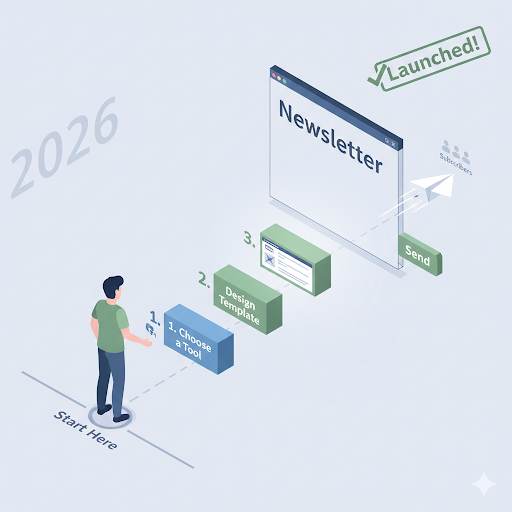How to Build an Email List (The Easy Way for Beginners in 2026)

🔹 What Does “Building an Email List” Even Mean?
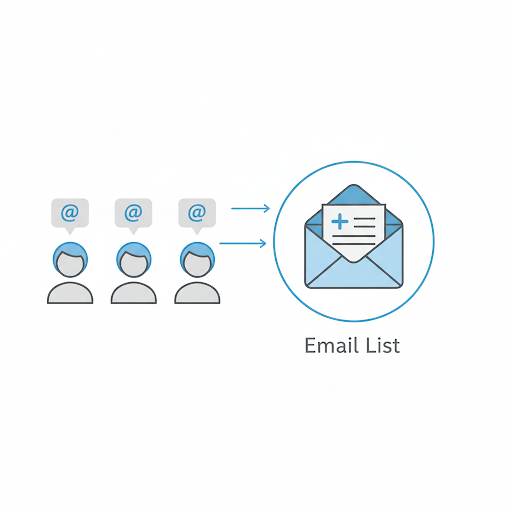
🔹 Why Should You Build an Email List in 2026?
- It’s personal.
- It’s direct.
And unlike your followers on Instagram or TikTok, you actually own your email list.
Here’s why it matters:
👉 Why Email Marketing Is Important in 2026: 7 Strategic Reasons You Can’t Ignore
🔹 Who Should Build an Email List?
- ✅ Bloggers
- ✅ Freelancers
- ✅ Small businesses
- ✅ Coaches
- ✅ Affiliate marketers
- ✅ Content creators
If you have something to say, sell, or share — you need a list.
🔹 How to Build an Email List (Step-by-Step for Beginners)
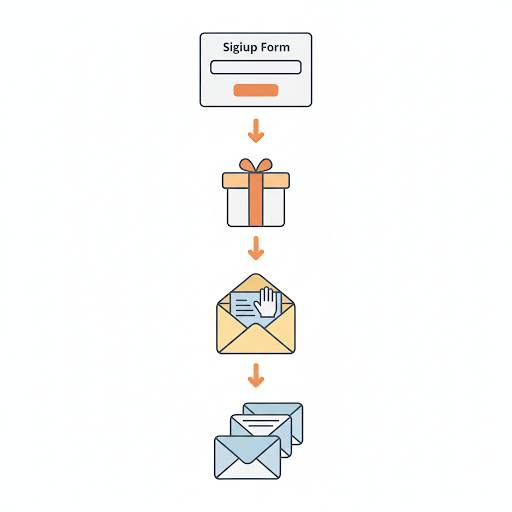
1. Pick an Email Tool You’ll Actually Use
I recommend:
- GetResponse – great for beginners, simple, and all-in-one.
- ActiveCampaign – more advanced features if you’re ready to scale.
I compared both in detail here 👉 GetResponse vs ActiveCampaign: Which One Wins in 2026?
2. Create a Simple Signup Form
Don’t overthink it.
Your form should ask for a name and email.
That’s it.
Place it:
- On your homepage
- At the end of your blog posts
- In a pop-up or slide-in
- On your “About” or “Contact” page
- Make it easy for people to join.
3. Offer Something Valuable (A Freebie)
No one gives their email for no reason.
Give them a reason — like:
- A free guide
- A checklist
- A template
- A 3-day email course
- Early access to something
Example: If you blog about fitness, offer a “7-Day Home Workout Plan.”
4. Write a Warm Welcome Email

Send a welcome email that:
- Thanks them for joining
- Gives them their freebie (if you promised one)
- Tells them what to expect
- Introduces who you are
5. Keep Showing Up (But Don’t Spam)
Send emails regularly — weekly or twice a month is great for beginners.
Your goal is to help, not just sell.
Ideas you can send:
- Blog updates
- Tips & tricks
- Stories
- Behind the scenes
- Offers (if they fit)
🔹 Avoid These Beginner Mistakes
Let’s save you some time:
- ❌ Don’t buy email lists — it’s spammy and illegal.
- ❌ Don’t write like a robot — talk like a person.
- ❌ Don’t disappear after the first email.
- ❌ Don’t promise something and not deliver.
- ❌ Don’t make signing up complicated.
🔹 Ready to Start?

Because that’s the truth:
Bonus Tip:
Final Thoughts