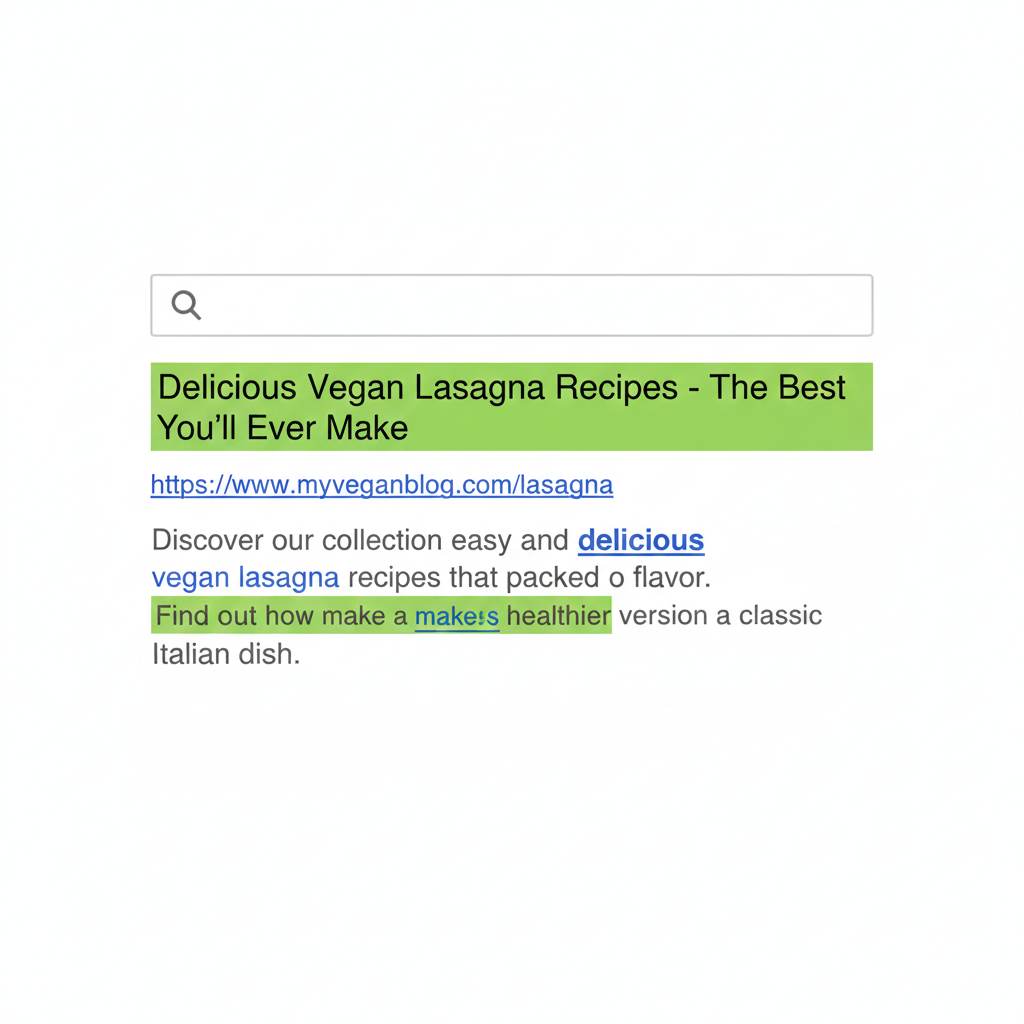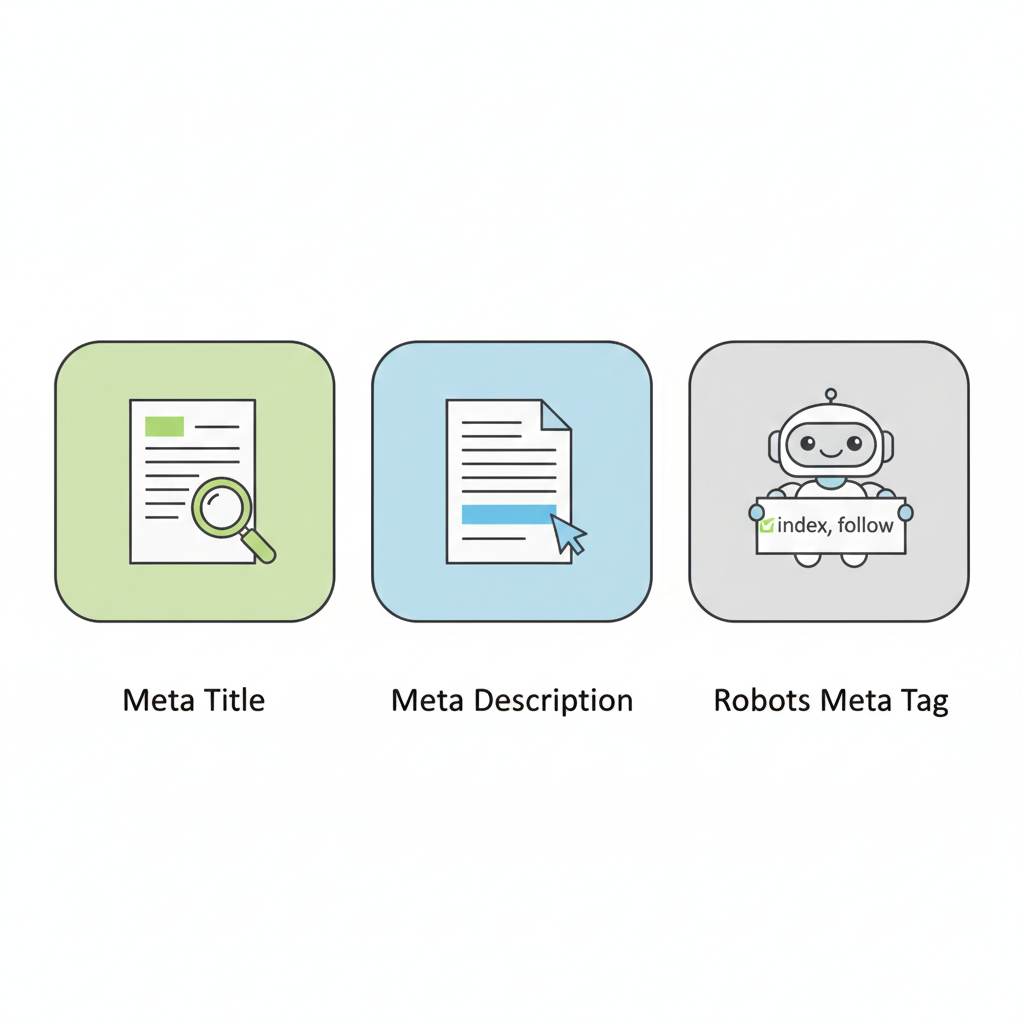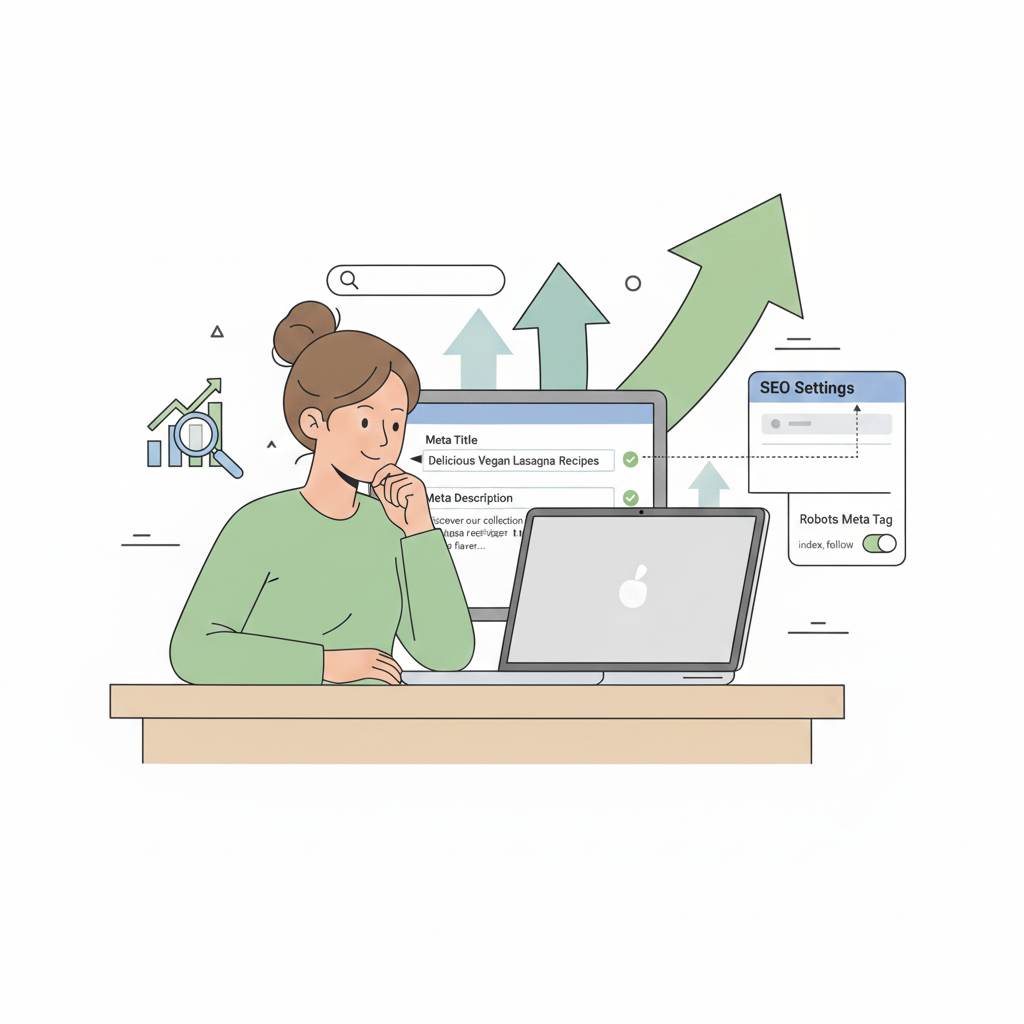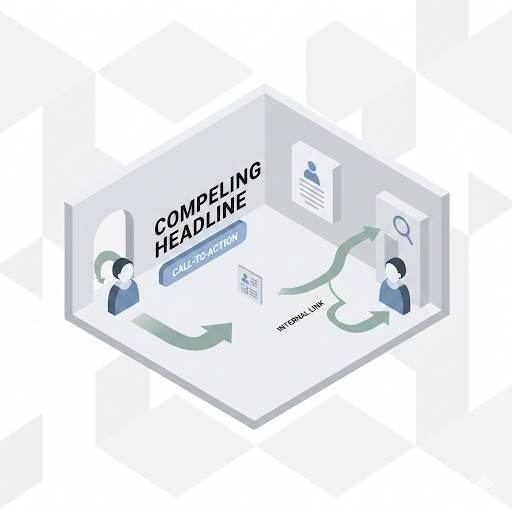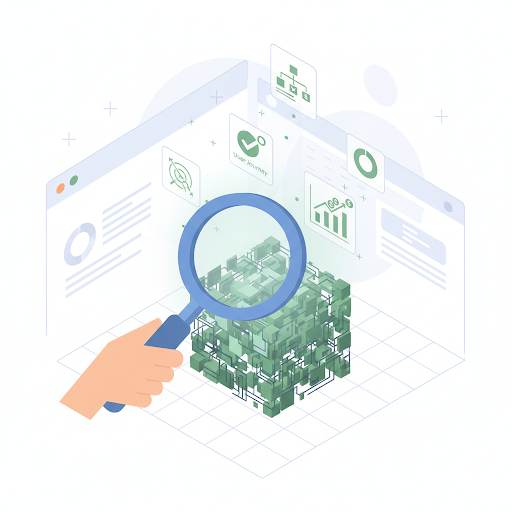If you’ve just started blogging or building a website, chances are you’ve heard the term “meta tags” and thought:
> “Okay, sounds important… but what does it actually mean?”
No worries.
You don’t need to be a web developer or an SEO expert to get it.
In this post, I’ll walk you through what are meta tags, why they matter, and how you can use them—even if you’re starting from zero.
Let’s break it all down, step by step, no tech talk.
What Exactly Are Meta Tags?
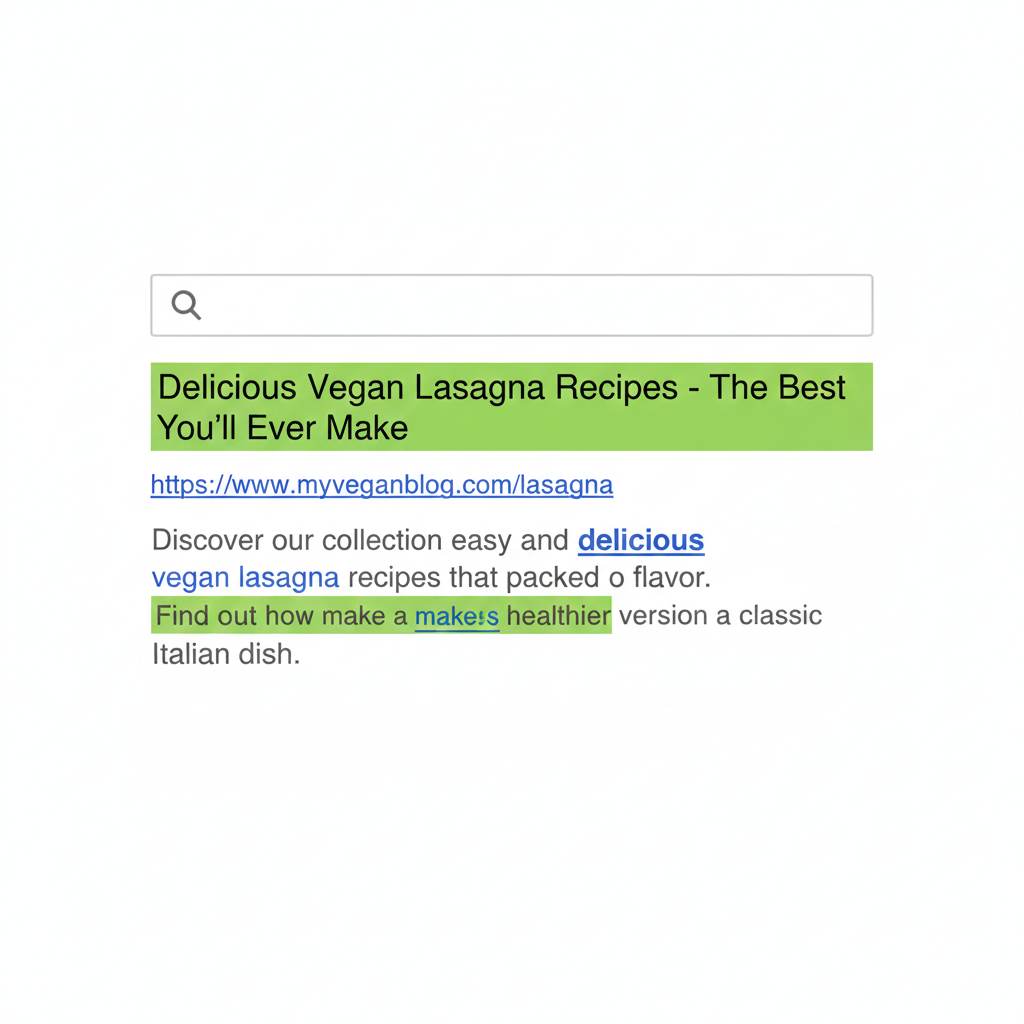
Imagine you walk into a bookstore.
You don’t read every book—you look at the title, maybe read the back cover, and decide if it’s worth opening.
Meta tags work the same way.
They’re short pieces of text in the code of your website that tell Google and other search engines what your page is about.
People visiting your site don’t see them—but search engines do.
And that’s a big deal.
Why Should You Care About Meta Tags?
Think of meta tags as your first impression on Google.
When someone searches for something related to your content, your meta tags help decide:
- What text appears in the search result
- And whether someone clicks or scrolls past
So, if your title and description (which come from meta tags) are boring or confusing, you’re missing traffic.
But if they’re clear and helpful? You’ve got a better shot at getting clicks—and visitors.
The Only Meta Tags You Need to Worry About (For Now)
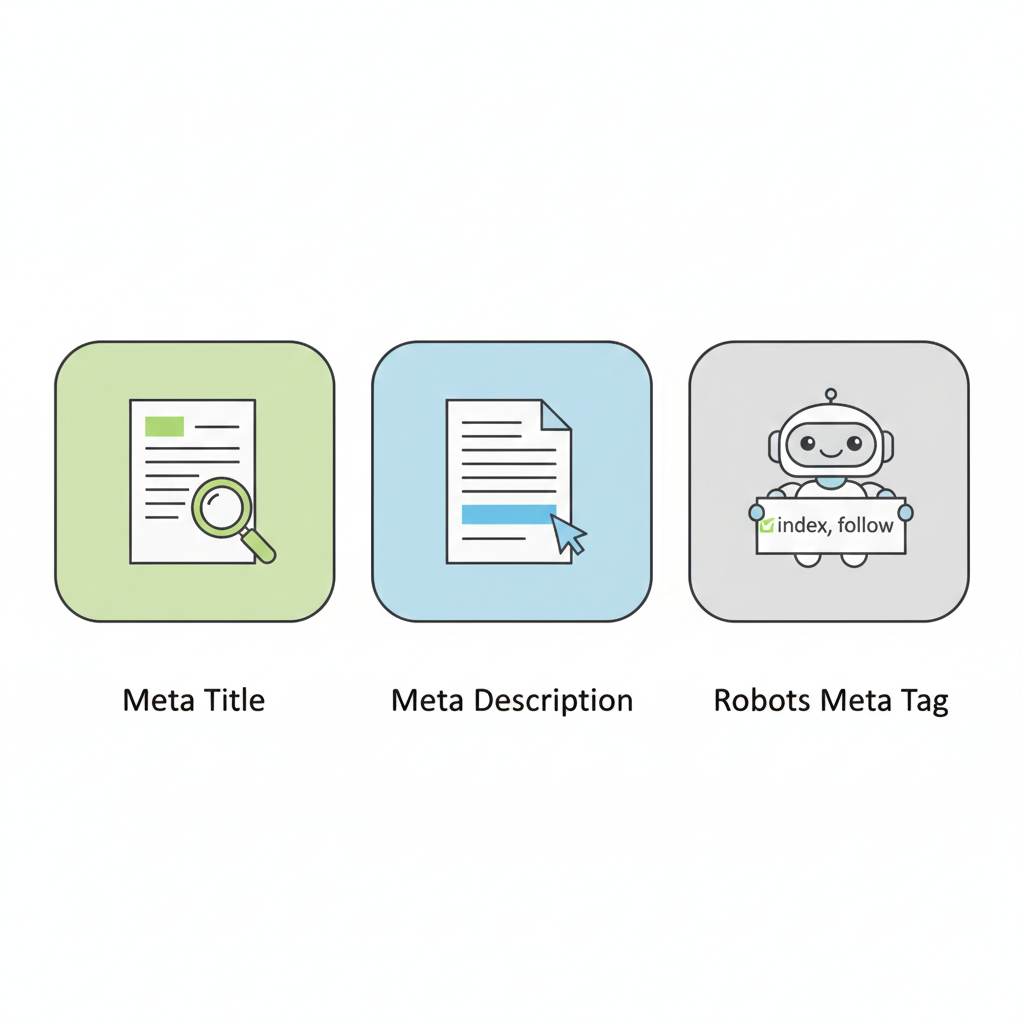
There are many meta tags out there, but if you’re just getting started, don’t overthink it.
Focus on these three:
1. Meta Title
This is the headline that shows in search results.
It’s also what people click on.
It should match what your content is about—clearly and simply.
> Example: What Are Meta Tags? (And Why They Matter for Your Site.
Make it short, clear, and use your main topic or keyword.
2. Meta Description
This is the short bit of text below the title in search results.
It gives people a quick idea of what’s on your page.
> Think of it like a movie trailer—your chance to grab attention in one or two lines.
Good descriptions make people want to click.
So keep it friendly and helpful.
3. Robots Tag
This one tells Google whether to show your page in search or skip it.
You don’t really need to touch this unless you want to hide pages from being indexed.
Most platforms handle it automatically.
Do Meta Tags Help with SEO?
Yes—especially title and description.
They might not directly move you to page one, but they help people notice your site and click on it.
And guess what?
When more people click your page in search results, Google sees that as a good sign—and may rank you higher over time.
So, good meta tags = better chances of getting traffic.
Do You Need to Code?
Nope, not at all.
If you’re using Blogger, WordPress, or any common platform, there’s usually a space where you just type in your title and description.
No coding required.
But if you ever do see the code, don’t panic.
It looks like this:
<meta name=”description” content=”Learn what meta tags are and why they’re important for getting your site noticed online.”>
But again—you don’t need to write this.
Just understand what it means.
Don’t Fall for These Meta Tag Myths
Let’s clear up some common mistakes beginners often believe:
“If I use meta tags, I’ll rank #1 on Google.”
Not exactly.
Meta tags help, but content, speed, backlinks, and user experience also matter.
“I should stuff meta tags with keywords.”
Nope.
Google can spot that trick, and it won’t help.
“I can copy and paste the same tags on every page.”
That hurts more than it helps.
Each page needs its own tags based on the content.
How to Add Meta Tags (Without Making It Complicated)
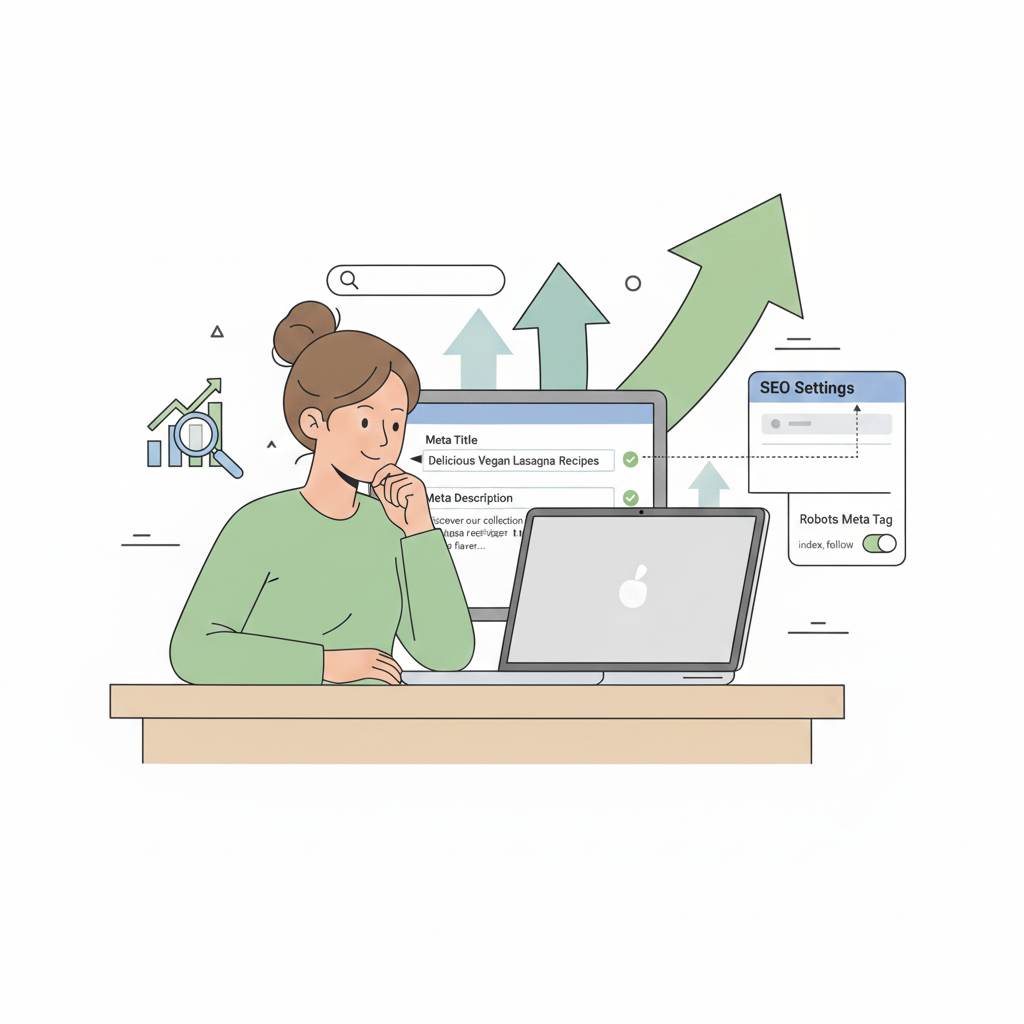
Here’s how to do it in a simple way:
1. Think about what your page is about.
2. Choose a clear, short title that describes it.
3. Write a 1–2 sentence description that explains what people will learn.
4. Paste those into your post settings (your platform will guide you).
That’s it.
You’ve now got meta tags on your page.
Common Beginner Mistakes (And How to Avoid Them)
Here are a few slip-ups to watch out for:
- Leaving your title or description empty
- Writing vague titles like “My Blog” or “Page 2”
- Copying the same meta tags for every post
- Using keywords that don’t match the content
- Forgetting to check how your post appears on Google
Take your time.
Read your title and description like a visitor seeing it for the first time.
Would you click it?
Final Thoughts: Why Meta Tags Matter More Than You Think
Meta tags are small—but powerful.
They help search engines understand your content.
They help people decide whether to visit your site.
And they’re one of the easiest things you can control when it comes to SEO.
Even if you’re just starting out, adding the right meta title and description can give your page a real boost.
So don’t ignore them.
Don’t overthink them either.
Just start small, be clear, and always write like you’re helping someone—because you are.
Need Help Writing Your First Meta Tags?
Stick around DigitalBulid—we’re here to help beginners like you grow their blog, one smart step at a time.
Related Article:
👉 Meta Tags for Blogger: Advanced SEO Tactics That Work in 2026.