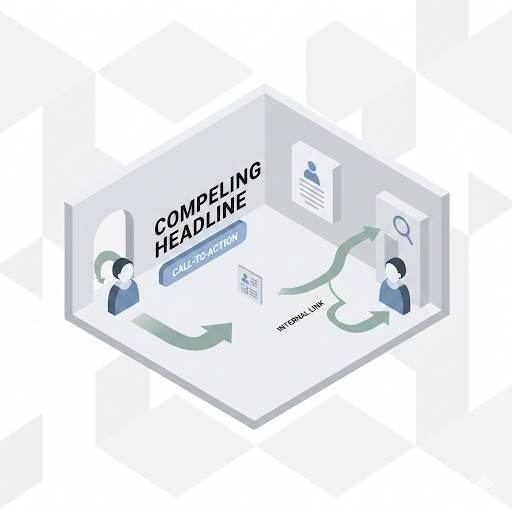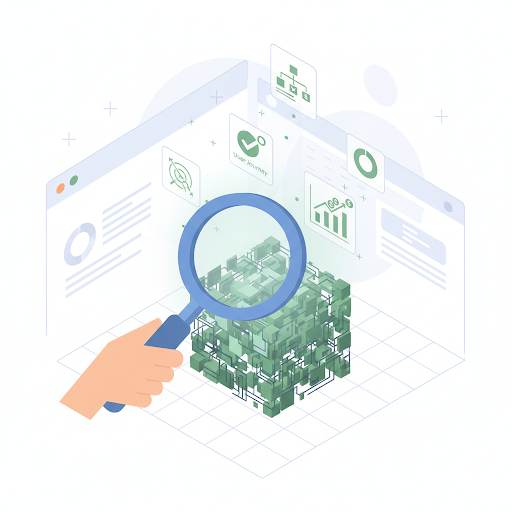URL Structure for SEO: A Simple Guide for Bloggers & Beginners
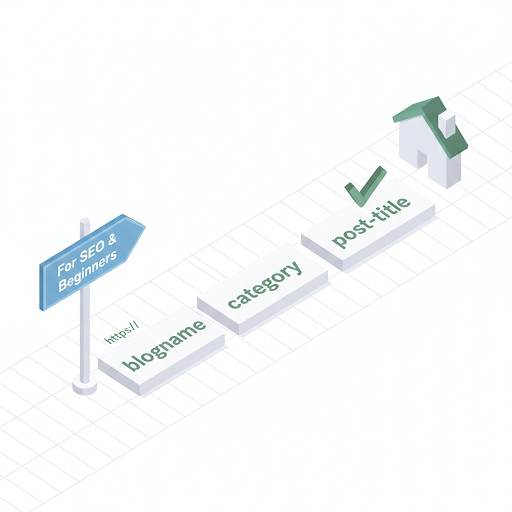
Ever wonder why some blog posts rank higher on Google — even if their content isn’t that much better?
Here’s one big reason most beginners overlook: the URL.
Yep, that boring little web address can seriously help (or hurt) your SEO.Let me walk you through everything you need to know about URL structure for SEO in plain, simple language.
First… What Is a URL?

A URL is basically the link to any page or post on your site.
Example of a clean URL:
yourblog.com/seo-tips
Now compare it with this:
yourblog.com/2025/post?id=1234&sort=abc#section
The first one is easy to understand.
Why Does URL Structure Matter?
Think of your URL like a title tag for search engines.
Here’s why it matters:
- Google uses it to understand your page topic
- People trust and click cleaner links
- It makes sharing easier
- It helps your blog feel more organized
A bad URL won’t ruin your blog, but a good one can give you a nice SEO boost.
What Does a Good SEO-Friendly URL Look Like?
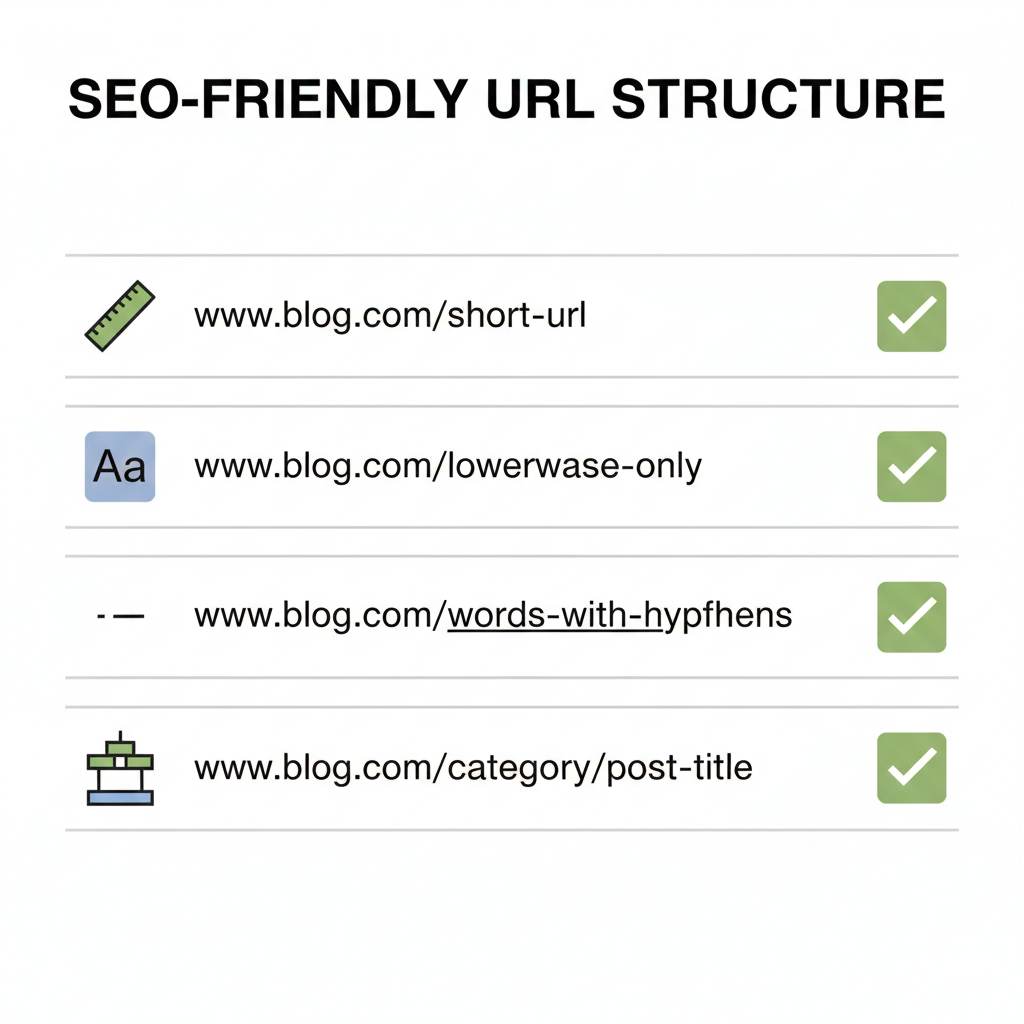
Here’s a quick checklist:
- ✅ Includes your main keyword
- ✅ Short and simple
- ✅ Uses hyphens (-) between words
- ✅ No weird symbols or numbers
- ✅ All lowercase letters
- ✅ No extra fluff like “and”, “the”, “of”
So, if your post is about “SEO tools for beginners,”
your URL should be:
yourblog.com/seo-tools-beginners
Not:
yourblog.com/blog/2025/tools-for-search-engine-optimization-beginners-review
How to Create Better URLs (Step-by-Step)
You don’t need any special tools or skills — just follow this:
1. Pick your keyword (what the post is about)
2. Write a short, clear slug (the part after the slash /)
3. Use hyphens instead of spaces or underscores
4. Cut out stop words like “and“, “for“, “the“
5. Keep everything lowercase
6. Don’t use dates (they make your post look old fast)
7. Avoid changing URLs after publishing unless you set up redirects
That’s it. Quick wins.
Beginner Mistakes to Avoid
Here are the common ones you should skip:
- ❌ Using random numbers or letters — like /post1234
- ❌ Stuffing in too many keywords — like /seo-seo-seo-seo
- ❌ Changing URLs without redirection — this breaks links and loses traffic
- ❌ Using capital letters or symbols — can cause link issues
Keep it clean. Keep it simple.
What If I’m Using Blogger?

Good news — you can still control your URLs on Blogger.
- Before publishing:
- Click “Permalink”
- Choose “Custom Permalink”
Write a short version of your post title using hyphens
Example:
Post title: “10 Easy SEO Tips for Beginners”
Want to Check Your URLs?
Here are a few free tools to help:
- Google Search Console – Track how your pages are doing
- Screaming Frog – Scan your whole site for messy URLs
- Ubersuggest – Spy on how your competitors structure their URLs
No need to get too deep — just make sure your URLs are clean, readable, and on-topic.
Final Thoughts: Keep It Simple
Just keep things simple:
- Use your main keyword
- Keep it short and clear
- Stick to lowercase and hyphens
Over to you:
Check one of your latest blog posts.
If not, now you know how to fix it.Need help cleaning up your URLs or improving your blog SEO overall?