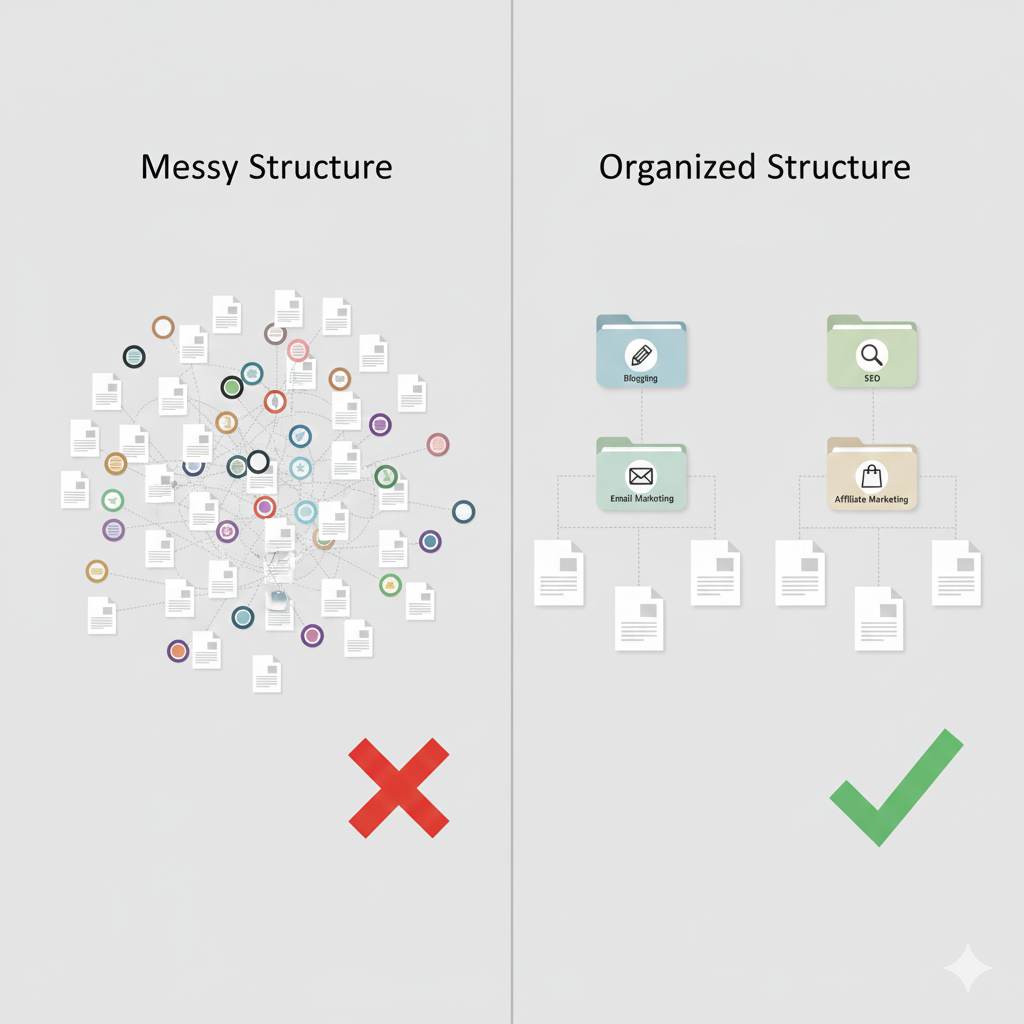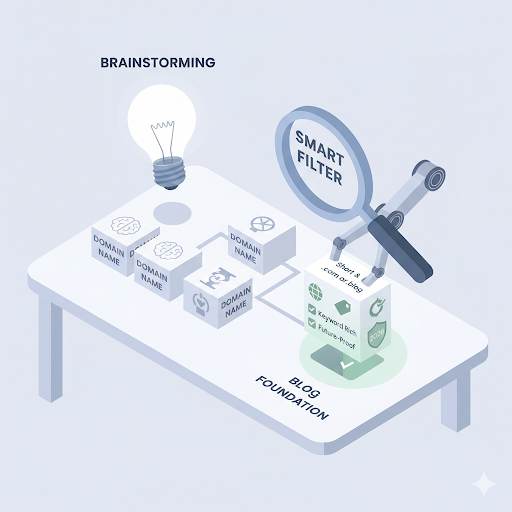When you’re just starting a blog, it’s tempting to focus only on writing posts and picking a nice theme.
But if your content isn’t organized properly, it won’t matter how good your writing is — people will struggle to find what they’re looking for.
That’s where blog categories come in.
In this beginner-friendly guide, we’ll answer a simple but powerful question:
What are blog categories — and why do they matter so much in 2026?
Whether you’re on Blogger, WordPress, or any other platform, understanding blog categories is key to building a successful, reader-friendly site that also performs well on Google.
Let’s get started.
🧠 What Are Blog Categories?

In simple terms, blog categories are the main topics you use to group similar blog posts together.
Think of your blog like a book.
Every chapter covers a different subject — that’s what categories do.
They organize your content into clear, structured sections.
If your blog is about digital marketing, your categories might be:
Each blog post fits under one of those “umbrellas” to keep your content clean and easy to navigate.
Categories are not just for you — they help your readers and search engines understand your site better.
🔍 Why Blog Categories Matter in 2026

In a time where readers are skimming fast and Google cares deeply about user experience, categories play a major role.
Here’s why they’re more important than ever:
- They improve user navigation — visitors can easily browse topics that interest them.
- They support SEO — Google uses categories to understand your site’s structure and relevance.
- They increase page views — when users find one article they like, they’re more likely to click on related ones in the same category.
- They boost your brand identity — clan categories show you know what your blog is about.
And here’s the most important part:
they help keep your blog from becoming a confusing mess.
🛠 How to Use Blog Categories Properly
Using categories isn’t complicated, but it does require strategy.
Here’s how to get started:
1. Define your main topics
Before you write any new blog post, ask:
- “Which topic does this belong under?”
- Stick to 5 to 10 clear categories that reflect your blog’s core content pillars.
2. Stay consistent
Don’t name one category “Blogging” and another “Blogging Tips.”
Keep your naming simple and uniform.
3. Assign each post to one main category.
It’s okay to occasionally use two categories, but avoid assigning every post to five.
That confuses both users and search engines.
4. Make categories visible
Use your sidebar, header, or homepage to help users explore by category.
This improves time on site and engagement.
🎯 What Categories Are Not
Many beginners confuse categories with tags, keywords, or random labels.
Here’s what blog categories are not:
- They’re not hashtags — categories are broader, more structured.
- They’re not every small idea — use categories for big topics, not one-off post titles.
- They’re not optional — skipping them leads to a cluttered, disorganized site.
If you’re using Blogger, blog categories are handled through Labels — a system that works as both categories and tags.
> If you’re unsure how to organize them in Blogger specifically, check this related guide:
❌ Common Beginner Mistakes to Avoid
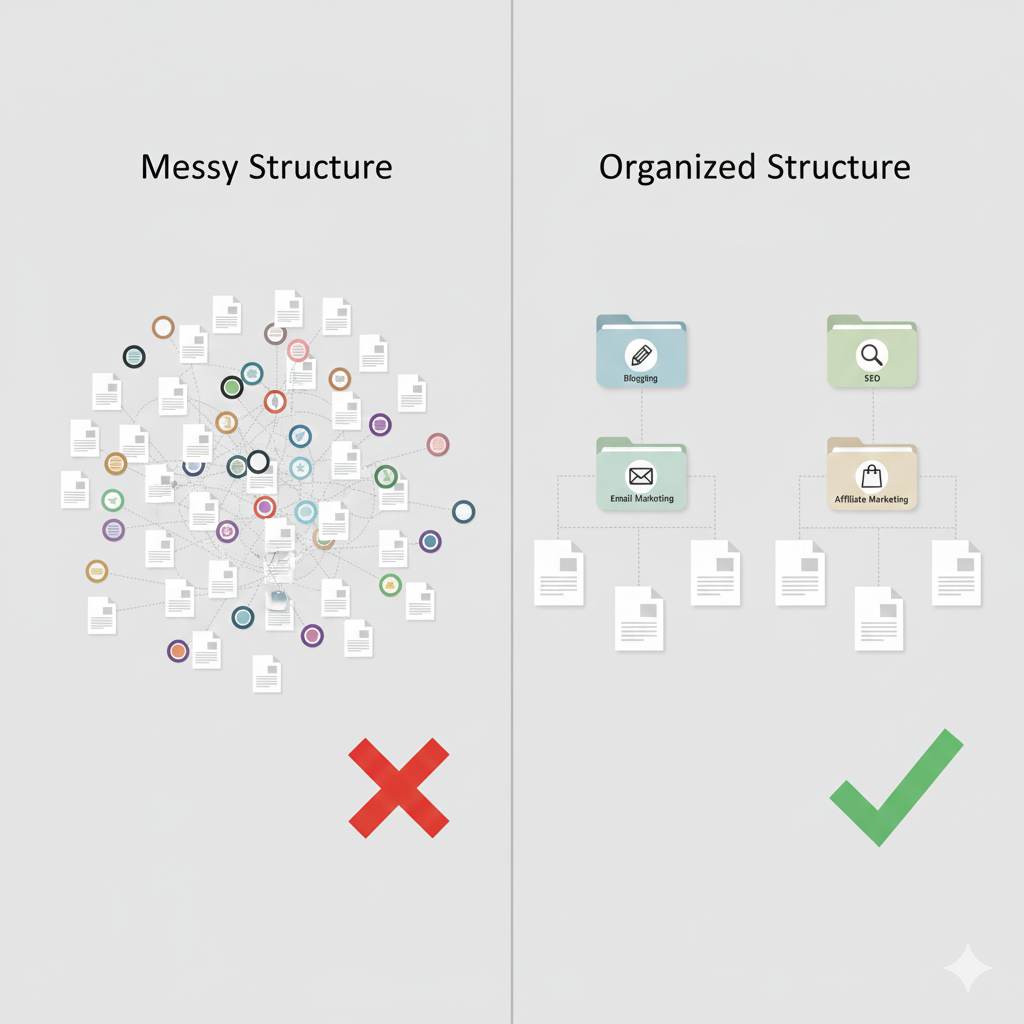
If you’re just getting started, don’t fall into these traps:
- Using too many categories — stick to a handful of core ones.
- Creating new categories for every post — reuse and refine.
- Overlapping or redundant names — it’s confusing to users and bad for SEO.
- Leaving posts uncategorized — this ruins structure and user experience.
- Ignoring mobile navigation — make sure your category links are visible on all devices.
💡 Smart Category Tips for Bloggers in 2026
Want to make your categories work harder for your blog?
Follow these tips:
- Use short, keyword-rich names that reflect your audience’s search terms.
- Add internal links to related posts inside each category — this boosts SEO.
- Audit your categories every few months to merge weak ones and remove unused ones.
- Create custom category pages if your platform allows — they often rank well on search engines.
🧰 Helpful Tools for Managing Blog Categories
Even if you’re not tech-savvy, these free tools can help:
- Notion / Trello – Map out your categories visually before writing content.
- Search Console – Monitor how category pages are indexed and performing.
- Canva – Design visuals for category pages or custom blog menus.
And if you’re using Blogger, take advantage of the Labels widget and dynamic category links for easy navigation.
🏁 Final Thoughts: Don’t Blog Without a Category Plan
If you’re asking “what are blog categories?” — now you know they’re more than just labels.
They’re the foundation of a clear, organized, and search-friendly blog.
Without them, your content will get buried, your bounce rate will go up, and your readers may never return.
But with the right category structure?
✅ Google understands your site
✅ Readers stay longer
✅ Your blog looks polished and professional
So take the time today to define, refine, and organize your categories.
Because in 2026, structure is strategy — and blog categories are your starting point.