What Is a Sitemap in Blogger? How to Set It Up Step by Step
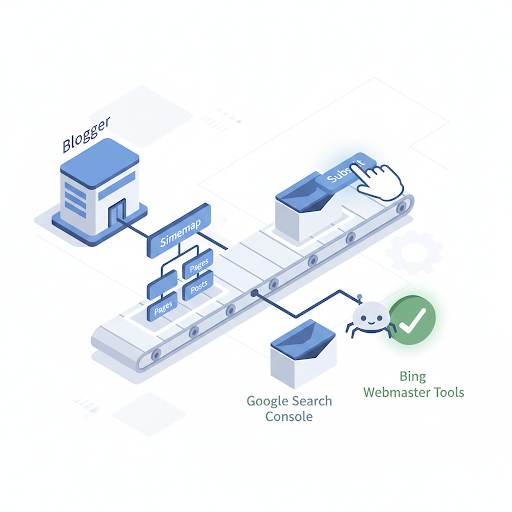
Just started a blog on Blogger and came across the word sitemap?
You’re probably thinking:
- > “What’s a sitemap in blogger?
- Do I need it?
- And how do I even set it up?”
Don’t worry — you’re not alone.
In this post, I’ll break it all down for you in simple language.
You don’t need to be techy or have any blogging experience.
I’ll show you what a sitemap is, why it matters, and how to use it the easy way — all in a few minutes.
What’s a Sitemap in Blogger?
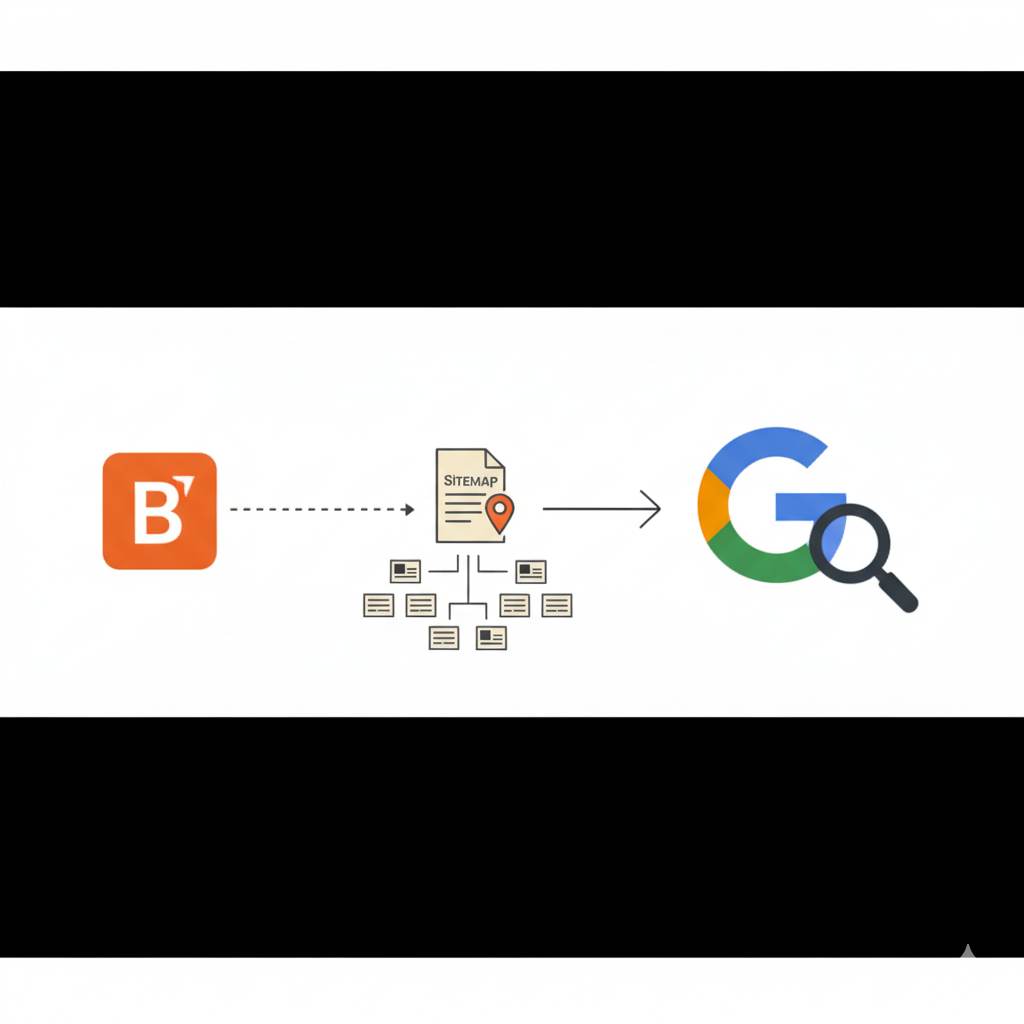
Let’s keep it simple.
A sitemap is like a map of all the posts and pages on your blog.
It tells Google and other search engines where everything is so they can find it and show it in search results.
Think of it like this:
Your blog is a house.
A sitemap is the guide that helps search engines walk through the house and visit every room (page).
Without that map, search engines might miss some of your posts — and that’s the last thing you want.
Why a Sitemap Is Super Important
Here’s why you should care:
- Helps Google find your posts faster
- Makes sure your blog shows up in search results
- Keeps your content updated in Google’s index
- Boosts your SEO (search engine optimization)
Even if your blog is new or small, having a sitemap is a smart move.
Does Blogger Give You a Sitemap Automatically?
Yes!
Blogger actually creates a sitemap for you — no coding, no tools needed.
You just need to know where to find it and how to submit it to Google.
Where to Find Your Blogger Sitemap
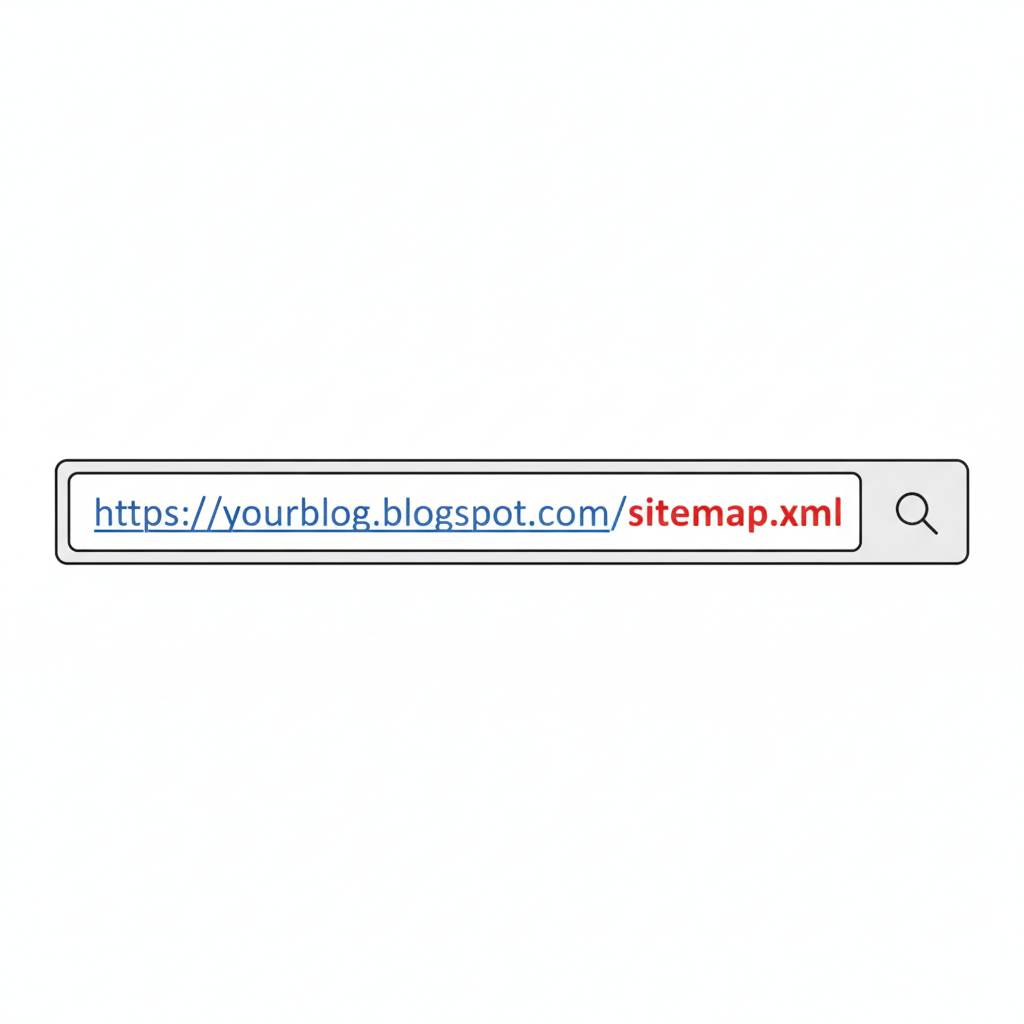
Here are the two main sitemap links you might use:
https://yourblogname.blogspot.com/sitemap.xml
https://yourblogname.blogspot.com/feeds/posts/default?orderby=updated
Just replace yourblogname with your actual blog URL.
The first one is your main sitemap, and it’s the one you’ll submit to Google.
How to Submit Your Sitemap to Google (Step-by-Step)
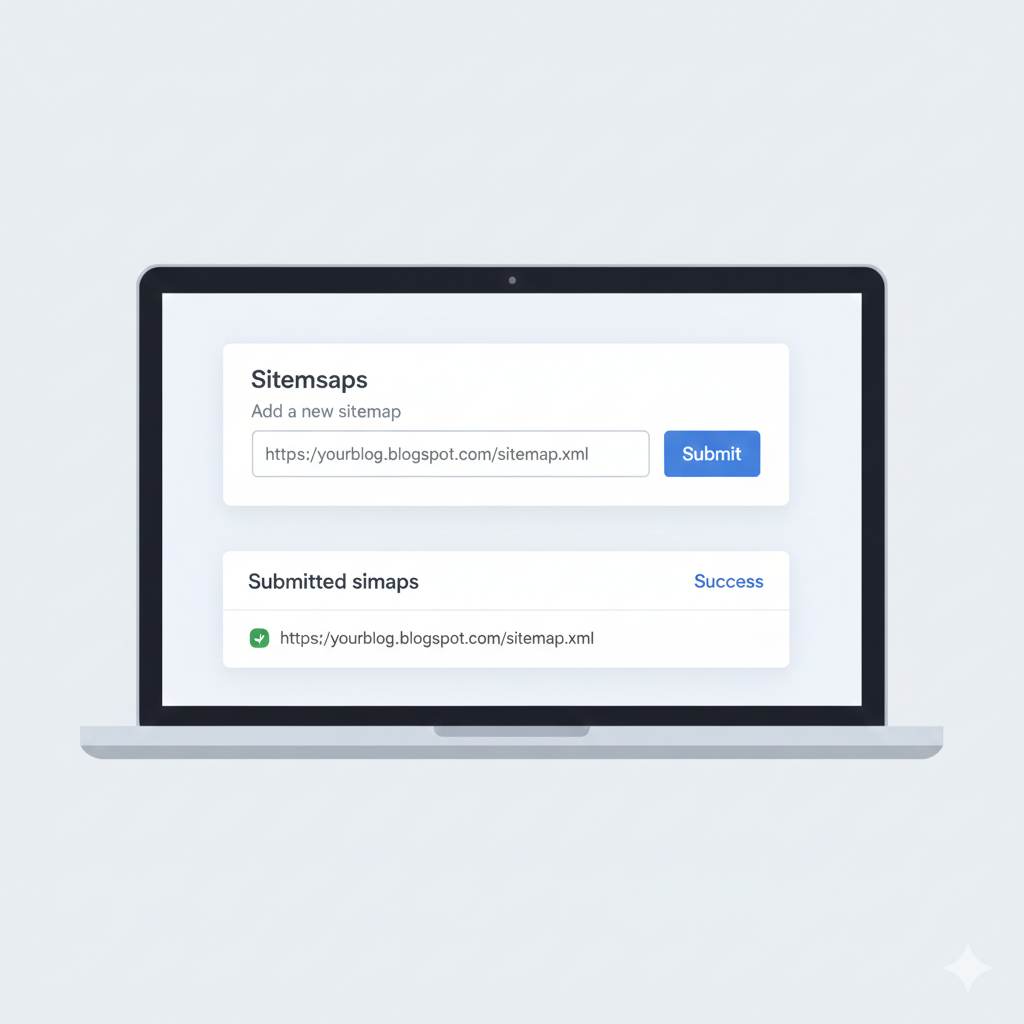
This part is easy, and it only takes a few minutes.
1. Go to Google Search Console
(If you haven’t used it before, sign up — it’s free.)
2. Add your Blogger blog as a property
You’ll need to verify it, but Blogger makes this simple.
3. Click on “Sitemaps” in the menu
4. Paste this: sitemap.xml into the box (don’t paste the full URL)
5. Hit Submit — and you’re done!
Google will now start checking your blog for new posts and updates.
Common Mistakes to Avoid
A few things beginners often mess up — so don’t make these:
- Submitting the full URL instead of just sitemap.xml
- Thinking it’ll instantly rank your blog (it won’t — but it helps)
- Ignoring error messages in Search Console
- Forgetting to check back later to see if everything’s working
Bonus: What About a “Sitemap Page” for Visitors?
You might have seen blogs with a “Sitemap” link in their menu.
- That’s different from the one we’re talking about here.
- The sitemap we submitted is for search engines.
- The one you create as a page is for your readers.
You don’t have to make a sitemap page for visitors, but it can be helpful if you want to organize your content for people browsing your blog.
Final Thoughts
Setting up a sitemap in Blogger is one of the easiest and most powerful things you can do to help your blog show up on Google.
- You don’t need plugins.
- You don’t need to know code.
- You just need to submit one link and let Google do its thing.
Quick Recap (Your To-Do List)
- ✅ Copy your sitemap link
- ✅ Submit it in Google Search Console
- ✅ Check back for errors
- ✅ Keep posting great content!
Want help creating a custom “Sitemap” page or learning more SEO basics for Blogger?
Let me know — I’d love to help you grow your blog the right way.
More articles:
👉 How to Install a Blogger Template (Even If You’re New)
👉 How to Add a Custom Domain to Your Blogger
