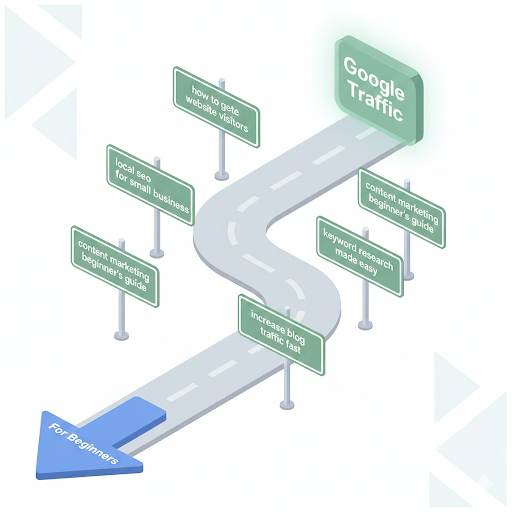Blogger SEO Checklist: Simple Steps to Get More Google Traffic (2026)


✅ 1. Fix Your Blogger Settings First
If you haven’t done this yet, start here:
👉 SEO Settings for Blogger: Simple Setup That Gets You Seen
✅ 2. Use a Real Domain Name (Not .blogspot)
Why?
- Because Google trusts real domains more.
- And it just looks more professional to readers.
👉 Related Article: Choosing the Right Domain Name: Smart Strategies for Bloggers in 2026.
✅ 3. Add Your Blog to Google Search Console
That tells Google:
“Hey, here’s my blog — please start showing it to people.”
👉 Related Article: Google Search Console for Blogger: The 2026 SEO Guide for Beginners
✅ 4. Pick One Keyword for Each Post

Use your keyword in:
- The blog title
- The link (URL)
- The first paragraph
- One subheading
- A few times in the post
👉 Related Article: How to Do Keyword Research (Even If You’re a Total Beginner)
✅ 5. Write Like You’re Talking to a Friend
Nope.
Google wants to see content that’s helpful and easy to read.
Keep it simple.
Be real.
Write like you’re helping a friend understand the topic.
Need help writing posts that are good for SEO and humans?
✅ 6. Make Your Images SEO-Friendly
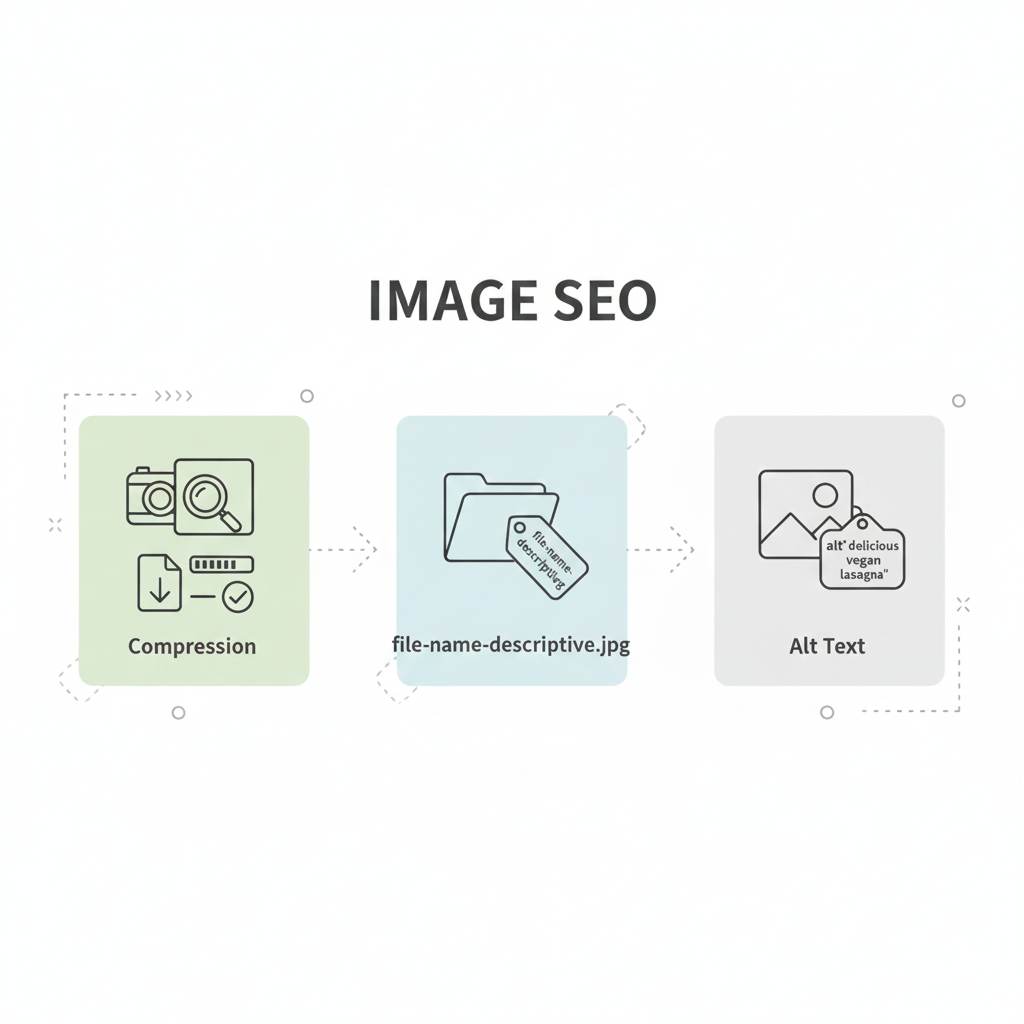
Here’s what to do:
- Resize and compress them (use TinyPNG)
- Name them properly (blogger-seo-checklist.jpg is better than IMG_8374.png)
- Always add alt text that explains what the image shows
More on that here:
✅ 7. Add Links to Other Blog Posts
For example, notice how I keep linking to other helpful posts from DigitalBulid?
That keeps readers exploring and helps Google understand what your blog is all about.
Before you hit publish, ask:
“Is there another post I’ve written that relates to this?”
If yes — link to it.
👉 Related Article: Internal Linking Made Simple: The Easy Way to Boost Your Blog SEO
✅ 8. Make Sure Your Blog Is Fast & Mobile-Friendly
If your blog is slow or hard to read on mobile, they’ll bounce — and Google will notice.
- Use PageSpeed Insights to test your site.
- If it’s slow, compress your images and try a lighter theme.
Need more help?
👉 How to Increase Website Speed in Blogger (Even If You’re a Total Beginner)
✅ 9. Add a Good Meta Description
In Blogger, it’s called the Search Description.
Write something clear and interesting in under 155 characters.
Like:
“Use this simple Blogger SEO checklist to start ranking higher and get more traffic — even if you’re brand new.”
✅ 10. Be Consistent — That’s the Real Trick
But if you follow this Blogger SEO checklist every time you write a post — and you keep posting regularly — your traffic will grow.
When you’re ready to go beyond the basics, I’ve got something for you here:
👉 SEO Success: How to Actually Win at SEO in 2026
Final Thoughts
Start with what you can fix today:
- Use a clear keyword
- Link to other posts
- Add a meta description
- Compress your images
- Submit your sitemap
These small steps make a big difference.
And hey — if you’ve made it this far, you’re already ahead of 90% of new bloggers.