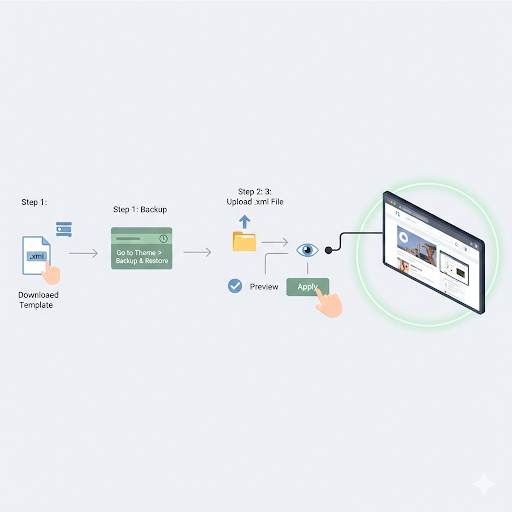Favicon for Blogger: How to Add One in 2 Minutes
- No coding.
- No confusion.
- Just simple steps anyone can follow.
What Is a Favicon (and Why Should You Care)?
![]()
A favicon (short for “favorite icon”) is the tiny image that appears next to your blog’s name in the browser tab.
You’ve probably seen them all over the internet—like the YouTube play button, Facebook’s “F,” or Amazon’s “a.”
Here’s why:
It builds trust.
Do You Really Need One?
Yes.
Beginner Questions (That You’re Probably Asking Right Now)
> What size should my favicon be?
48×48 pixels is perfect. Keep it square.
> What file type should I use?
PNG is the best option.
> Do I need to design a logo first?
Not at all.
> Do I need to pay for a design tool?
Nope.
Free Tools to Create Your Favicon (No Experience Needed)
![]()
Here are three tools that are beginner-friendly and completely free:
Canva.com – Easiest for beginners.
RealFaviconGenerator.net – Great if you want more control over how your icon looks on different devices.
Pro tip: Keep it simple.
How to Add Your Favicon on Blogger (Step-by-Step)
![]()
This will only take you 2 minutes.
1. Go to your Blogger Dashboard
2. Click on Layout
3. At the top, you’ll see a section called Favicon – click Edit
4. Click Choose file, then upload your favicon (48×48 PNG works best)
5. Hit Save
6. Refresh your blog (you may need to clear your browser cache to see the change)
And that’s it.
What If Your Favicon Doesn’t Show Up Right Away?
Don’t panic—it’s normal.
Try this:
- Clear your browser’s cache
- Check your blog on a different device
- Double-check that your image is square and not too big
If it still doesn’t show after a few hours, try uploading it again.
Beginner Mistakes to Avoid
Using a blurry or low-quality image – It won’t look good in small sizes
- Not using a square icon – It may not display correctly
- Skipping it altogether – It makes your blog look incomplete
- Uploading the wrong size – Stick with 48×48 pixels for best results
- Forgetting to hit “Save” – Don’t laugh, it happens all the time 😅
Final Thoughts
Adding a favicon for Blogger might seem like a tiny detail, but it actually plays a big role in how your blog looks and feels.
More articles:
👉 How to Start a Blog on Blogger (Step-by-Step for Beginners).
👉 How to Add a Logo for Blogger: Easy Steps to Brand Your Blog.
👉 How to Blog with Your Phone: The Ultimate 2026 Beginner’s Guide.