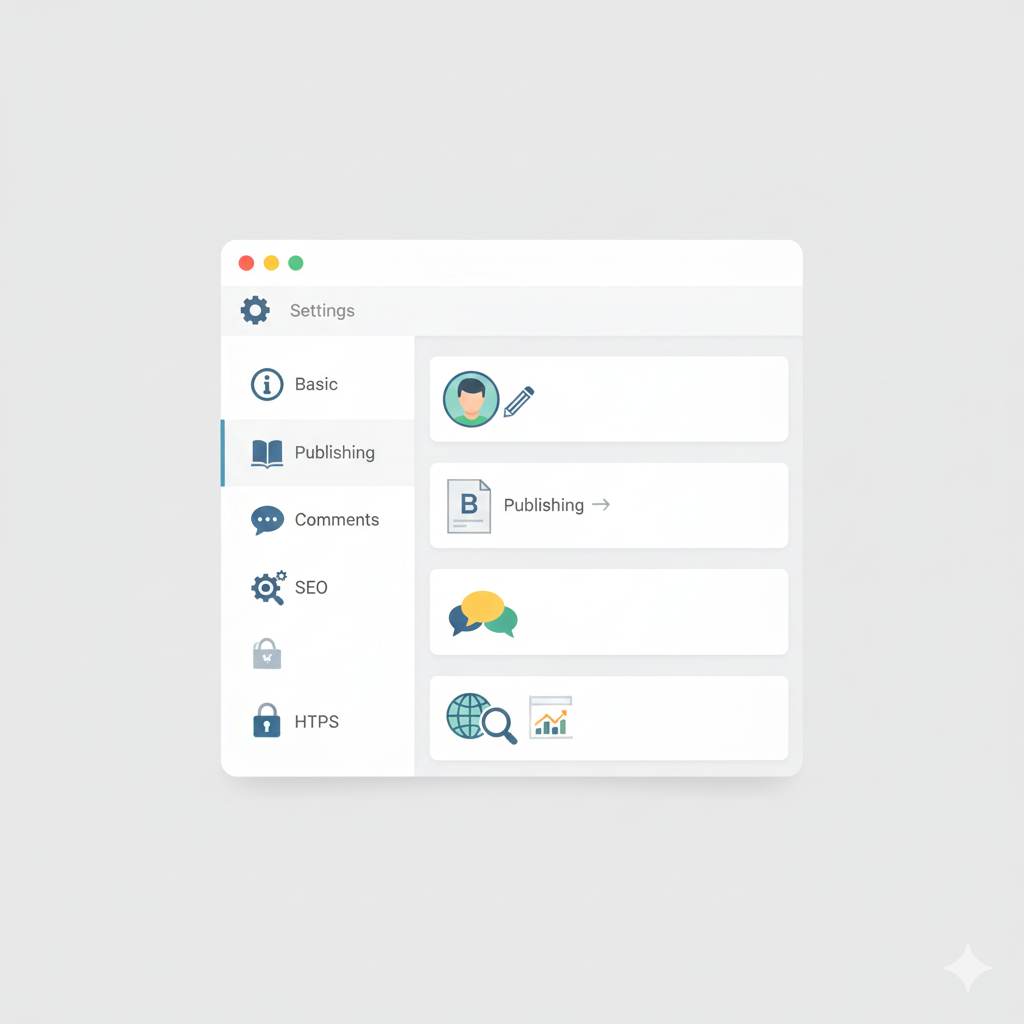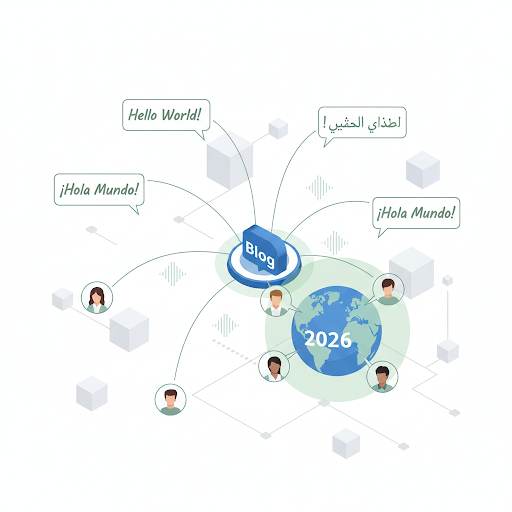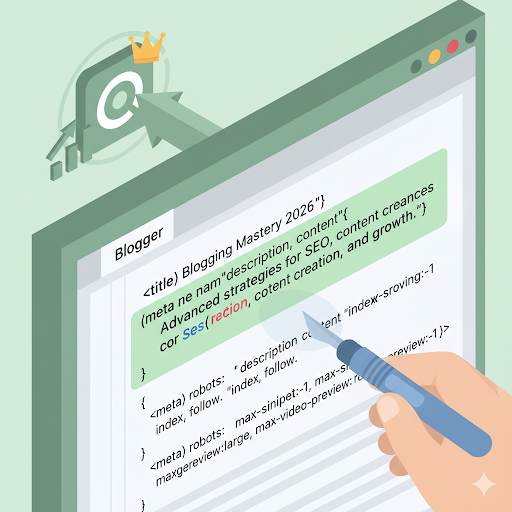If you’re just starting your blog on the free Blogger platform in 2026, the first thing you need to master isn’t writing your first post — it’s understanding your Blogger settings.
Most beginners ignore them or leave everything on default.
Big mistake.
Blogger settings control how your blog behaves, how it’s found on Google, and how visitors interact with it.
They’re more powerful than they seem — and surprisingly beginner-friendly.
In this step-by-step beginners guide, we’ll break down every essential Blogger setting you should know, why it matters, and how to configure it the right way for SEO, user experience, and long-term success.
🧠 What Are Blogger Settings?
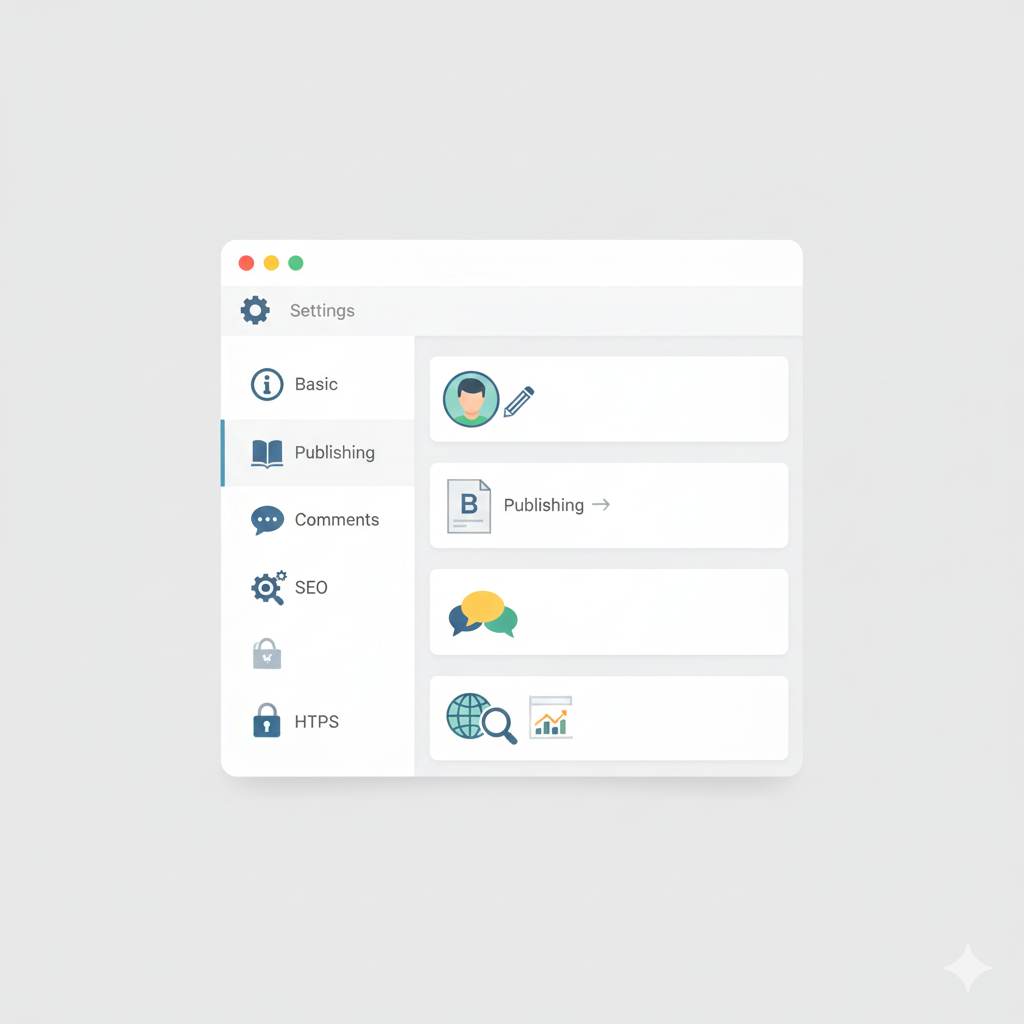
Blogger settings are the control panel that lets you manage your blog’s functionality — including SEO options, privacy, custom domain setup, comments, HTTPS, and much more.
Think of it as your blog’s brain.
You don’t see it on the surface, but it runs everything behind the scenes.
You’ll find your settings in the left-hand menu of the Blogger dashboard.
They’re organized by sections like Basic, Publishing, Comments, Email, Formatting, Meta Tags, Search Preferences, and more.
Blogger Settings I Personally Use (After Testing Multiple Blogs)
After working on multiple Blogger sites, I found that some default settings actually slow growth if left untouched…
🔑 Why Blogger Settings Matter in 2026

Most people assume that writing content is what gets traffic.
But in reality, if your settings are wrong, Google might not even find your blog — let alone rank it.
Here’s why Blogger settings are essential:
- They determine how search engines crawl and index your site
- They affect how secure and trustworthy your blog appears to visitors
- They help organize your content and control your blog structure
- They influence performance, monetization eligibility, and visibility
The best part? You don’t need technical skills to get it right — just the right steps.
🚀 Step-by-Step Guide to Setting Up Blogger Settings (for Beginners)
1. Basic Settings
Title & Description: Set your blog title (what visitors see in tabs and Google) and a short description with your blog’s purpose.
Make it clear, keyword-rich, and human-friendly.
Language: Choose your blog’s primary language.
Privacy: Enable both options to let Google and other search engines list your blog.
2. Publishing Settings
Custom Domain: Replace yourblog.blogspot.com with a real domain like yourdomain.com.
It boosts branding, trust, and SEO.
HTTPS: Always enable HTTPS availability and redirect. It adds a security padlock and is a known ranking factor in 2025.
3. Permissions
Add multiple authors or administrators if you run a team blog.
You can also make your blog private or shared with specific readers, though most people should keep it public for growth.
4. Posts & Comments Settings
Maximum posts on homepage: Set to a reasonable number like 6–10 for performance and load speed.
Comment location: Choose “Embedded” for a seamless experience.
Who can comment?: Use “Users with Google Accounts” to reduce spam.
Comment moderation: Set to “Always” if you want to manually approve comments before they go live.
5. Meta Tags & Search Preferences
Enable meta tags: This allows you to set SEO descriptions for your blog and individual posts.
Custom Redirects: Useful if you change post URLs and want to preserve traffic.
Custom robots.txt: Advanced users can configure which pages search engines index. Beginners can leave this as-is or copy a safe default.
Custom robots header tags: Let Google index, follow links, and archive your pages properly.
Misuse can hurt your rankings.
6. Crawlers and Indexing

Many beginner blogs fail to index simply because of one wrong toggle in this section.
Make sure “Enable custom robots.txt” is OFF unless you know what you’re doing.
Wrong settings here can block Google from your blog entirely.
7. Monetization Settings
Once you’re ready to monetize through AdSense, you’ll find settings under “Earnings.”
Turn on AdSense once you’re approved, and Blogger will integrate it automatically.
✅ Common Mistakes Beginners Make
- Not enabling HTTPS: Leaves your site unsecured.
- Skipping meta tags: Missed SEO opportunity.
- Overusing labels/categories: Causes clutter and confusion.
- Changing published URLs without redirects:
- Destroys SEO and backlinks.
- Leaving blog “private” or hidden from Google:
- No one will find you.
- Messing with robots.txt without understanding it: Can block your site from search.
🛠 Useful Tools for Blogger Settings
SEO Minion – Inspect meta tags and robots settings.
DNSChecker.org – Check domain propagation when connecting a custom domain.
📈 Optimizing Your Settings for SEO in 2026
Search engine algorithms now prioritize clarity, structure, and user experience.
Here’s how to make sure your settings support that:
- Use clear meta descriptions with primary keywords
- Structure your blog using categories (labels)
- Enable all indexing options unless you’re hiding content
- Keep HTTPS enabled for credibility and ranking
- Submit your blog’s sitemap in Google Search Console after major changes
🔗 Internal Tip:
If you’re trying to take your Blogger blog even further, especially in terms of structure and content categories, check out our in-depth guide:
🏁 Final Thoughts
Mastering Blogger settings isn’t optional — it’s the difference between a blog that grows and one that stays invisible.
In 2026, search engines are smarter, users are more selective, and competition is higher than ever.
The good news? Blogger gives you the tools — for free.
All you need to do is configure them properly, stay consistent, and keep your content clean, optimized, and structured.
> Your blog deserves to be seen.
It starts with the settings.
Related Articles: