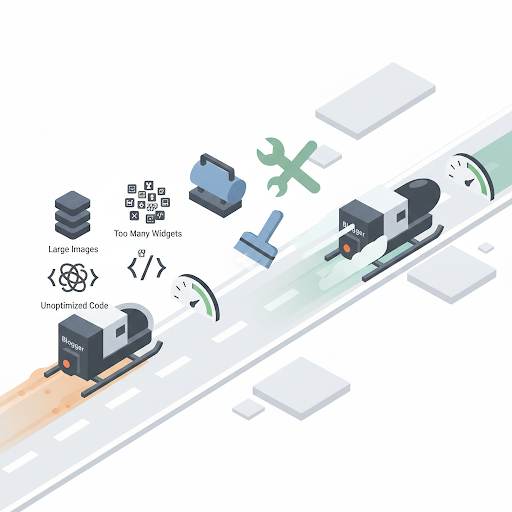Optimizing Blogger Blog: A Beginner-Friendly Step-by-Step Guide

🤔 What Does “Optimizing Blogger” Really Mean?
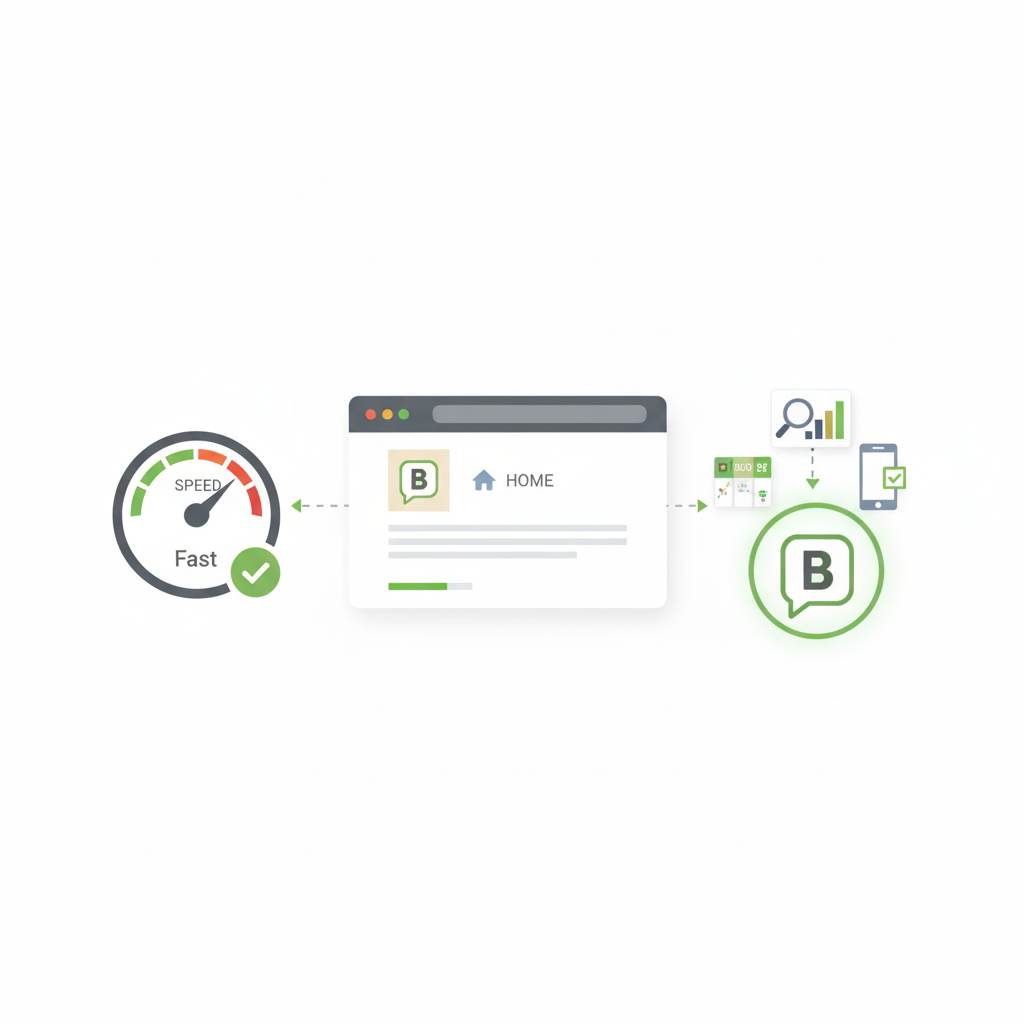
- Making your blog load faster
- Improving how it looks and feels
- Helping Google understand your content (so people can find it)
- Creating a better experience for your readers
✅ Before You Start: Already Set Up Your Blog?
- How to Start a Blog on Blogger (Step-by-Step Beginner’s Guide)
- Blogging 101: Start Your Blog the Right Way in 2026
Step-by-Step Guide to Optimizing Your Blogger Blog
1. Choose a Clean and Responsive Theme
Tip: Use Blogger’s “Contempo” or “Notable” themes — they’re fast and mobile-friendly.
👉 Related: How to Install Blogger Template (Even If You’re New)
2. Speed Up Your Blog
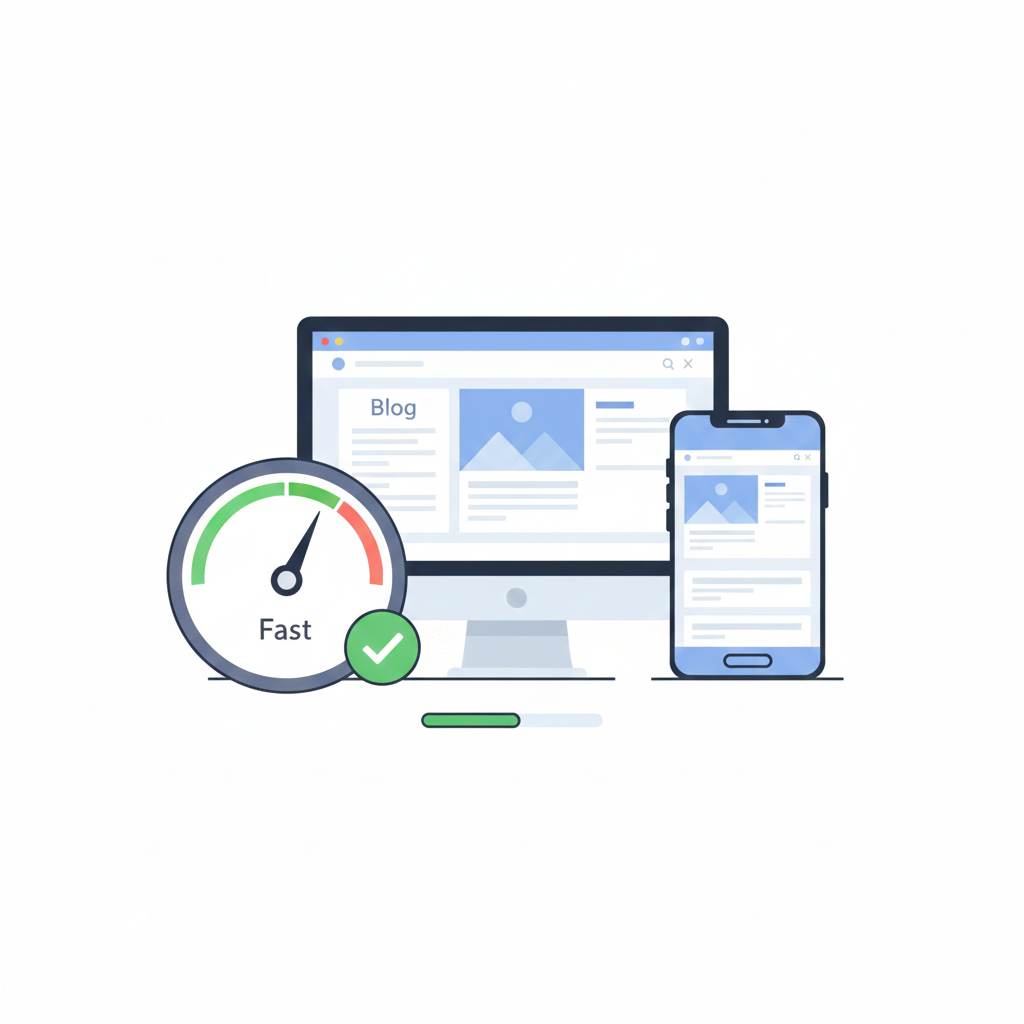
- Don’t use too many gadgets/widgets
- Resize your images before uploading
- Avoid heavy custom scripts or animations
- Use fewer posts per homepage (5 is a good number)
💡 Bonus Tip: Test your blog speed using PageSpeed Insights
👉 Related: How to Increase Website Speed in Blogger (2026 Optimization Guide)
3. Set Up SEO Basics

- Write unique post titles that include your main topic
- Add a custom meta description in each post (write it like a short summary)
- Use your main keyword naturally in your post (like “Optimizing Your Blogger” in this article 😉)
- Add internal links to your other helpful posts
👉 Related: SEO Checklist for Beginners: The Only Guide You’ll Ever Need to Get Started
4. Use Labels the Right Way
- ✅ Do: Use 1–3 clear, specific labels per post
- ❌ Don’t: Use 10 random labels that confuse the reader (and Google)
5. Create Core Pages
6. Make Navigation Simple
Your blog should be easy to browse.
Add a top menu with links to:
- Your core pages
- Your main blog categories (labels)
- Maybe a search bar too
7. Use Strong Titles and Headlines
Catchy titles = more clicks.
Instead of: “My Blogging Journey”
Try: “How I Started a Blog from Scratch (And What I Learned)”
8. Write for People First, Google Second
- Be helpful.
- Be clear.
- Answer the questions people are searching for.
For example, in this post, we’re answering: “How do I optimize my Blogger blog as a beginner?”
9. Add Useful Internal Links
Like this: “Want to learn how to create a blog from scratch? Here’s your full guide.”
Related:
10. Stay Consistent
A good blog is not built in one day.
Keep publishing valuable posts, and keep improving step by step.
Common Beginner Mistakes (And How to Avoid Them)
- ❌ Installing too many widgets = slow site
- ❌ Copying other bloggers = low trust, no ranking
- ❌ Writing just for money = readers can tell
- ❌ Skipping legal pages = AdSense rejection
- ❌ Ignoring mobile = 80% of your readers use phones
Final Thoughts
Want help with that?
Check out:
👉 How to Get AdSense Approval (Even If You’re Just Starting Out)